1、今天在测试assembly的时候,在Linux虚拟机,内存配置为512mb,然后开始在Linux上运行assembly的时候就会一直卡住
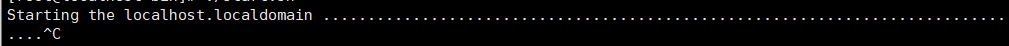
2、停止运行后,查看了下日志
[root@localhost logs]# cat stdout.log
Java HotSpot(TM) 64-Bit Server VM warning: ignoring option PermSize=128m; support was removed in 8.0
Java HotSpot(TM) 64-Bit Server VM warning: UseCMSCompactAtFullCollection is deprecated and will likely be removed in a future release.
Java HotSpot(TM) 64-Bit Server VM warning: INFO: os::commit_memory(0x0000000090000000, 1879048192, 0) failed; error='Cannot allocate memory' (errno=12)
#
# There is insufficient memory for the Java Runtime Environment to continue.
# Native memory allocation (mmap) failed to map 1879048192 bytes for committing reserved memory.
# An error report file with more information is saved as:
# /usr/local/soft/provider/dubo-user-service-1.0-SNAPSHOT/hs_err_pid4483.log
意思就是虚拟机的内存不够,我们重新给虚拟机分配下内存为1G(心疼电脑,本来内存就不够!!!)
3、重新给虚拟机分配内存为1024mb
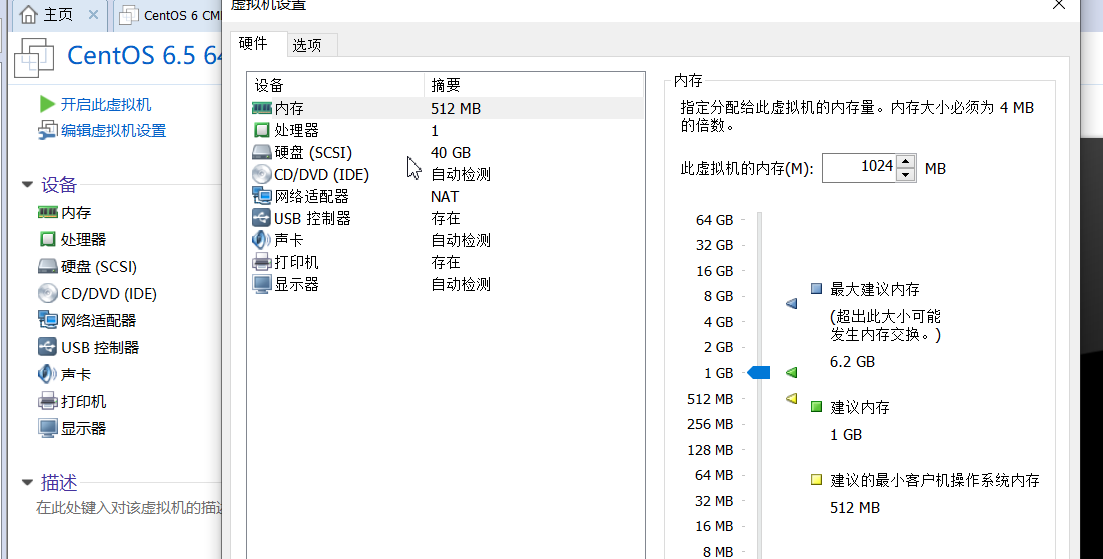
4、启动Linux并运行我们的assemble,大功告成!
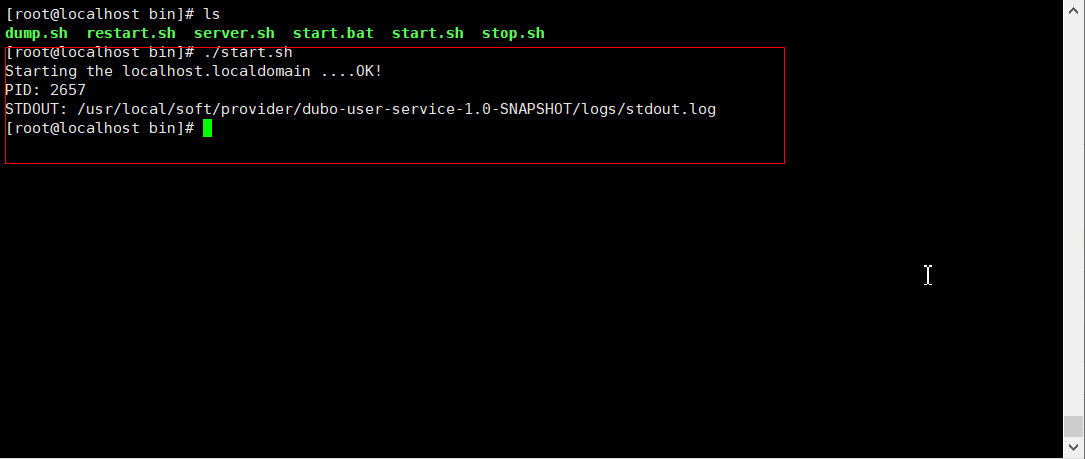
ps:
你察觉到了日志的强大了吗?