1、安装
yum install httpd httpd-devel subversion mod_dav_svn mod_auth_mysql -y
2、查看版本
svnserve --version
3、创建库并修改配置文件
创建库: 创建所有库的父目录 mkdir /opt/svn 创建库1和库2 [root@localhost opt]# mkdir /opt/svn [root@localhost opt]# svnadmin create /opt/svn/repo1 [root@localhost opt]# svnadmin create /opt/svn/repo2 将repo1中生成的config文件夹中authz文件和passwd文件复制一份到/opt/svn/conf文件夹下,使用该目录下的配置文件为所有库提供认证的账号密码 [root@localhost ~]# mkdir /opt/svn/conf [root@localhost ~]# cp /opt/svn/repo1/conf/authz /opt/svn/conf/ [root@localhost ~]# cp /opt/svn/repo1/conf/passwd /opt/svn/conf/ [root@localhost ~]# ls /opt/svn/conf/ authz passwd 添加svn用户登录账号密码 [root@localhost ~]# cat /opt/svn/conf/passwd ### This file is an example password file for svnserve. ### Its format is similar to that of svnserve.conf. As shown in the ### example below it contains one section labelled [users]. ### The name and password for each user follow, one account per line. [users] # harry = harryssecret # sally = sallyssecret armo = passwd [root@localhost ~]# 给新用户armo授权,定义用户armo和armo1都属于dev组,在repo的根“[/]”下,dev组有读写权限 [root@localhost ~]# cat /opt/svn/conf/passwd [groups] # harry_and_sally = harry,sally # harry_sally_and_joe = harry,sally,&joe dev = armo,armo1 [/] @dev = rw 将所有库配置文件调用的账号文件和权限文件指向统一配置文件,该配置文件中所有配置必须在行首开始,否则无法识别 [root@localhost ~]# vi /opt/svn/repo1/conf/svnserve.conf [root@localhost ~]# vi /opt/svn/repo2/conf/svnserve.conf [root@localhost ~]# more /opt/svn/repo1/conf/svnserve.conf | grep = #匿名账号权限 anon-access = none #认证账号权限 auth-access = write #指向全局密码文件 password-db = /opt/svn/conf/passwd #指向全局授权文件 authz-db = /opt/svn/conf/authz
4、启动svn
svnserve -d -r /opt/svn
-d以守护模式启动进程
-r /opt/svn 指向所有库的父目录
5、下载安装客户端
下载对应32位或64位客户端进行安装
安装过程中选择will be installed on local hard drive
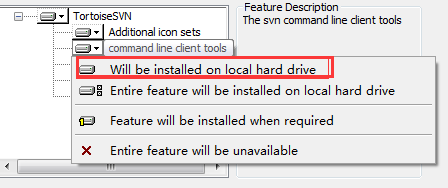
6、客户端连接SVN服务,开始第一个项目
在客户端桌面,右键,选择SVN checkout
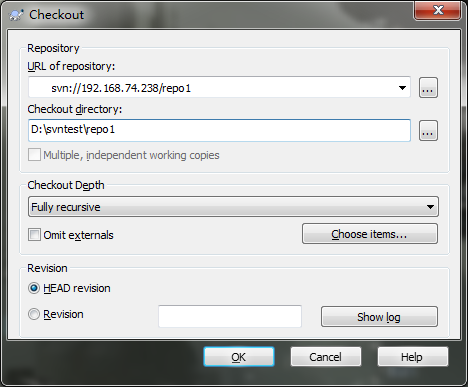
进行账号认证 armo 密码 passwd,第三步设置的账号密码
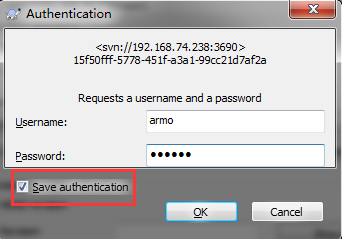
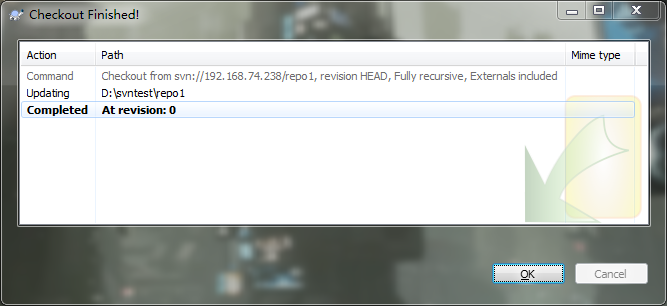
打开本地对应目录:D:svntest
epo1,开始项目,测试创建文件并提交。
新建文件后,在D:svntest
epo1文件夹中,右键,选择SVN commit进行提交代码。
SVN update从服务器上更新代码到本地
SVN commit将本地代码提交至服务器
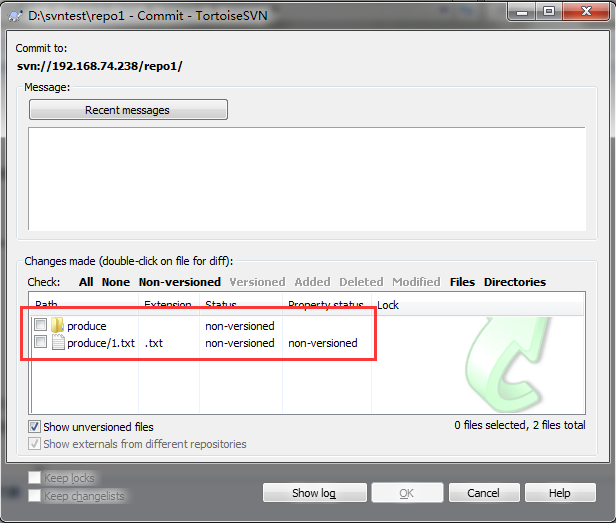
提交到服务器的代码已二进制格式保存在/opt/svn/repo1/db/revs/0中,此时如果有新客户端进行check out,则会从服务器上同步已经提交的product文件夹和1.txt到新客户端本地
7、设置HOOKS,实现提交到SVN服务器的代码同步到目标目录当中
在/opt/svn/repo1/hooks/中将post-commit.tmpl复制一份为post-commit,并且赋予执行权限,该hook在客户端执行commit之后会执行一次
[root@localhost ~]# cp post-commit.tmpl post-commit [root@localhost ~]# vi /opt/svn/repo1/hooks/post-commit 增加以下几行 export LANG=en_US.UTF-8 #将提交的文件在/tmp/svn_up文件夹中进行更新同步 /usr/bin/svn update --username armo --password passwd /tmp/svn_up #使用rsync同步文件到目标文件夹,不包含.svn文件 rsync -av --delete /tmp/svn_up/ /www/site/ --exclude=.svn
设置完该HOOKS之后,客户端提交的代码,会先使用svn update更新一份到/tmp/svn_up中,在使用rsync同步一份到需要的站点目录下,完成自动上线