一、微信好友数据分析代码
from wxpy import * #导入函数 bot = Bot(cache_path=True) friend_all = bot.friends() print(friend_all[0].raw) len(friend_all) lis=[] for a_friend in friend_all: #获取好友数据并建立列表 NickName = a_friend.raw.get('NickName',None) Sex ={1:"男",2:"女",0:"其它"}.get(a_friend.raw.get('Sex',None),None) City = a_friend.raw.get('City',None) Province = a_friend.raw.get('Province',None) Signature = a_friend.raw.get('Signature',None) HeadImgUrl = a_friend.raw.get('HeadImgUrl',None) HeadImgFlag = a_friend.raw.get('HeadImgFlag',None) list_0=[NickName,Sex,City,Province,Signature,HeadImgUrl,HeadImgFlag] lis.append(list_0) def lis2e07(filename,lis):#把数据写入xlsx中 import openpyxl wb = openpyxl.Workbook() sheet = wb.active sheet.title = 'list2excel07' file_name = filename +'.xlsx' for i in range(0, len(lis)): for j in range(0, len(lis[i])): sheet.cell(row=i+1, column=j+1, value=str(lis[i][j])) wb.save(filename) print("写入数据成功!") lis2e07('yubg1',lis)#开始运行函数 Friends = bot.friends() data = Friends.stats_text(total=True, sex=True,top_provinces=30, top_cities=500) print(data)#输出好友数据 from pandas import read_excel#获取好友所在地 df = read_excel('yubg1.xlsx',sheetname='list2excel07') df.tail(5) df.city.count() df.city.describe() from wordcloud import WordCloud#创建好友所在地的词云 import matplotlib.pyplot as plt import pandas as pd from pandas import DataFrame word_list= df['city'].fillna('0').tolist() new_text = ' '.join(word_list) wordcloud = WordCloud(font_path='simhei.ttf', background_color="black").generate(new_text) plt.imshow(wordcloud) plt.axis("off") plt.show() province_list = df['province'].fillna('NAN').tolist() count_province = pd.value_counts(province_list) from pyecharts import Map#创建中国地图,并把好友所在地的位置标明出来 value =count_province.tolist() attr =count_province.index.tolist() map=Map("各省微信好友分布", width=1200, height=600) map.add("", attr, value, maptype='china', is_visualmap=True,visual_text_color='#000',is_label_show = True) map.show_config() map.render(r'c:UsersJ&Pmap1.html')
二、代码详解
代码运行时,会出现一个二维码,那是用来登录网页微信的,可以扫,但要记得去手机上结束登陆,这样代码就会结束运行了。
然后,是代码运行展示,最后,会展示出一个中国地图
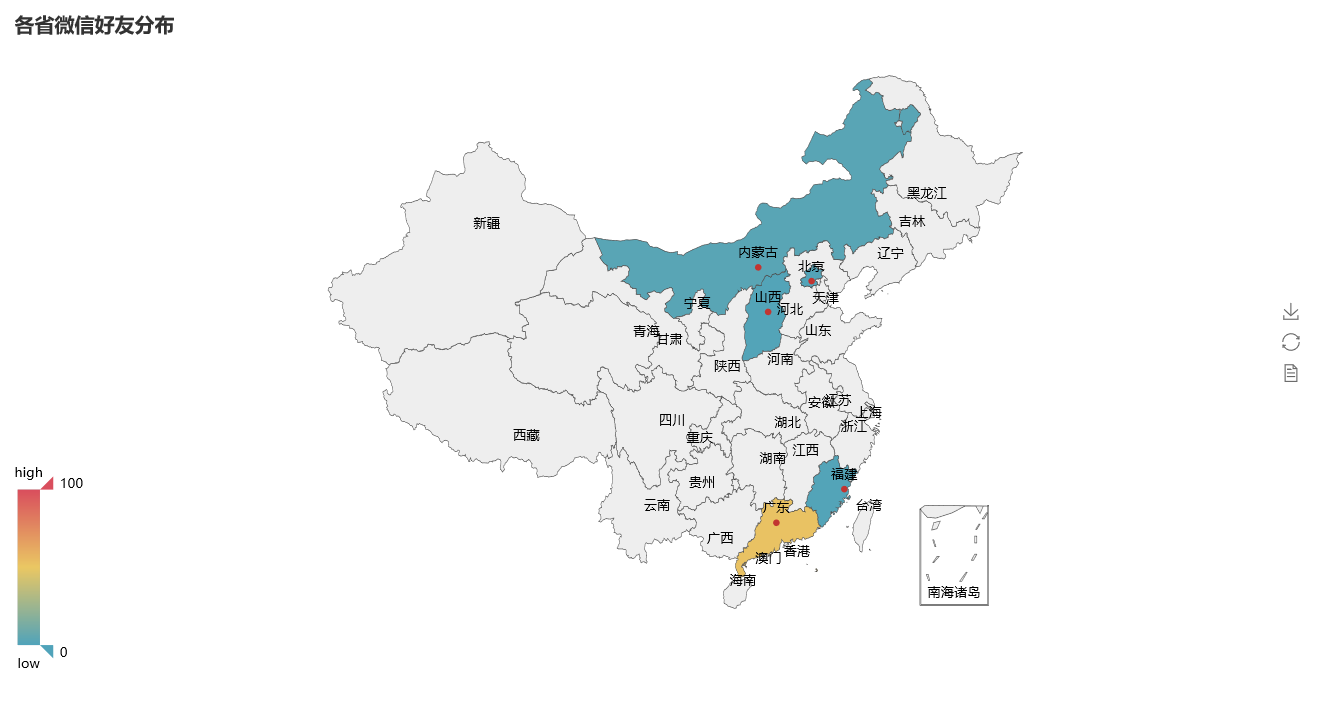
如图所示
三、聊天机器人代码
1、首先要去图灵官网,去建立一个聊天机器人,然后,就可以让自己的微信变为一个聊天机器人了
代码详情如下,要得到api账号和密码。
mport itchat import requests def get_response(msg): apiurl = 'http://i.itpk.cn/api.php' #moli机器人的网址 data={ "question": msg, #获取到聊天的文本信息 "api_key": "f99135ba6a4946da9625234c2ec6a4f0", "api_secret": "0098abb38bca0298 " } r=requests.post(apiurl,data=data) #构造网络请求 return r.text @itchat.msg_register([itchat.content.TEXT], isGroupChat=True) #好友消息的处理 def print_content(msg): return get_response(msg['Text']) @itchat.msg_register([itchat.content.TEXT], isGroupChat=True) #群消息的处理 def print_content(msg): return get_response(msg['Text']) itchat.auto_login(True) #自动登录 itchat.run() #启动聊天机器人
然后,你的账号就是编程聊天机器人了,不过小心别打扰到别人昂。