1.创建项目并测试连接
1.1 新建一个spring boot的项目,在pom.xml文件中添加如下引用:
1 <dependencies> 2 <dependency> 3 <groupId>org.springframework.boot</groupId> 4 <artifactId>spring-boot-starter-web</artifactId> 5 </dependency> 6 <!-- https://mvnrepository.com/artifact/org.elasticsearch/elasticsearch --> 7 <dependency> 8 <groupId>org.elasticsearch</groupId> 9 <artifactId>elasticsearch</artifactId> 10 <version>7.3.2</version> 11 </dependency> 12 <!-- https://mvnrepository.com/artifact/org.elasticsearch.client/elasticsearch-rest-high-level-client --> 13 <dependency> 14 <groupId>org.elasticsearch.client</groupId> 15 <artifactId>elasticsearch-rest-high-level-client</artifactId> 16 <version>7.3.2</version> 17 </dependency> 18 <dependency> 19 <groupId>junit</groupId> 20 <artifactId>junit</artifactId> 21 <version>4.12</version> 22 </dependency> 23 <dependency> 24 <groupId>mysql</groupId> 25 <artifactId>mysql-connector-java</artifactId> 26 <scope>runtime</scope> 27 </dependency> 28 <dependency> 29 <groupId>org.projectlombok</groupId> 30 <artifactId>lombok</artifactId> 31 <optional>true</optional> 32 </dependency> 33 <dependency> 34 <groupId>org.springframework.boot</groupId> 35 <artifactId>spring-boot-starter-test</artifactId> 36 <scope>test</scope> 37 </dependency> 38 </dependencies>
1.2 新建一个工具类,连接ES服务
1 package com.demo.esdemo.utils; 2 3 import org.apache.http.HttpHost; 4 import org.elasticsearch.client.RestClient; 5 import org.elasticsearch.client.RestClientBuilder; 6 import org.elasticsearch.client.RestHighLevelClient; 7 8 public class ESClient { 9 public static RestHighLevelClient getClient() { 10 //创建HttpHost 11 HttpHost host = new HttpHost("localhost", 9200); 12 13 14 // 创建RestClientBuilder 15 RestClientBuilder builder = RestClient.builder(host); 16 17 // 创建RestHighLevelClient 18 RestHighLevelClient client = new RestHighLevelClient(builder); 19 20 return client; 21 } 22 }
1.3 测试连接
1 @Test 2 void testConnect() { 3 RestHighLevelClient client = ESClient.getClient(); 4 System.out.println("ok"); 5 }
1.4 运行测试

打印"ok",测试通过。
2.使用Java操作索引
2.1 使用Java创建索引
1 String index = "person"; 2 String type = "doc"; 3 4 5 @Test 6 void createIndex() throws IOException { 7 //settings设置 8 Settings.Builder settings = Settings.builder() 9 .put("number_of_shards",3) 10 .put("number_of_replicas",1); 11 12 13 //mappings设置 14 XContentBuilder mappings = JsonXContent.contentBuilder() 15 .startObject() 16 .startObject("properties") 17 .startObject("name") 18 .field("type","text") 19 .endObject() 20 .startObject("age") 21 .field("type","integer") 22 .endObject() 23 .startObject("birthday") 24 .field("type","date") 25 .field("format","yyyy-MM-dd") 26 .endObject() 27 .endObject() 28 .endObject(); 29 30 //将settings和mappings封装到Resquest对象中 31 CreateIndexRequest request = new CreateIndexRequest(index) 32 .settings(settings) 33 .mapping(mappings); 34 35 //通过client连接es,并创建索引 36 RestHighLevelClient client = ESClient.getClient(); 37 CreateIndexResponse response = client.indices().create(request, RequestOptions.DEFAULT); 38 39 //输出 40 System.out.println(response); 41 }
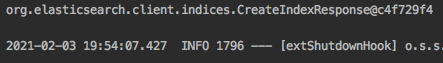
2.2 检查索引是否存在
1 String index = "person"; 2 String type = "doc"; 3 4 @Test 5 void exists() throws IOException { 6 //准备request对象 7 GetIndexRequest request = new GetIndexRequest(index); 8 9 //通过client连接es 10 RestHighLevelClient client = ESClient.getClient(); 11 boolean exists = client.indices().exists(request, RequestOptions.DEFAULT); 12 13 //输出 14 System.out.println(exists); 15 }
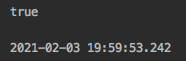
2.3 删除索引
1 String index = "person"; 2 String type = "doc"; 3 4 @Test 5 void delete() throws IOException { 6 //准备request对象 7 8 DeleteIndexRequest request = new DeleteIndexRequest(index); 9 10 //通过client连接es 11 RestHighLevelClient client = ESClient.getClient(); 12 AcknowledgedResponse delete = client.indices().delete(request, RequestOptions.DEFAULT); 13 14 //输出 15 System.out.println(delete.isAcknowledged()); 16 }
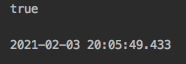
3.使用Java操作文档
3.1 添加文档
1 String index = "person"; 2 String type = "doc"; 3 4 @Test 5 void createDoc() throws IOException { 6 //准备一个json数据 7 Person person = new Person(1,"张三",18,new Date()); 8 ObjectMapper mapper = new ObjectMapper(); 9 String json = mapper.writeValueAsString(person); 10 11 //准备request对象 12 IndexRequest request = new IndexRequest(index,"_doc","1"); 13 request.source(json, XContentType.JSON); 14 15 //通过client对象连接es 16 RestHighLevelClient client = ESClient.getClient(); 17 IndexResponse response = client.index(request, RequestOptions.DEFAULT); 18 19 //输出 20 System.out.println(response.getResult()); 21 }
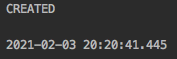
3.2 修改与删除文档
1 String index = "person"; 2 String type = "doc"; 3 4 @Test 5 void updateDoc() throws IOException { 6 //创建一个map,指定需要修改的内容 7 Map<String,Object> doc = new HashMap<>(); 8 doc.put("name","李四"); 9 10 //request对象 11 UpdateRequest request = new UpdateRequest(index,"1"); 12 request.doc(doc); 13 14 //连接es 15 RestHighLevelClient client = ESClient.getClient(); 16 UpdateResponse update = client.update(request, RequestOptions.DEFAULT); 17 18 //输出 19 System.out.println(update.getResult()); 20 }
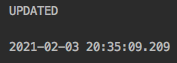
3.3 删除文档
1 String index = "person"; 2 String type = "doc"; 3 4 @Test 5 void deleteDoc() throws IOException { 6 //request对象 7 DeleteRequest request = new DeleteRequest(index,"1"); 8 9 //client执行 10 RestHighLevelClient client = ESClient.getClient(); 11 DeleteResponse delete = client.delete(request, RequestOptions.DEFAULT); 12 13 //输出 14 System.out.println(delete.getResult()); 15 }
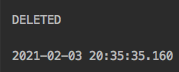
4.批量操作文档
4.1 批量添加文档
1 String index = "person"; 2 String type = "doc"; 3 4 @Test 5 void bulkCreateDoc() throws IOException { 6 //准备一个json数据 7 Person person1 = new Person(1,"张三",18,new Date()); 8 Person person2 = new Person(2,"李四",20,new Date()); 9 Person person3 = new Person(3,"王五",24,new Date()); 10 ObjectMapper mapper = new ObjectMapper(); 11 String json1 = mapper.writeValueAsString(person1); 12 String json2 = mapper.writeValueAsString(person2); 13 String json3 = mapper.writeValueAsString(person3); 14 15 //准备request对象 16 BulkRequest request = new BulkRequest(); 17 request.add(new IndexRequest(index,"_doc",person1.getId().toString()).source(json1,XContentType.JSON)); 18 request.add(new IndexRequest(index,"_doc",person2.getId().toString()).source(json2,XContentType.JSON)); 19 request.add(new IndexRequest(index,"_doc",person3.getId().toString()).source(json3,XContentType.JSON)); 20 21 22 //通过client对象连接es 23 RestHighLevelClient client = ESClient.getClient(); 24 BulkResponse response = client.bulk(request, RequestOptions.DEFAULT); 25 26 //输出 27 System.out.println(response); 28 }
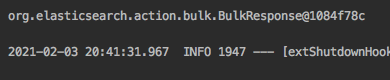
4.2 批量删除文档
1 String index = "person"; 2 String type = "_doc"; 3 4 @Test 5 void buldDeleteDoc() throws IOException { 6 BulkRequest request = new BulkRequest(); 7 request.add(new DeleteRequest(index,type,"1")); 8 request.add(new DeleteRequest(index,type,"2")); 9 request.add(new DeleteRequest(index,type,"3")); 10 11 RestHighLevelClient client = ESClient.getClient(); 12 BulkResponse response = client.bulk(request, RequestOptions.DEFAULT); 13 14 System.out.println(response); 15 }
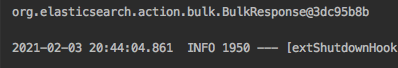
5.查询文档
5.1 使用term方式查询
1 String index = "book"; 2 String type = "_doc"; 3 4 @Test 5 void termQuery() throws IOException { 6 //request 7 SearchRequest request = new SearchRequest(index); 8 //request.searchType(type); 9 10 //指定查询条件 11 SearchSourceBuilder builder = new SearchSourceBuilder(); 12 builder.from(0); 13 builder.size(5); 14 builder.query(QueryBuilders.termQuery("name","机器")); 15 16 request.source(builder); 17 18 RestHighLevelClient client = ESClient.getClient(); 19 SearchResponse search = client.search(request, RequestOptions.DEFAULT); 20 21 for(SearchHit hit:search.getHits().getHits()){ 22 Map<String,Object> result = hit.getSourceAsMap(); 23 System.out.println(result); 24 } 25 }

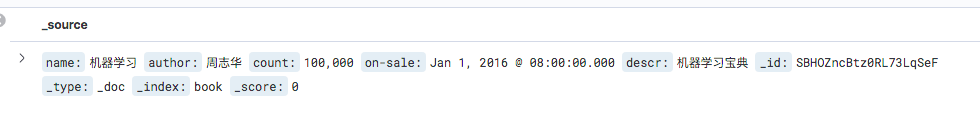
查询结果是是正确的。