Ribon是Netflix公司开发的负载均衡组件。是一个客户端(服务消费者)负载均衡器,运行在客户端(服务消费者)上。目前已经闭源停止维护。
但目前Spring Cloud Alibaba的负载均衡解决方案,依然使用的是Ribbon。
在引入Nacos之后,可以看到依赖关系。
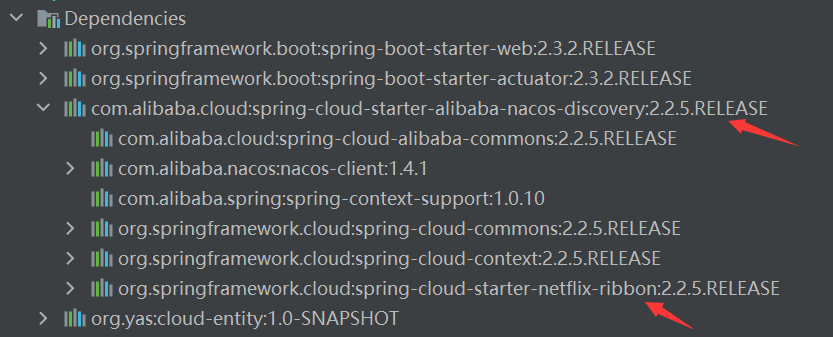
使用方式:
1 package com.yas; 2 3 import org.springframework.boot.SpringApplication; 4 import org.springframework.boot.autoconfigure.SpringBootApplication; 5 import org.springframework.cloud.client.discovery.EnableDiscoveryClient; 6 import org.springframework.cloud.client.loadbalancer.LoadBalanced; 7 import org.springframework.context.annotation.Bean; 8 import org.springframework.web.client.RestTemplate; 9 10 @SpringBootApplication 11 @EnableDiscoveryClient 12 public class OrderApp { 13 public static void main(String[] args) { 14 SpringApplication.run(OrderApp.class); 15 } 16 17 @Bean 18 @LoadBalanced//使用Ribon调用服务,将域名请求变为服务地址请求 19 public RestTemplate initRestTemplate() { 20 return new RestTemplate(); 21 } 22 }
Ribbon的工作流程:
1.Ribbon拦截所有的远程调用。
2.解析url中的host,获取servicename。
3.根据servicename获取实例列表(先从本地缓存中获取)。
如果获取到实例列表,通过相应的负载均衡策略,选择一个实例。
如果未能获取到实例列表,则请求nacos-server,将获取到的列表缓存起来。
4.对选定的实例进行调用。
Ribbon的负载均衡策略:

代码实现更改负载均衡策略:
在服务的消费者代码中,加入一个配置文件。(注意不能在Spring Boot的启动类所在的包下)
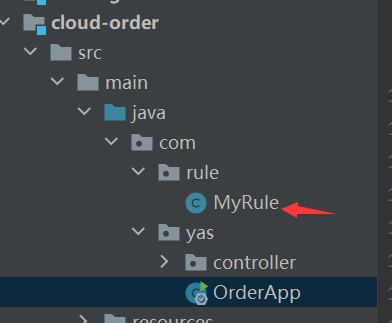
MyRule代码:
1 package com.rule; 2 3 import com.netflix.loadbalancer.BestAvailableRule; 4 import com.netflix.loadbalancer.IRule; 5 import org.springframework.context.annotation.Bean; 6 import org.springframework.context.annotation.Configuration; 7 8 @Configuration 9 public class MyRule { 10 @Bean 11 public IRule getRule(){ 12 return new BestAvailableRule(); 13 } 14 }
启动类代码修改OrderApp:
1 package com.yas; 2 3 import com.rule.MyRule; 4 import org.springframework.boot.SpringApplication; 5 import org.springframework.boot.autoconfigure.SpringBootApplication; 6 import org.springframework.cloud.client.discovery.EnableDiscoveryClient; 7 import org.springframework.cloud.client.loadbalancer.LoadBalanced; 8 import org.springframework.cloud.netflix.ribbon.RibbonClient; 9 import org.springframework.context.annotation.Bean; 10 import org.springframework.web.client.RestTemplate; 11 12 @SpringBootApplication 13 @EnableDiscoveryClient 14 @RibbonClient(name = "cloud-goods",configuration = {MyRule.class}) 15 public class OrderApp { 16 public static void main(String[] args) { 17 SpringApplication.run(OrderApp.class); 18 } 19 20 @Bean 21 @LoadBalanced//使用Ribon调用服务,将域名请求变为服务地址请求 22 public RestTemplate initRestTemplate() { 23 return new RestTemplate(); 24 } 25 }