实例囚笼(Instance Caging)应用场合:
在单台多 CPU 的服务器上,经常出现同时运行多个数据库实例的情况,此方式有利于提高硬件的使用率。
但是多个数据库实例运行,将会互相争用服务器资源。例如一个极耗性能的数据库实例,必然会降低运行在同一台服务器上其他数据库实例的性能。
实例囚笼(Instance Caging)是限制每个数据库实例 CPU 消耗的一种有效方式。其通过初始化参数 CPU_COUNT
实例囚笼(Instance Caging)配置步骤:
1.查看服务器的 CPU 数量(oracle)
SQL> SELECT stat_name, value FROM v$osstat WHERE stat_name='NUM_CPUS';
结果类似如下。
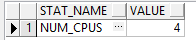
2.启用 Instance Caging(oracle)
只需设置 cpu_count 及 resource_manager_plan 两个参数即可。
SQL> ALTER SYSTEM SET resource_manager_plan = 'DEFAULT_PLAN';
ALTER SYSTEM SET cpu_count = 4;
注意:Instance Caging 特性需要 Resource Manager 特性的支持才能正常使用。因此在启用 Instance Caging 前需启用 Resource Manager 特性。
参考资料:
(1).《Database administrator's guide for 11.2》
- Managing Resources with Oracle Database Resource Manager