1.先搬官网demo,做了一些改动,在vue中调用,需要安装worker-loader(我的版本2.0.0)
package.json
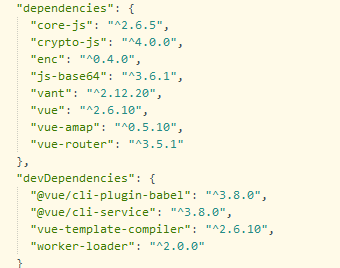
然后在vue.config.js中配置(这里如果worker-loader版本过高会报错)
configureWebpack: config => { config.module.rules.push({ test: /.worker.js$/, use: { loader: 'worker-loader', options: { inline: true, name: 'workerName.[hash].js' } } }) },
然后核心代码:
audio.js
/* * @Autor: lycheng * @Date: 2020-01-13 16:12:22 */ /** * Created by iflytek on 2019/11/19. * * 在线语音合成调用demo * 此demo只是一个简单的调用示例,不适合用到实际生产环境中 * * 在线语音合成 WebAPI 接口调用示例 接口文档(必看):https://www.xfyun.cn/doc/tts/online_tts/API.html * 错误码链接: * https://www.xfyun.cn/doc/tts/online_tts/API.html * https://www.xfyun.cn/document/error-code (code返回错误码时必看) * */ // 1. websocket连接:判断浏览器是否兼容,获取websocket url并连接,这里为了方便本地生成websocket url // 2. 连接websocket,向websocket发送数据,实时接收websocket返回数据 // 3. 处理websocket返回数据为浏览器可以播放的音频数据 // 4. 播放音频数据 // ps: 该示例用到了es6中的一些语法,建议在chrome下运行 // import {downloadPCM, downloadWAV} from 'js/download.js' import CryptoJS from 'crypto-js' import Enc from 'enc' import TransWorker from './transcode.worker.js' // import VConsole from 'vconsole' import { Base64 } from 'js-base64' // import './index.css' let transWorker = new TransWorker() //APPID,APISecret,APIKey在控制台-我的应用-语音合成(流式版)页面获取 const APPID = '把自己的填上就ok' const API_SECRET = '把自己的填上就ok' const API_KEY = '把自己的填上就ok' function getWebsocketUrl() { return new Promise((resolve, reject) => { var apiKey = API_KEY var apiSecret = API_SECRET var url = 'wss://tts-api.xfyun.cn/v2/tts' var host = location.host var date = new Date().toGMTString() var algorithm = 'hmac-sha256' var headers = 'host date request-line' var signatureOrigin = `host: ${host} date: ${date} GET /v2/tts HTTP/1.1` var signatureSha = CryptoJS.HmacSHA256(signatureOrigin, apiSecret) var signature = CryptoJS.enc.Base64.stringify(signatureSha) var authorizationOrigin = `api_key="${apiKey}", algorithm="${algorithm}", headers="${headers}", signature="${signature}"` var authorization = btoa(authorizationOrigin) url = `${url}?authorization=${authorization}&date=${date}&host=${host}` resolve(url) }) } const TTSRecorder =class { constructor({ speed = 30, voice = 50, pitch = 50, voiceName = 'xiaoyan', appId = APPID, text = '', tte = 'UTF8', defaultText = '请输入您要合成的文本', } = {}) { this.speed = speed this.voice = voice this.pitch = pitch this.voiceName = voiceName this.text = text this.tte = tte this.defaultText = defaultText this.appId = appId this.audioData = [] this.rawAudioData = [] this.audioDataOffset = 0 this.status = 'init' transWorker.onmessage = (e) => { this.audioData.push(...e.data.data) this.rawAudioData.push(...e.data.rawAudioData) } } // 修改录音听写状态 setStatus(status) { this.onWillStatusChange && this.onWillStatusChange(this.status, status) this.status = status } // 设置合成相关参数 setParams({ speed, voice, pitch, text, voiceName, tte }) { speed !== undefined && (this.speed = speed) voice !== undefined && (this.voice = voice) pitch !== undefined && (this.pitch = pitch) text && (this.text = text) tte && (this.tte = tte) voiceName && (this.voiceName = voiceName) this.resetAudio() } // 连接websocket connectWebSocket() { this.setStatus('ttsing') return getWebsocketUrl().then(url => { let ttsWS if ('WebSocket' in window) { ttsWS = new WebSocket(url) } else if ('MozWebSocket' in window) { ttsWS = new MozWebSocket(url) } else { alert('浏览器不支持WebSocket') return } this.ttsWS = ttsWS ttsWS.onopen = e => { this.webSocketSend() this.playTimeout = setTimeout(() => { this.audioPlay() }, 1000) } ttsWS.onmessage = e => { this.result(e.data) } ttsWS.onerror = e => { clearTimeout(this.playTimeout) this.setStatus('errorTTS') alert('WebSocket报错,请f12查看详情') console.error(`详情查看:${encodeURI(url.replace('wss:', 'https:'))}`) } ttsWS.onclose = e => { console.log(e) } }) } // 处理音频数据 transToAudioData(audioData) {} // websocket发送数据 webSocketSend() { var params = { common: { app_id: this.appId, // APPID }, business: { aue: 'raw', auf: 'audio/L16;rate=16000', vcn: this.voiceName, speed: this.speed, volume: this.voice, pitch: this.pitch, bgs: 0, tte: this.tte, }, data: { status: 2, text: this.encodeText( this.text || this.defaultText, this.tte === 'unicode' ? 'base64&utf16le' : '' ) }, } this.ttsWS.send(JSON.stringify(params)) } encodeText (text, encoding) { switch (encoding) { case 'utf16le' : { let buf = new ArrayBuffer(text.length * 4) let bufView = new Uint16Array(buf) for (let i = 0, strlen = text.length; i < strlen; i++) { bufView[i] = text.charCodeAt(i) } return buf } case 'buffer2Base64': { let binary = '' let bytes = new Uint8Array(text) let len = bytes.byteLength for (let i = 0; i < len; i++) { binary += String.fromCharCode(bytes[i]) } return window.btoa(binary) } case 'base64&utf16le' : { return this.encodeText(this.encodeText(text, 'utf16le'), 'buffer2Base64') } default : { return Base64.encode(text) } } } // websocket接收数据的处理 result(resultData) { let jsonData = JSON.parse(resultData) // 合成失败 if (jsonData.code !== 0) { alert(`合成失败: ${jsonData.code}:${jsonData.message}`) console.error(`${jsonData.code}:${jsonData.message}`) this.resetAudio() return } transWorker.postMessage(jsonData.data.audio) if (jsonData.code === 0 && jsonData.data.status === 2) { this.ttsWS.close() } } // 重置音频数据 resetAudio() { this.audioStop() this.setStatus('init') this.audioDataOffset = 0 this.audioData = [] this.rawAudioData = [] this.ttsWS && this.ttsWS.close() clearTimeout(this.playTimeout) } // 音频初始化 audioInit() { let AudioContext = window.AudioContext || window.webkitAudioContext if (AudioContext) { this.audioContext = new AudioContext() this.audioContext.resume() this.audioDataOffset = 0 } } // 音频播放 audioPlay() { this.setStatus('play') let audioData = this.audioData.slice(this.audioDataOffset) this.audioDataOffset += audioData.length let audioBuffer = this.audioContext.createBuffer(1, audioData.length, 22050) let nowBuffering = audioBuffer.getChannelData(0) if (audioBuffer.copyToChannel) { audioBuffer.copyToChannel(new Float32Array(audioData), 0, 0) } else { for (let i = 0; i < audioData.length; i++) { nowBuffering[i] = audioData[i] } } let bufferSource = this.bufferSource = this.audioContext.createBufferSource() bufferSource.buffer = audioBuffer bufferSource.connect(this.audioContext.destination) bufferSource.start() bufferSource.onended = event => { if (this.status !== 'play') { return } if (this.audioDataOffset < this.audioData.length) { this.audioPlay() } else { this.audioStop() } } } // 音频播放结束 audioStop() { this.setStatus('endPlay') clearTimeout(this.playTimeout) this.audioDataOffset = 0 if (this.bufferSource) { try { this.bufferSource.stop() } catch (e) { console.log(e) } } } start() { if(this.audioData.length) { this.audioPlay() } else { if (!this.audioContext) { this.audioInit() } if (!this.audioContext) { alert('该浏览器不支持webAudioApi相关接口') return } this.connectWebSocket() } } stop() { this.audioStop() } } export default TTSRecorder // ======================开始调用============================= // var vConsole = new VConsole() // let ttsRecorder = new TTSRecorder() // ttsRecorder.onWillStatusChange = function(oldStatus, status) { // // 可以在这里进行页面中一些交互逻辑处理:按钮交互等 // // 按钮中的文字 // let btnState = { // init: '立即合成', // ttsing: '正在合成', // play: '停止播放', // endPlay: '重新播放', // errorTTS: '合成失败', // } // $('.audio-ctrl-btn') // .removeClass(oldStatus) // .addClass(status) // .text(btnState[status]) // } // $('.audio-ctrl-btn').click(function() { // if (['init', 'endPlay', 'errorTTS'].indexOf(ttsRecorder.status) > -1) { // ttsRecorder.start() // } else { // ttsRecorder.stop() // } // }) // $('#input_text').change(function(){ // ttsRecorder.setParams({ // text: this.value // }) // })
transcode.worker.js(这个官网demo里面有)
/* * @Autor: lycheng * @Date: 2020-01-13 16:12:22 */ (function(){ let minSampleRate = 22050 self.onmessage = function(e) { transcode.transToAudioData(e.data) } var transcode = { transToAudioData: function(audioDataStr, fromRate = 16000, toRate = 22505) { let outputS16 = transcode.base64ToS16(audioDataStr) let output = transcode.transS16ToF32(outputS16) output = transcode.transSamplingRate(output, fromRate, toRate) output = Array.from(output) self.postMessage({ data: output, rawAudioData: Array.from(outputS16) }) }, transSamplingRate: function(data, fromRate = 44100, toRate = 16000) { var fitCount = Math.round(data.length * (toRate / fromRate)) var newData = new Float32Array(fitCount) var springFactor = (data.length - 1) / (fitCount - 1) newData[0] = data[0] for (let i = 1; i < fitCount - 1; i++) { var tmp = i * springFactor var before = Math.floor(tmp).toFixed() var after = Math.ceil(tmp).toFixed() var atPoint = tmp - before newData[i] = data[before] + (data[after] - data[before]) * atPoint } newData[fitCount - 1] = data[data.length - 1] return newData }, transS16ToF32: function(input) { var tmpData = [] for (let i = 0; i < input.length; i++) { var d = input[i] < 0 ? input[i] / 0x8000 : input[i] / 0x7fff tmpData.push(d) } return new Float32Array(tmpData) }, base64ToS16: function(base64AudioData) { base64AudioData = atob(base64AudioData) const outputArray = new Uint8Array(base64AudioData.length) for (let i = 0; i < base64AudioData.length; ++i) { outputArray[i] = base64AudioData.charCodeAt(i) } return new Int16Array(new DataView(outputArray.buffer).buffer) }, } })()
在vue中调用:
import ttsRecorder from '../api/audio.js'
speakInfo(){ var ttss=new ttsRecorder() ttss.setParams({ text:'要合成的文本' }) ttss.start() }
然后调用这个方法就行了