原文链接:http://jingyan.baidu.com/article/48206aead42b53216bd6b372.html
ElasticSearch是一个基于Lucene的搜索服务器。它提供了一个分布式多用户能力的全文搜索引擎,基于RESTful web接口。
最近工作需要,然后就研究了下ES。顺便就记录下学习的过程,也方便时间久了再次查看,或者其他环境再次配置时参考。
安装ElasticSearch
-
先看下效果194、196两台机器集群,安装head插件浏览访问

ES依赖于java,所以先保证你安装好了jdk
elastic.co官网downloads中下载需要的elasticsearch包,历史版本在downloads/past-releases下可以找到,我这里就选用了1.7.2包
tar -zxvf elasticsearch-1.7.2.tar.gz

执行启动
./bin/elasticsearch -d
这时候可以通过浏览器或者终端直接查看启动es信息啦
curl 'http://localhost:9200/?pretty'
这时候ES其实已经安装成功啦
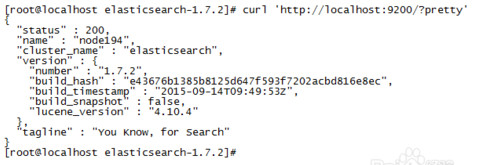
安装elasticsearch-servicewrapper
-
elasticsearchservicewrapper是对elasticsearch执行命令的包装服务
安装之后,方便elasticsearch的启动,停止等等一系列操作
github上找到elasticsearch-servicewrapper下载zip包
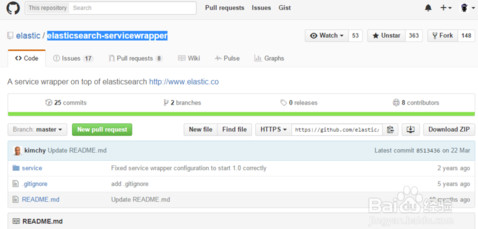
配置jvm的内存
修改/bin/service/elasticsearch.conf,set.default.ES_HEAP_SIZE=1024,该值根据机器的配置可自定义。

安装启动服务
./bin/service/elasticsearch install
启动/停止/重启服务
./bin/service/elasticsearch restart
start/stop/restart
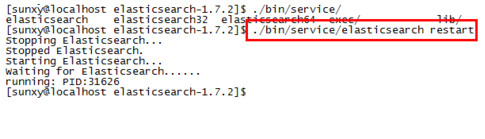
安装es-head插件
-
./bin/plugin -install mobz/elasticsearch-head
浏览器访问head界面查看效果
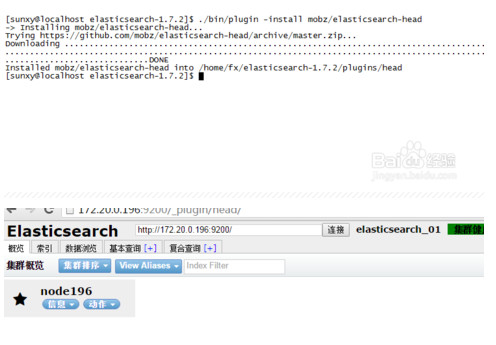
安装bigdesk插件
-
./bin/plugin -install lukas-vlcek/bigdesk
查看效果,环境差不多了。后面继续。
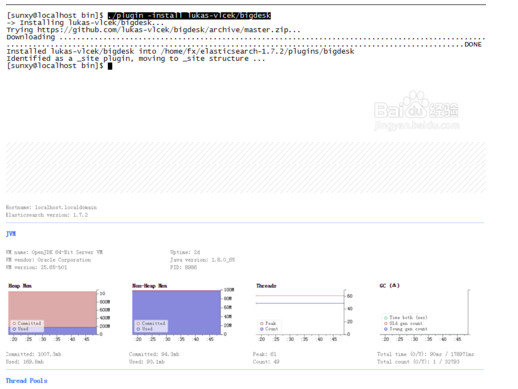
-
-
-