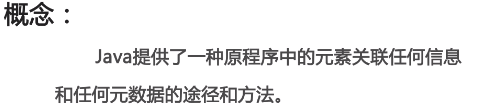
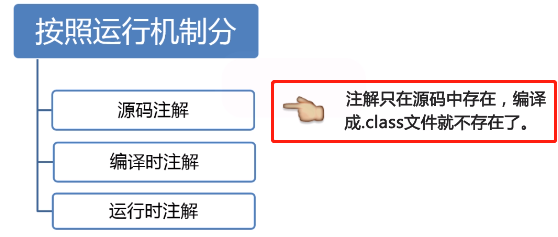


---------------------------------------------------------------------------------------------------------------------------


PS: 元注解: 注解的注解


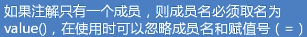
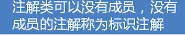

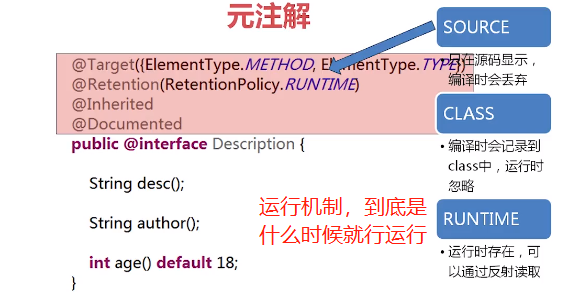

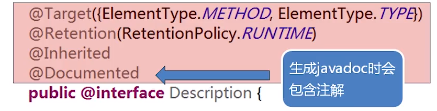

package com.bee.springboot.util.annotation; public interface Person { String name(); int age(); void sing(); }
package com.bee.springboot.util.annotation; @Description(desc = "i am class annotation", author = "bee") public class Child implements Person { @Override @Description(desc = "i am method annotation", author = "bee1") public String name() { return null; } @Override public int age() { return 0; } @Override public void sing() { } }
package com.bee.springboot.util.annotation; import java.lang.annotation.*; /** * 声明注解 */ //以下都是源注解 @Target({ElementType.TYPE,ElementType.METHOD})//在类和方法层面能用 @Retention(RetentionPolicy.RUNTIME)//运行时注解 @Inherited //只会继承父类,不会实现接口 @Documented public @interface Description { String desc(); String author(); int age() default 18; }
package com.bee.springboot.util.annotation; import java.lang.annotation.Annotation; import java.lang.reflect.Method; /** * 解析注解,一般操作都是在这里进行 */ public class ParseAnn { public static void main(String[] args){ //1.加载类 try{ Class c = Class.forName("com.bee.springboot.util.annotation.Child"); //2.找到类上面的注解 boolean isExist = c.isAnnotationPresent(Description.class); if(isExist){ //3.拿到注解实例 Description d = (Description) c.getAnnotation(Description.class); System.out.println(d.desc()); } //4.找到方法上的注解 Method[] ms = c.getMethods(); /* for(Method m:ms){//遍历到两个方法,第二个是空指针 boolean isMExist = m.isAnnotationPresent(Description.class); if(isExist){ Description d = m.getAnnotation(Description.class); System.out.println(d.desc()); } }*/ /**************************另一种解析方法**************************************/ //获取所有注解 进行解析 for(Method m:ms){ Annotation[] as = m.getAnnotations(); for(Annotation a:as){ if(a instanceof Description){ Description d = (Description)a; System.out.println(d.desc()); } } } }catch (Exception e){ e.printStackTrace(); } } }
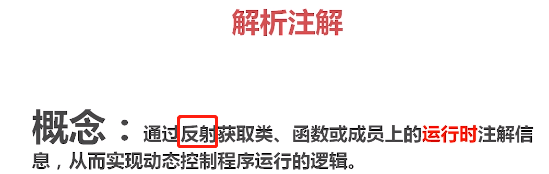
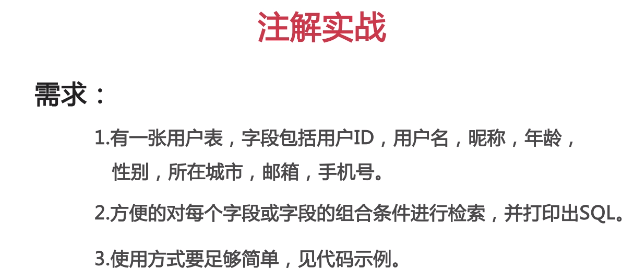
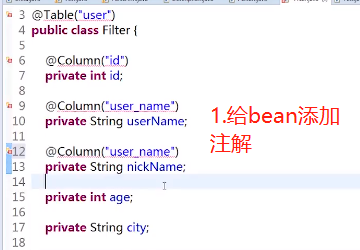

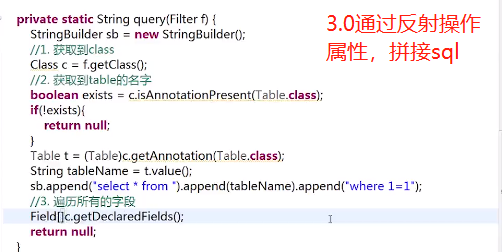
--------------------------------------可以通过添加反射,获取注解上的方法,进行相关的应用-------------------------
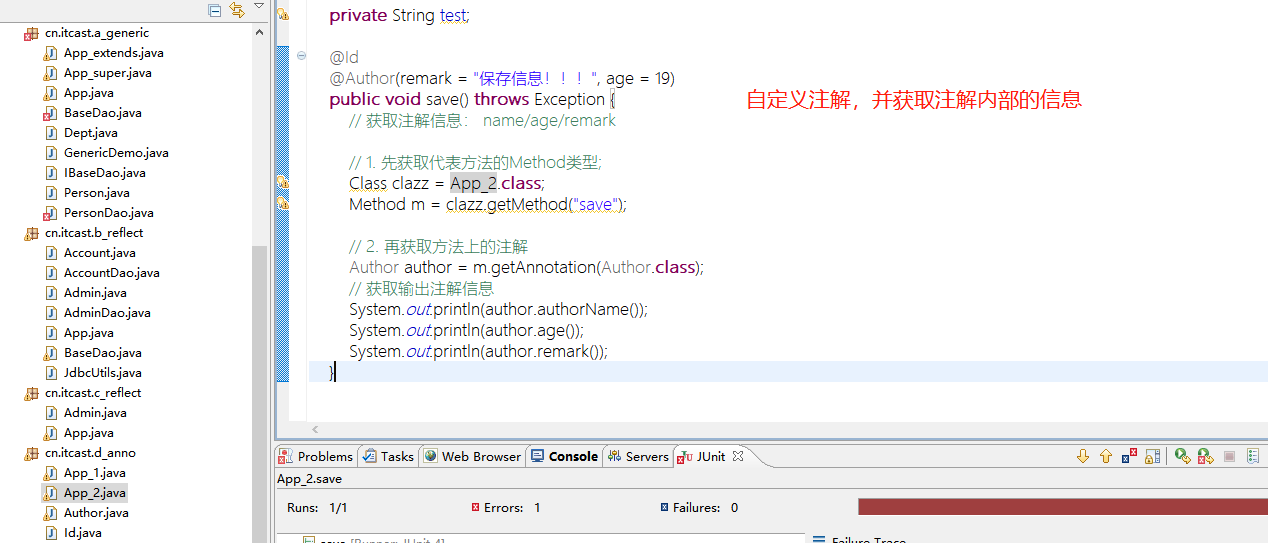
--------------------------------------------------------------------------------------------------------------------------------
package cn.itcast.e_eg; import cn.itcast.utils.Column; import cn.itcast.utils.Id; import cn.itcast.utils.Table; // Admin=a_admin @Table(tableName="a_admin") public class Admin { @Id @Column(columnName = "a_id") private int id; @Column(columnName = "a_userName") private String userName; @Column(columnName = "a_pwd") private String pwd; public int getId() { return id; } public void setId(int id) { this.id = id; } public String getUserName() { return userName; } public void setUserName(String userName) { this.userName = userName; } public String getPwd() { return pwd; } public void setPwd(String pwd) { this.pwd = pwd; } @Override public String toString() { return "Admin [id=" + id + ", pwd=" + pwd + ", userName=" + userName + "]"; } }
package cn.itcast.e_eg; import java.lang.reflect.Field; import java.lang.reflect.ParameterizedType; import java.lang.reflect.Type; import java.sql.ResultSet; import java.sql.SQLException; import java.util.ArrayList; import java.util.List; import org.apache.commons.beanutils.BeanUtils; import org.apache.commons.dbutils.ResultSetHandler; import cn.itcast.b_reflect.JdbcUtils; import cn.itcast.utils.Column; import cn.itcast.utils.Id; import cn.itcast.utils.Table; /** * 解决优化的问题: * 1. 当数据库表名与类名不一致、 * 2. 字段与属性不一样、 * 3. 主键不叫id * */ public class BaseDao<T> { // 当前运行类的类型 private Class<T> clazz; // 表名 private String tableName; // 主键 private String id_primary; // 拿到当前运行类的参数化类型中实际的类型 ( BaseDao<Admin> , Admin.class) public BaseDao(){ Type type = this.getClass().getGenericSuperclass(); ParameterizedType pt = (ParameterizedType) type; Type[] types = pt.getActualTypeArguments(); clazz = (Class<T>) types[0]; //已经拿到: Admin.class /*******1. 获取表名*******/ Table table = clazz.getAnnotation(Table.class); tableName = table.tableName(); /*******2. 获取主键字段*******/ //获取当前运行类的所有字段、遍历、获取每一个字段上的id注解 Field[] fs = clazz.getDeclaredFields(); for (Field f : fs) { // 设置强制访问 f.setAccessible(true); // 获取每一个字段上的id注解 Id anno_id = f.getAnnotation(Id.class); // 判断 if (anno_id != null) { // 如果字段上有id注解,当前字段(field)是主键; 再获取字段名称 Column column = f.getAnnotation(Column.class); // 主键 id_primary = column.columnName(); // 跳出循环 break; } } System.out.println("表:" + tableName); System.out.println("主键:" + id_primary); } public T findById(int id){ try { String sql = "select * from " + tableName + " where " + id_primary +"=?"; /* * DbUtils的已经封装好的工具类:BeanHandler? 属性=字段 */ return JdbcUtils.getQuerrRunner().query(sql, new BeanHandler<T>(clazz), id); } catch (Exception e) { throw new RuntimeException(e); } } public List<T> getAll(){ try { String sql = "select * from " + tableName; return JdbcUtils.getQuerrRunner().query(sql, new BeanListHandler<T>(clazz)); } catch (Exception e) { throw new RuntimeException(e); } } } /** * 自定义结果集:封装单个Bean对象 */ class BeanHandler<T> implements ResultSetHandler<T>{ // 保存传入的要封装的类的字节码 private Class<T> clazz; public BeanHandler(Class<T> clazz) { this.clazz = clazz; } // 封装结果集的方法 @Override public T handle(ResultSet rs) throws SQLException { try { // 创建要封装的对象 ‘1’ T t = clazz.newInstance(); // 向下读一行 if (rs.next()) { // a. 获取类的所有的Field字段数组 Field[] fs = clazz.getDeclaredFields(); // b. 遍历, 得到每一个字段类型:Field for (Field f : fs) { // c. 获取”属性名称“ String fieldName = f.getName(); // e. 获取Field字段上注解 【@Column(columnName = "a_userName")】 Column column = f.getAnnotation(Column.class); // f. ”字段名“ String columnName = column.columnName(); // 数据库中字段 a_userName // g. 字段值 Object columnValue = rs.getObject(columnName); // 设置(BeanUtils组件) BeanUtils.copyProperty(t, fieldName, columnValue); } } return t; } catch (Exception e) { throw new RuntimeException(e); } } } /** * 自定义结果集:封装多个Bean对象到List集合 */ class BeanListHandler<T> implements ResultSetHandler<List<T>>{ // 要封装的单个对象 private Class<T> clazz; public BeanListHandler(Class<T> clazz){ this.clazz = clazz; } // 把从数据库查询到的没一行记录,封装为一个对象,再提交到list集合, 返回List<T> @Override public List<T> handle(ResultSet rs) throws SQLException { List<T> list = new ArrayList<T>(); try { // 向下读一行 while (rs.next()) { // 创建要封装的对象 ‘1’ T t = clazz.newInstance(); // a. 获取类的所有的Field字段数组 Field[] fs = clazz.getDeclaredFields(); // b. 遍历, 得到每一个字段类型:Field for (Field f : fs) { // c. 获取”属性名称“ String fieldName = f.getName(); // e. 获取Field字段上注解 【@Column(columnName = "a_userName")】 Column column = f.getAnnotation(Column.class); // f. ”字段名“ String columnName = column.columnName(); // 数据库中字段 a_userName // g. 字段值 Object columnValue = rs.getObject(columnName); // 设置(BeanUtils组件) BeanUtils.copyProperty(t, fieldName, columnValue); } // 对象添加到集合 list.add(t); } return list; } catch (Exception e) { throw new RuntimeException(e); } } }