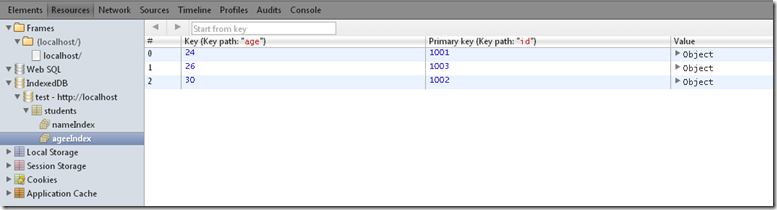在HTML5本地存储——IndexedDB(一:基本使用)中介绍了关于IndexedDB的基本使用方法,很不过瘾,这篇我们来看看indexedDB的杀器——索引。
熟悉数据库的同学都知道索引的一个好处就是可以迅速定位数据,提高搜索速度,在indexedDB中有两种索引,一种是自增长的int值,一种是keyPath:自己指定索引列,我们重点来看看keyPath方式的索引使用.
创建索引
我们可以在创建object store的时候指明索引,使用object store的createIndex创建索引,方法有三个参数
- 索引名称
- 索引属性字段名
- 索引属性值是否唯一
function openDB (name,version) {
var version=version || 1;
var request=window.indexedDB.open(name,version);
request.onerror=function(e){
console.log(e.currentTarget.error.message);
};
request.onsuccess=function(e){
myDB.db=e.target.result;
};
request.onupgradeneeded=function(e){
var db=e.target.result;
if(!db.objectStoreNames.contains('students')){
var store=db.createObjectStore('students',{keyPath: 'id'});
store.createIndex('nameIndex','name',{unique:true});
store.createIndex('ageIndex','age',{unique:false});
}
console.log('DB version changed to '+version);
};
}
这样我们在students 上创建了两个索引
利用索引获取数据
function getDataByIndex(db,storeName){
var transaction=db.transaction(storeName);
var store=transaction.objectStore(storeName);
var index = store.index("nameIndex");
index.get('Byron').onsuccess=function(e){
var student=e.target.result;
console.log(student.id);
}
}
这样我们可以利用索引快速获取数据,name的索引是唯一的没问题,但是对于age索引只会取到第一个匹配值,要想得到所有age符合条件的值就需要使用游标了
游标
在indexedDB中使用索引和游标是分不开的,对数据库熟悉的同学很好理解游标是什么东东,有了数据库object store的游标,我们就可以利用游标遍历object store了。
使用object store的openCursor()方法打开游标
function fetchStoreByCursor(db,storeName){
var transaction=db.transaction(storeName);
var store=transaction.objectStore(storeName);
var request=store.openCursor();
request.onsuccess=function(e){
var cursor=e.target.result;
if(cursor){
console.log(cursor.key);
var currentStudent=cursor.value;
console.log(currentStudent.name);
cursor.continue();
}
};
}
curson.contine()会使游标下移,知道没有数据返回undefined
index与游标结合
要想获取age为26的student,可以结合游标使用索引
function getMultipleData(db,storeName){
var transaction=db.transaction(storeName);
var store=transaction.objectStore(storeName);
var index = store.index("ageIndex");
var request=index.openCursor(IDBKeyRange.only(26))
request.onsuccess=function(e){
var cursor=e.target.result;
if(cursor){
var student=cursor.value;
console.log(student.id);
cursor.continue();
}
}
}
这样我们可是使用索引打开一个游标,参数下面会讲到,在成功的句柄内获得游标便利age为26的student,也可以通过index.openKeyCursor()方法只获取每个对象的key值。
指定游标范围
index.openCursor()/index.openKeyCursor()方法在不传递参数的时候会获取object store所有记录,像上面例子一样我们可以对搜索进行筛选
可以使用key range 限制游标中值的范围,把它作为第一个参数传给openCursor()或是openKeyCursor()
IDBKeyRange.only(value):只获取指定数据IDBKeyRange.lowerBound(value,isOpen):获取最小是value的数据,第二个参数用来指示是否排除value值本身,也就是数学中的是否是开区间
IDBKeyRange.upperBound(value,isOpen):和上面类似,用于获取最大值是value的数据IDBKeyRange.bound(value1,value2,isOpen1,isOpen2):不用解释了吧获取名字首字母在B-E的student
function getMultipleData(db,storeName){
var transaction=db.transaction(storeName);
var store=transaction.objectStore(storeName);
var index = store.index("nameIndex");
var request=index.openCursor(IDBKeyRange.bound('B','F',false,
true
));
request.onsuccess=function(e){
var cursor=e.target.result;
if(cursor){
var student=cursor.value;
console.log(student.name);
cursor.continue();
}
}
}
完整示例

1 <!DOCTYPE HTML>
2 <html>
3 <head>
4 <title>IndexedDB</title>
5 </head>
6 <body>
7 <script type="text/javascript">
8 function openDB (name,version) {
9 var version=version || 1;
10 var request=window.indexedDB.open(name,version);
11 request.onerror=function(e){
12 console.log(e.currentTarget.error.message);
13 };
14 request.onsuccess=function(e){
15 myDB.db=e.target.result;
16 };
17 request.onupgradeneeded=function(e){
18 var db=e.target.result;
19 if(!db.objectStoreNames.contains('students')){
20 var store=db.createObjectStore('students',{keyPath: 'id'});
21 store.createIndex('nameIndex','name',{unique:true});
22 store.createIndex('ageIndex','age',{unique:false});
23 }
24 console.log('DB version changed to '+version);
25 };
26 }
27
28 function closeDB(db){
29 db.close();
30 }
31
32 function deleteDB(name){
33 indexedDB.deleteDatabase(name);
34 }
35
36 function addData(db,storeName){
37 var transaction=db.transaction(storeName,'readwrite');
38 var store=transaction.objectStore(storeName);
39
40 for(var i=0;i<students.length;i++){
41 store.add(students[i]);
42 }
43 }
44
45 function getDataByKey(db,storeName,value){
46 var transaction=db.transaction(storeName,'readwrite');
47 var store=transaction.objectStore(storeName);
48 var request=store.get(value);
49 request.onsuccess=function(e){
50 var student=e.target.result;
51 console.log(student.name);
52 };
53 }
54
55 function updateDataByKey(db,storeName,value){
56 var transaction=db.transaction(storeName,'