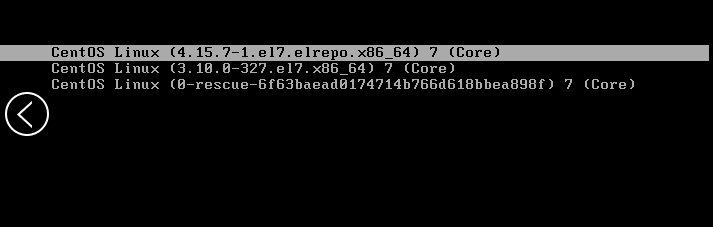一、查看当前内核
# uname -r 3.10.0-327.el7.x86_64
二、使用ELrepo库升级
2.1 启用ELRepo库
# rpm --import https://www.elrepo.org/RPM-GPG-KEY-elrepo.org # rpm -Uvh http://www.elrepo.org/elrepo-release-7.0-2.el7.elrepo.noarch.rpm
2.2 列出相关内核包
# yum --disablerepo="*" --enablerepo="elrepo-kernel" list available

2.2 安装新内核
# yum --enablerepo=elrepo-kernel install kernel-ml
三、设置GRUB默认的内核版本
vim /etc/default/grub GRUB_TIMEOUT=5 GRUB_DISTRIBUTOR="$(sed 's, release .*$,,g' /etc/system-release)" GRUB_DEFAULT=0 GRUB_DISABLE_SUBMENU=true GRUB_TERMINAL_OUTPUT="console" GRUB_CMDLINE_LINUX="crashkernel=auto rhgb quiet" GRUB_DISABLE_RECOVERY="true" # 设置 GRUB_DEFAULT=0, 意思是 GRUB 初始化页面的第一个内核将作为默认内核
运行下面的命令来重新创建内核配置
# grub2-mkconfig -o /boot/grub2/grub.cfg
启动并验证