一、安装以及概览
elasticsearch-head将是一款专门针对于elasticsearch的客户端工具
elasticsearch-head配置包,下载地址:https://github.com/mobz/elasticsearch-head git地址:https://github.com/mobz/elasticsearch-head.git
elasticsearch-head是一个基于node.js的前端工程,启动elasticsearch-head的步骤如下:https://www.cnblogs.com/bjlhx/p/8494555.html
在浏览器访问http://localhost:9100,或者file:///D:/Code/elasticsearch-head/_site/index.html 可看到如下界面,表示启动成功:
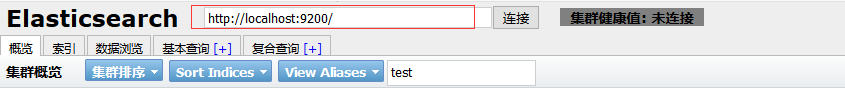
集群健康值的几种状态如下:
绿色,最健康的状态,代表所有的分片包括备份都可用
黄色,基本的分片可用,但是备份不可用(也可能是没有备份)
红色,部分的分片可用,表明分片有一部分损坏。此时执行查询部分数据仍然可以查到,遇到这种情况,还是赶快解决比较好
灰色,未连接到elasticsearch服务
1.1、概览
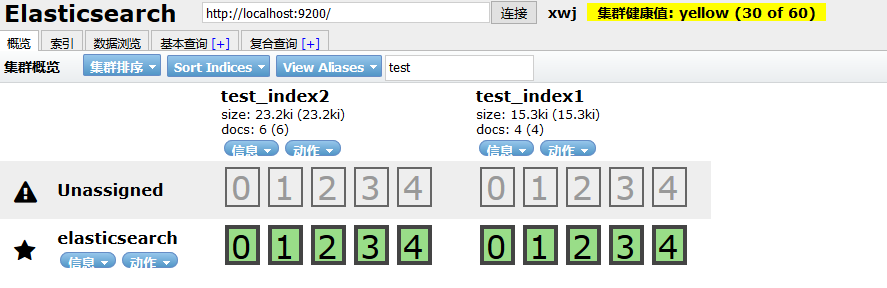
通过上图可以看到我们的节点名称为elasticsearch,并且该节点下有两个索引test_index1、test_index2
在test_index2下,选择信息-->索引信息,可以查看该索引的所有信息,包括mappings、setting等等
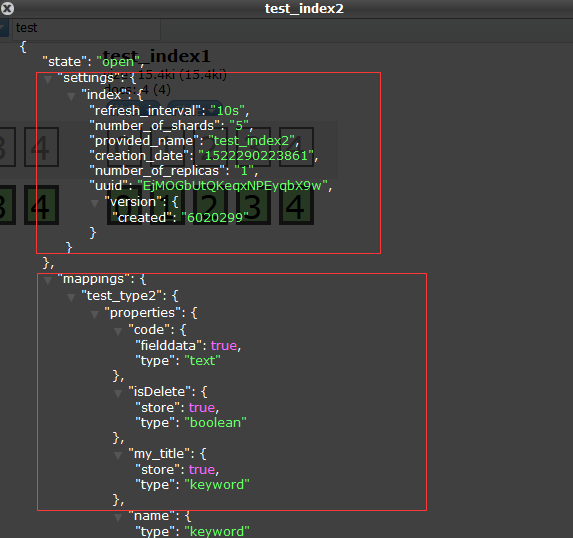
在test_index2下,选择动作-->关闭/开启,可以关闭/开启该索引,关闭后的索引如图:
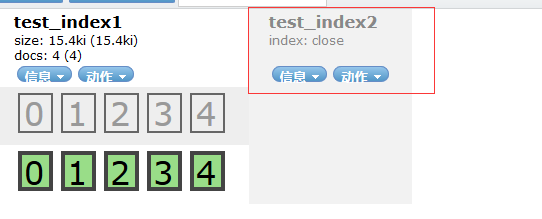
1.2、索引
在这里,可以查看到所以的索引,并且还可以创建一个新的索引,如下图:
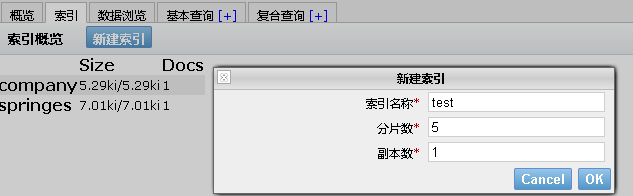
1.3、数据浏览
这里可看到索引、类型、字段、数据信息,如下图所示:
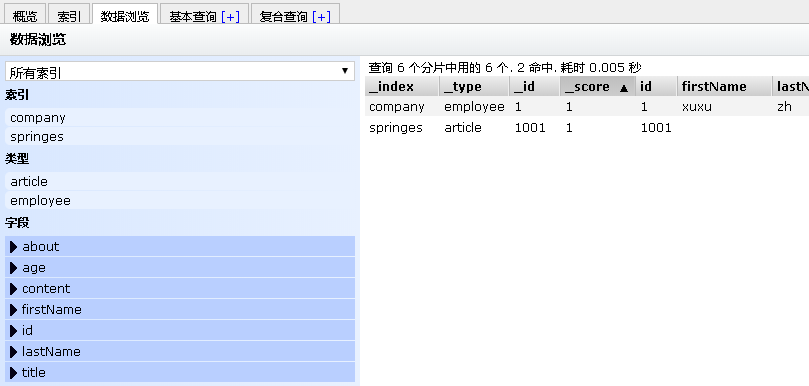
1.4、基本查询
在这个页签,可以做数据进项简单的查询:
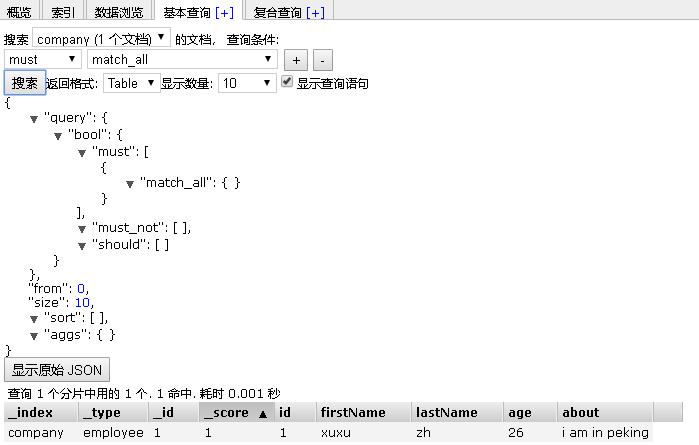
选择一个索引,然后再选择不同的查询条件,勾选“显示查询语句”,最后点击搜索,可以看到具体的查询json和查询结果
1.5、复合查询
在这个页签,可以使用json进行复杂的查询,也可发送put请求新增及跟新索引,使用delete请求删除索引等等。如图所示:
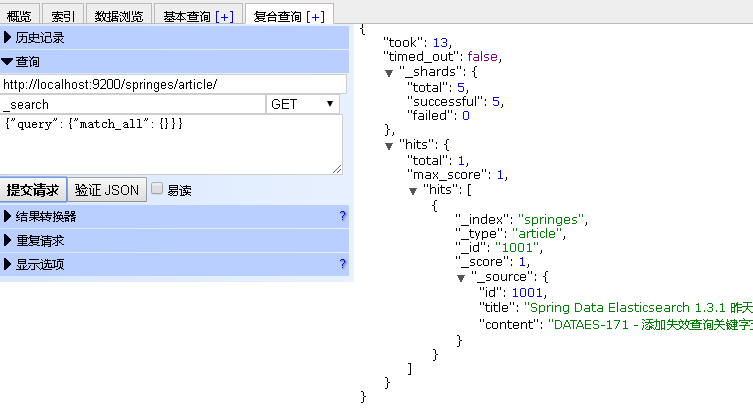
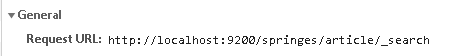
查询前两行为url参数,中间部分为请求参数
二、复合查询
2.1、查看集群信息
示例,查看集群健康:GET /_cat/nodes?v
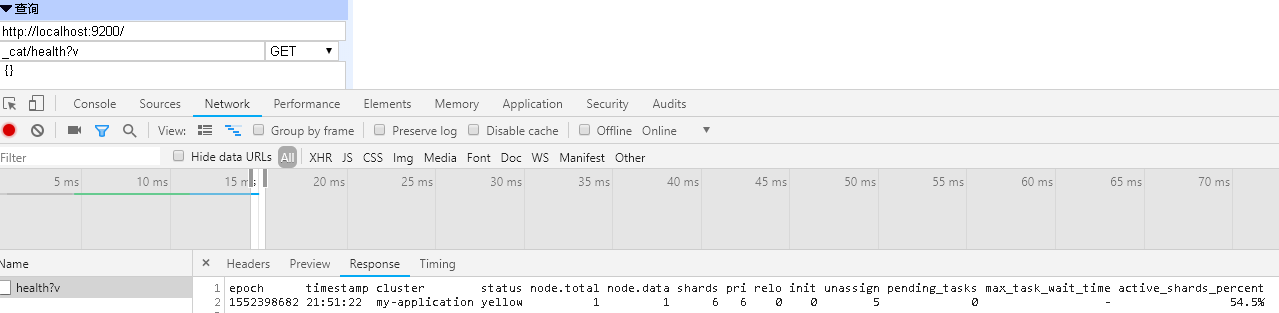
https://www.elastic.co/guide/en/elasticsearch/reference/5.4/gs-cluster-health.html
更多命令:命令结构:<REST Verb> /<Index>/<Type>/<ID>
查看集群健康:GET /_cat/nodes?v
查看所有索引:GET /_cat/indices?v
创建索引:PUT /customer?pretty
添加数据【指定ID增加】
PUT /customer/external/1?pretty
{
"name": "John Doe"
}
添加数据【不指定ID,随机ID,如果put不指定ID会报错】
POST /customer/external?pretty
{
"name": "Jane Doe"
}
查看数据
GET /customer/external/1?pretty
删除索引
DELETE /customer?pretty
修改数据【同增加一致,但是ID要一样才是修改,否则是 添加】
更新文档
POST /customer/external/1/_update?pretty
{
"doc": { "name": "Jane Doe" }
}
或者
POST /customer/external/1/_update?pretty
{
"doc": { "name": "Jane Doe", "age": 20 }
}
删除文档
DELETE /customer/external/2?pretty
批量处理
POST /customer/external/_bulk?pretty
{"index":{"_id":"1"}}
{"name": "John Doe" }
{"index":{"_id":"2"}}
{"name": "Jane Doe" }
或者
POST /customer/external/_bulk?pretty
{"update":{"_id":"1"}}
{"doc": { "name": "John Doe becomes Jane Doe" } }
{"delete":{"_id":"2"}}
2.2、查看mapping
/customer_index/_mapping/external_type/
2.3、搜索API
GET /bank/_search?q=*&sort=account_number:asc&pretty
说明:bank 是索引、_search 是搜索端点、q=* 是所有字段、sort=account_number:asc 是按照account_num升序
针对返回值:

{ "took" : 63, "timed_out" : false, "_shards" : { "total" : 5, "successful" : 5, "failed" : 0 }, "hits" : { "total" : 1000, "max_score" : null, "hits" : [ { "_index" : "bank", "_type" : "account", "_id" : "0", "sort": [0], "_score" : null, "_source" : {"account_number":0,"balance":16623,"firstname":"Bradshaw","lastname":"Mckenzie","age":29,"gender":"F","address":"244 Columbus Place","employer":"Euron","email":"bradshawmckenzie@euron.com","city":"Hobucken","state":"CO"} }, { "_index" : "bank", "_type" : "account", "_id" : "1", "sort": [1], "_score" : null, "_source" : {"account_number":1,"balance":39225,"firstname":"Amber","lastname":"Duke","age":32,"gender":"M","address":"880 Holmes Lane","employer":"Pyrami","email":"amberduke@pyrami.com","city":"Brogan","state":"IL"} }, ... ] } }
说明:took 查询耗时 毫秒
当然上述也可以转换成
GET /bank/_search
{
"query": { "match_all": {} },
"sort": [
{ "account_number": "asc" }
]
}
更多查询命令:https://www.elastic.co/guide/en/elasticsearch/reference/5.4/indices.html
2.4、别名
查看:GET /_alias
增加
POST /_aliases
{
"actions" : [
{ "add" : { "index" : "test1", "alias" : "alias1" } }
]
}
更多:https://www.elastic.co/guide/en/elasticsearch/reference/5.4/indices-aliases.html
