nfs图解:
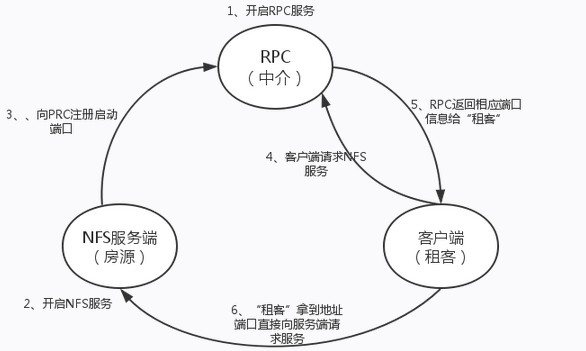
nfs服务端安装脚本:
#!/bin/sh #关闭防火墙 systemctl stop firewalld.service #下载安装rpcbind,nfs-utils服务端 yum -y install rpcbind nfs-utils #创建nfs服务端存放文件的目录,编辑/etc/exports共享配置文件 mkdir /test cat > /etc/exports << EOF /test 10.0.0.0/24(rw,sync,no_root_squash) EOF #注意顺序,必须先启动rpcbind服务,然后再启动nfs-server服务(nfs需向rpcbind注册端口) systemctl enable rpcbind.service systemctl enable nfs-server.service systemctl start rpcbind.service sleep 1 systemctl start nfs-server.service
客户端安装脚本:
#!/bin/sh #关闭防火墙 systemctl stop firewalld.service #下载安装rpcbind,nfs-utils服务端 yum -y install rpcbind nfs-utils #客户端启动rpcbind即可,无需启动nfs-server服务 systemctl enable rpcbind.service systemctl start rpcbind.service
查看服务是否正常:
[root@nfs-server ~]# rpcinfo -p program vers proto port service 100000 4 tcp 111 portmapper 100000 3 tcp 111 portmapper 100000 2 tcp 111 portmapper 100000 4 udp 111 portmapper 100000 3 udp 111 portmapper 100000 2 udp 111 portmapper 100005 1 udp 20048 mountd 100005 1 tcp 20048 mountd 100024 1 udp 41116 status 100005 2 udp 20048 mountd 100024 1 tcp 47426 status 100005 2 tcp 20048 mountd 100005 3 udp 20048 mountd 100005 3 tcp 20048 mountd 100003 3 tcp 2049 nfs 100003 4 tcp 2049 nfs 100227 3 tcp 2049 nfs_acl 100003 3 udp 2049 nfs 100003 4 udp 2049 nfs 100227 3 udp 2049 nfs_acl 100021 1 udp 41056 nlockmgr 100021 3 udp 41056 nlockmgr 100021 4 udp 41056 nlockmgr 100021 1 tcp 39001 nlockmgr 100021 3 tcp 39001 nlockmgr 100021 4 tcp 39001 nlockmgr [root@nfs-server ~]# systemctl status rpcbind.service [root@nfs-server ~]# systemctl status nfs-server.service
查看nfs服务端默认加载的配置:
[root@nfs-server ~]# cat /var/lib/nfs/etab /test 10.0.0.0/24(rw,sync,wdelay,hide,nocrossmnt,secure,no_root_squash,no_all_squash,no_subtree_check,secure_locks,acl,no_pnfs,anonuid=65534,anongid=65534,sec=sys,rw,secure,no_root_squash,no_all_squash)
查看可挂载的nfs服务端的共享信息:
[root@nfs-server ~]# showmount -e localhost #<===nfs服务端查看,正常情况下是这样的 Export list for localhost: /test 10.0.0.0/24 [root@nfs-client ~]# showmount -e 10.0.0.6 #<===客户端正常情况下查看本机,提示nfs服务未向注册rpcbind注册 clnt_create: RPC: Program not registered [root@nfs-client ~]# showmount -e 10.0.0.3 Export list for 10.0.0.3: /test 10.0.0.0/24
客户端挂载nfs服务端:
[root@nfs-client ~]# mkdir /data [root@nfs-client ~]# mount -t nfs 10.0.0.3:/test /data/ [root@nfs-client ~]# df -h 文件系统 容量 已用 可用 已用% 挂载点 /dev/mapper/centos-root 39G 1.8G 37G 5% / devtmpfs 984M 0 984M 0% /dev tmpfs 996M 0 996M 0% /dev/shm tmpfs 996M 9.2M 987M 1% /run tmpfs 996M 0 996M 0% /sys/fs/cgroup /dev/sda1 1014M 130M 885M 13% /boot tmpfs 200M 0 200M 0% /run/user/0 10.0.0.3:/test 39G 8.9G 30G 23% /data
永久挂载:
[root@nfs-client ~]# echo "/usr/bin/mount -t nfs 10.0.0.3:/test /data/" >>/etc/rc.local