Android Studio / IntelliJ IDEA:
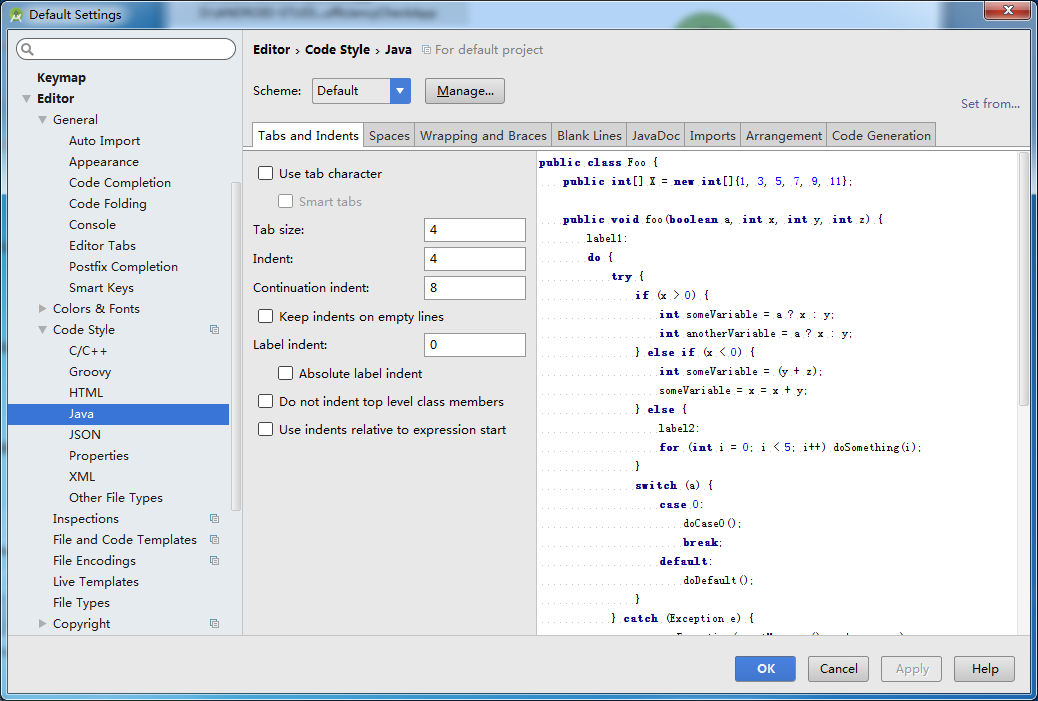
换行自动对齐(和上一行保持一致):
editor--〉code style--〉
选中: detect and use existing fileindnets for editing
去掉 use tab character
去掉:keep indents on empty lines
Notepad++:
设置 -> 首选项 -> 制表符设置

怎样设置EditPlus中Tab用空格替换
http://jingyan.baidu.com/article/63f236280bbd690208ab3d3d.html
-
打开EditPlus软件,点击菜单【Tools】——【Preferences...】,如下图:
-
在打开的Preferences窗口中选择【Setting&syntax】,然后在右边的【File types】框中选中要将Tab使用空格替换的文件类型(我选择java文件),然后点击【Tab/Indent】按钮。如下图:
-
在打开的Tab and Indent窗口中输入Tab的大小,和Indent大小,两个值设置成一样大。然后将【Insert spaces instead of tab】勾中,点击【Ok】按钮,如下图:
Sublime Text:
Preferences -> Settings - User:
"tab_size": 4,
"translate_tabs_to_spaces": true,
eclipse:
Window -> Preferences -> Editors -> Text Editors:



Beyond Compare:
工具 -> 文件格式 -> 新建 -> 文本格式 -> 确认
左侧:
名字:shell,bat,rc,mk,makefile,ini,config
右侧通用选项卡:
过滤:*.sh;*.bat;*.rc;*.mk;*makefile;*.ini;*.cfg
右侧杂项选项卡:



