linux连接mysql /usr/local/mysql/bin/mysql -uroot -p
输入密码出现Access denied for user 'root'@'localhost'(using password: YES)错误。
解决办法:
1.先停止mysql 服务
service mysqld stop
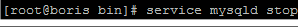
2.进入mysql安装目录bin/ 使用safe模式,进行重启:
./mysqld_safe --skip-grant-tables
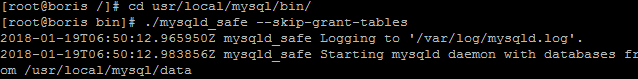
3.新开一个终端,使用root账户,无密码登录,修改root用户密码
/usr/local/mysql/bin/mysql -uroot
use mysql update user set password=PASSWORD("你的密码") where User = 'root';
5.7版本下的mysql数据库下已经没有password这个字段了,password字段改成了authentication_string
update user set authentication_string=PASSWORD("你的密码") where User = 'root';
4.重启mysql,正常登录
service mysqld restart 重启
/usr/local/mysql/bin/mysql -uroot -p 然后输入刚才重置的密码
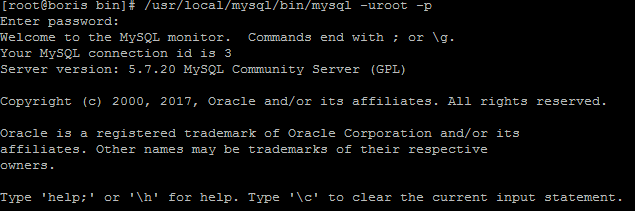
完成,连接成功!