Logstash基本介绍和使用场景
自我认为:logstash就是日志的采集收集,日志的搬运工,实时去采集日志。读取不同的数据源,并进行过滤,开发者自定义规范输出到目的地。日志的来源很多,如系统日志,应用日志等等(同类软件:filebeat)
官方文档:https://www.elastic.co/guide/en/logstash/current/index.htm
工作传输流程
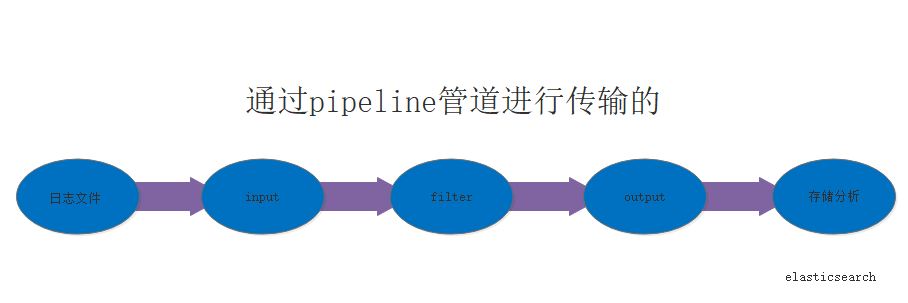
在centos7上安装logstash
下载 logstash-6.2.4.tar.gz wget https://artifacts.elastic.co/downloads/logstash/logstash-6.2.4.tar.gz tar -xvf logstash-6.2.4.tar.gz cd logstash-6.2.4/ 修改配置文件:(基本配置) logstash.yml 修改 pipeline.workers,根据CPU核数增加1到2即可 jvm.options 修改 xms和xmx为相同,一般是系统内存三份之二
input filter output数据流程测试
logstash配置文件vim logstash.conf
input { file { # 从文件读取日志信息 path => "/var/log/messages" #文件所在的路径 type => "system" #类型是system类型
codec => "json" #日志格式时json格式时打开 start_position => "beginning" #从哪里开始读,beginning } } filter {
mutate{ #切割插件
split => ["message","|"] #通过|切割为message的数组
} } output { elasticsearch {
#stdout { codec => rubydebug } #格式化控制台输出 hosts => ["localhost:9200"] #输出到es中 index => "logstash-test-%{type}-%{host}" #输出到哪个索引中去 } }
logstash 常用插件 案例1: input{ file{ path => "/var/log/messages" #路径可以通过数组传多个路径 ["path1","path2"] type => "system" start_position => "beginning" #如果不加这个参数默认从文件的末尾去手机 } } output{ elasticsearch{ hosts => ["192.168.1.127:9200"] #地址是你es的地址 index => "message-%{+YYYY.MM.dd}" #添加到es中的message+当前日期的索引中,如果没有这个索引就新建 } stdout{ codec => rubydebug} } 案例二 通过type不同将日志加入不同的索引中 input{ file{ path => "/var/log/messages" type => "system" #在此处设置类型 start_position => "beginning" } file{ path => "/temp/elasticsearch-6.2.4/logs/my-es.log" type => "elasticsearch" #在此处设置类型 start_position => "beginning" } } output{ if [type] == "system" { #判断类型 elasticsearch{ hosts => ["192.168.1.127:9200"] index => "message-%{+YYYY.MM.dd}" } } if [type] == "elasticsearch" { #判断类型 elasticsearch{ hosts => ["192.168.1.127:9200"] index => "elasticsearch-%{+YYYY.MM.dd}" } } stdout{ codec => rubydebug} } 案例三 input{ file{ path => "/var/log/messages" type => "system" start_position => "beginning" } file{ path => "/temp/elasticsearch-6.2.4/logs/my-es.log" type => "elasticsearch" start_position => "beginning" codec => multiline{ #设置日志的分割格式,不是按每一行进行分割 只是在碰到[进行分割为一个事件。 pattern => "^[" negate => true what => "previous" } } } output{ if [type] == "system" { elasticsearch{ hosts => ["192.168.1.127:9200"] index => "message-%{+YYYY.MM.dd}" } } if [type] == "elasticsearch" { elasticsearch{ hosts => ["192.168.1.127:9200"] index => "elasticsearch-%{+YYYY.MM.dd}" } } stdout{ codec => rubydebug} }
针对nginx的访问日志收集
修改nginx的日志格式 根据实际情况vim /usr/local/nginx/conf/nginx.conf http{ log_format json '{"@timestamp":"$time_iso8601",' #时间戳格式(否则logstash会一直有警告) '"client":"$remote_addr",' '"url":"$uri",' '"status":"$status",' '"domain":"$host",' '"host":"$server_addr",' '"size":"$body_bytes_sent",' '"responsetime":"$request_time",' '"referer":"$http_referer",' '"ua":"$http_user_agent"' '}'; server{ access_log logs/access_json.log json; } } 配置logstash input{ file{ path => "/usr/local/nginx/logs/access_json.log" type => "nginx" start_position => "beginning" codec => json } } filter{
if [client] == "192.168.1.129"{ #碰到client为192.168.1.129的主机访问丢弃
drop{}
}
geoip { #基于访问ip确定地理位置需要下载配合数据库wget http://geolite.maxmind.com/download/geoip/database/GeoLite2-City.tar.gz
source => "client" #访问的IP地址
target => "geoip"
database => "/temp/logstash-6.2.4/GeoLite2-City_20180501/GeoLite2-City.mmdb" #解压后的mmdb文件位置
add_field => [ "[geoip][coordinates]", "%{[geoip][longitude]}" ]
add_field => [ "[geoip][coordinates]", "%{[geoip][latitude]}" ]
}
mutate {
convert => [ "[geoip][coordinates]", "float" ]
}
}
} output{ #stdout{} #stdout { codec => rubydebug } if [type] == "nginx"{ elasticsearch{ hosts=>["192.168.1.127:9200"] index => "iroad-nginx-access-%{+YYYY.MM.dd}" } } }
syslog 和logstash对接
写logstash配置文件
input{
syslog{
type => "system-syslog"
host => "192.168.1.127"
port => "524"
}
}
output{
stdout{
codec => rubydebug
}
}
启动logstash
vim /etc/rsyslog.conf #修改配置文件使系统日志文件直接写到远程端口
将下图中的打开 填写你logstash中配好好的ip和端口
重新启动 systemctl restart rsyslog.service

重新启动rsyslog就会有数据显示在终端
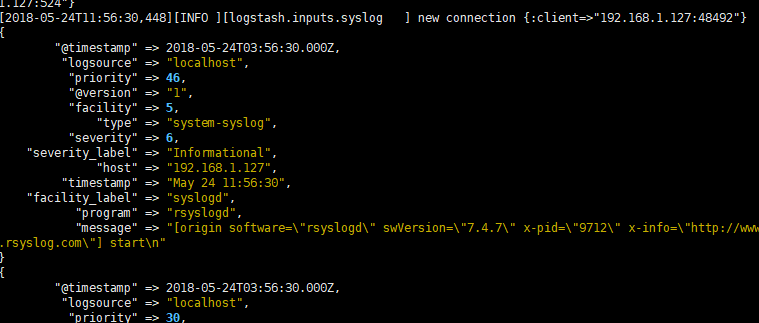
input插件的tcp应用
input{ tcp{ host => "192.168.1.127" port => "5304" } output{ stdout{ codec => rubydebug } }
filter插件的使用 mysql慢查询日志
input{ file{ path => "/temp/log/mysql-slow1.log" type => "mysql_slowlog" start_position => "beginning" codec => multiline { pattern => "# User@Host" negate => "true" what => "previous" } } } filter{ grok{ match => { "message" => "(?m)^# User@Host: %{USER:User}[[^]]+] @ (?:(?<clienthost>S*) )?[(?:%{IP:Client_IP})?]s.*# Query_time: %{NUMBER:Query_Time:float}s+Lock_time: %{NUMBER:Lock_Time:float}s+Rows_sent: %{NUMBER:Rows_Sent:int}s+Rows_examined: %{NUMBER:Rows_Examined:int}s*(?:use %{DATA:Database};s*)?SET timestamp=%{NUMBER:timestamp};s*(?<Query>(?<Action>w+)s+.*) # Time:.*$" } } date { match => [ "timestamp", "UNIX" ] remove_field => [ "timestamp" ] } } output{ # stdout{ # codec => rubydebug # } elasticsearch { hosts => ["192.168.1.127:9200"] index => "mysql_slow-%{+YYYY.MM.dd}" } }
tomcat和nginx小案例
input{ file{ path => "/usr/local/nginx/logs/access_json.log" type => "nginx" start_position => "beginning" codec => json } file{ path => "/home/app/tomcat/apache-tomcat-8.5.8/logs/*.txt" type => "tomcat" start_position => "beginning" codec => json } } filter{ if [client] == "192.168.1.129"{ drop{} } if [url] =~ ".*/setBusinessGps.json HTTP/1.0" { drop{} } if [url] =~ ".* /iroad-service/.*.json HTTP/1.0$"{ grok { tag_on_failure => "通用" } } if [url] =~ ".* /iroad-view/.* HTTP/1.0$"{ grok { tag_on_failure => "中山h5" } } geoip { source => "client" target => "geoip" database => "/temp/logstash-6.2.4/GeoLite2-City_20180501/GeoLite2-City.mmdb" add_field => [ "[geoip][coordinates]", "%{[geoip][longitude]}" ] add_field => [ "[geoip][coordinates]", "%{[geoip][latitude]}" ] } mutate { convert => [ "[geoip][coordinates]", "float" ] } } output{ #stdout{} #stdout { codec => rubydebug } if [type] == "nginx"{ elasticsearch{ hosts=>["192.168.1.127:9200"] manage_template => true index => "logstash-iroad-nginx-access-new-%{+YYYY.MM.dd}" } } if [type] == "tomcat"{ elasticsearch{ hosts=>["192.168.1.127:9200"] manage_template => true index => "logstash-iroad-tomcat-access-new-%{+YYYY.MM.dd}" } } }
input和output与redis(list)消息队列实现解耦

输出到redis中 input{ stdin{} } filter{ } output{ redis { host => "192.168.1.162" port => "7000" db => "6" data_type => "list" #应用的是redis的list列表 key => "demo" #定义key } } 从redis中输入 input{ redis { host => "192.168.1.162" port => "7000" db => "6" data_type => "list" #应用的是redis的list列表
key => "demo" #从key="demo"中取出 } } filter{ } output{ elasticsearch { hosts => ["192.168.1.127:9200"] index => "redis-%{YYYY.MM.dd}" } }
input插件:https://www.elastic.co/guide/en/logstash/current/input-plugins.html
filter插件:https://www.elastic.co/guide/en/logstash/current/filter-plugins.html
output插件:https://www.elastic.co/guide/en/logstash/current/output-plugins.html
目录文件说明:https://www.elastic.co/guide/en/logstash/6.2/dir-layout.html
配置详解:https://www.elastic.co/guide/en/logstash/6.2/logstash-settings-file.html