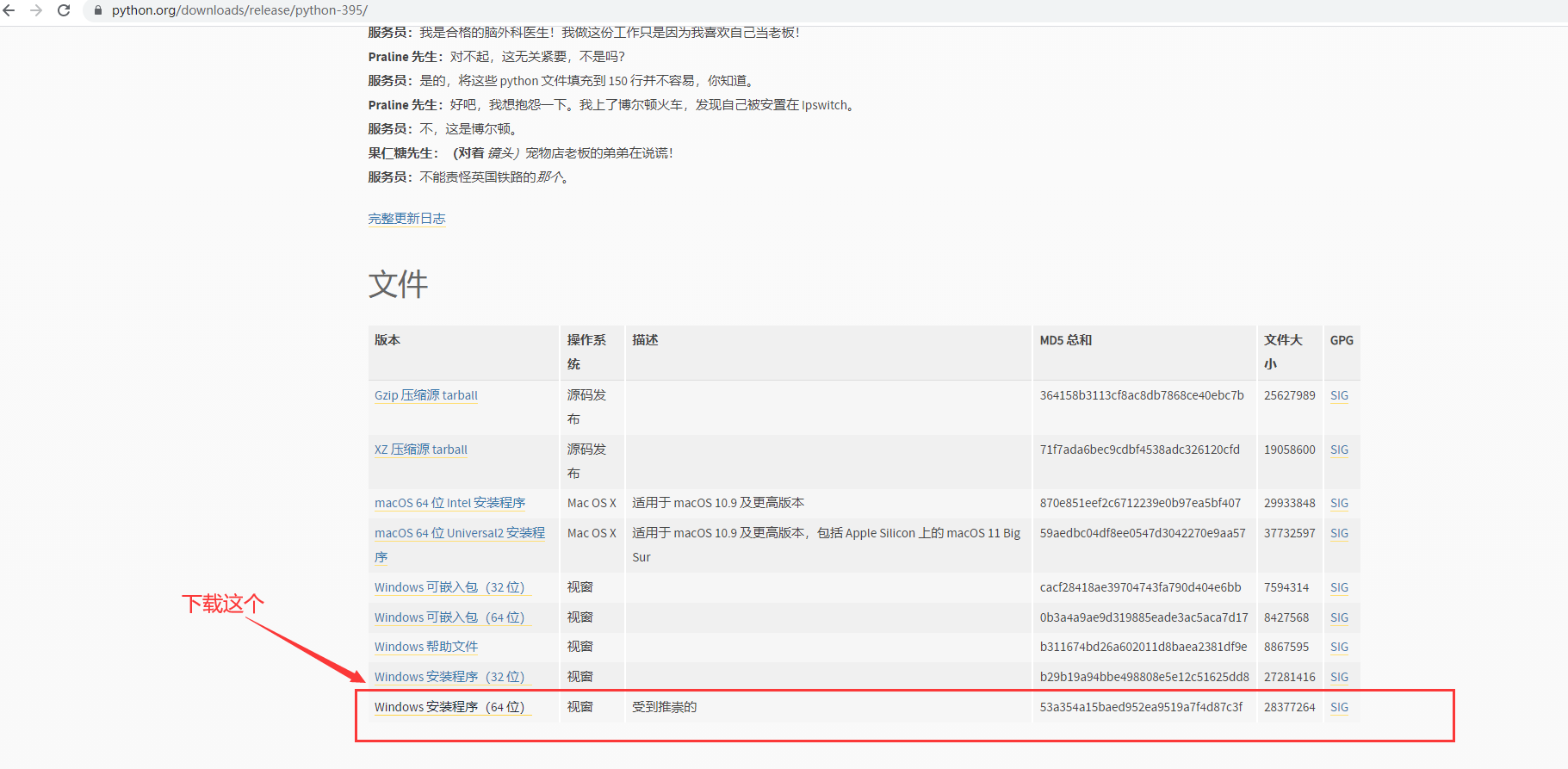安装Pycharm流程:https://www.runoob.com/w3cnote/pycharm-windows-install.html
安装Python步骤路径:https://zhuanlan.zhihu.com/p/111168324?from_voters_page=true
下载完成后,新建项目流程链接:
https://blog.csdn.net/weixin_42302142/article/details/112535583
如果是选择了第一个,就会默认的创建一个虚拟的Python环境,pip install时就会直接安装到本地的python,不会安装到虚拟的环境里面,ipmort时就不会有。
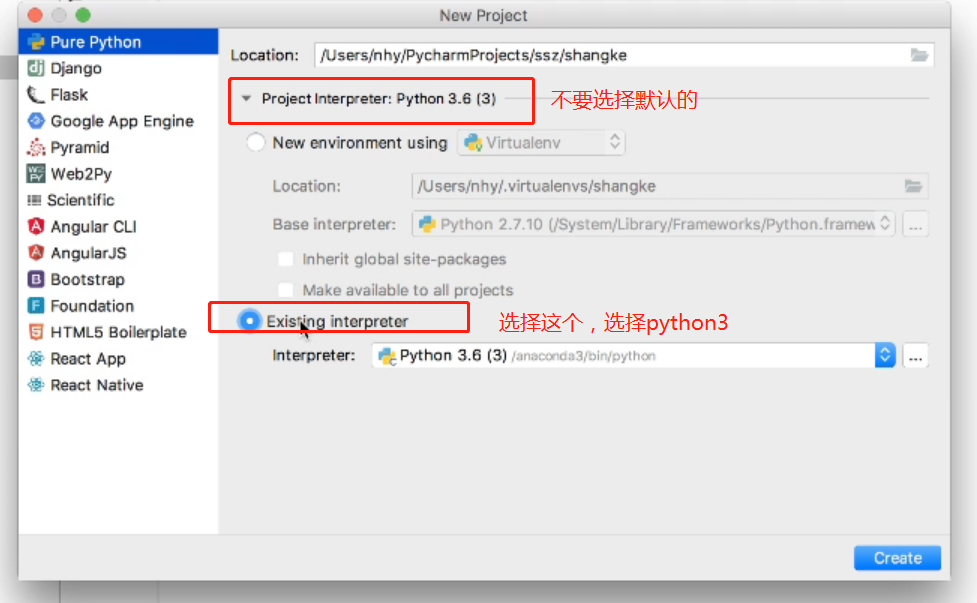
问题:无论运行哪个模块,都是报这个错:22:28 Error running '异常处理': @NotNull method com/intellij/execution/configurations/GeneralCommandLine.getExePath must not return null
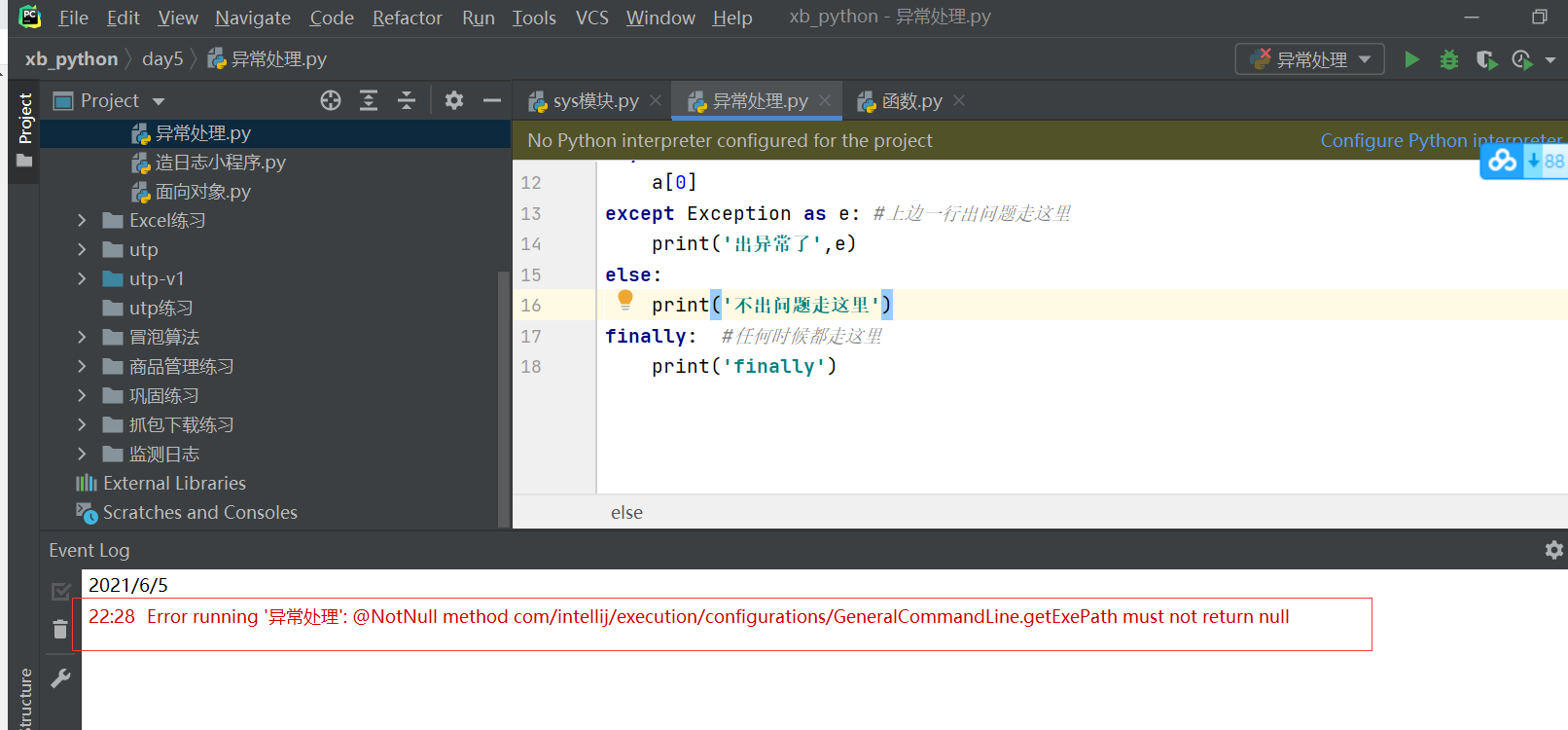
解决方法:
——是没有Python坏境导致的
第一步:下载Python:https://www.python.org/
第二步:进入到Pycharm中,点击:【File】-【settings..】
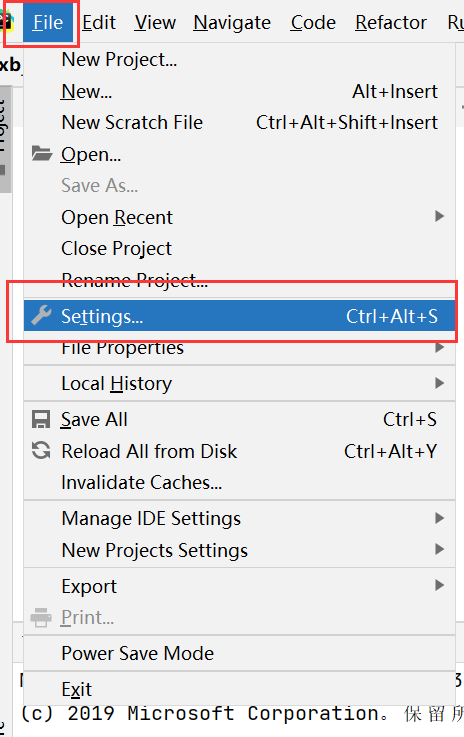 ‘
‘
第三步:【Project:自定义项目名称】-【Python Interpreter】页面中,点击【设置】图标,如图所示操作即可
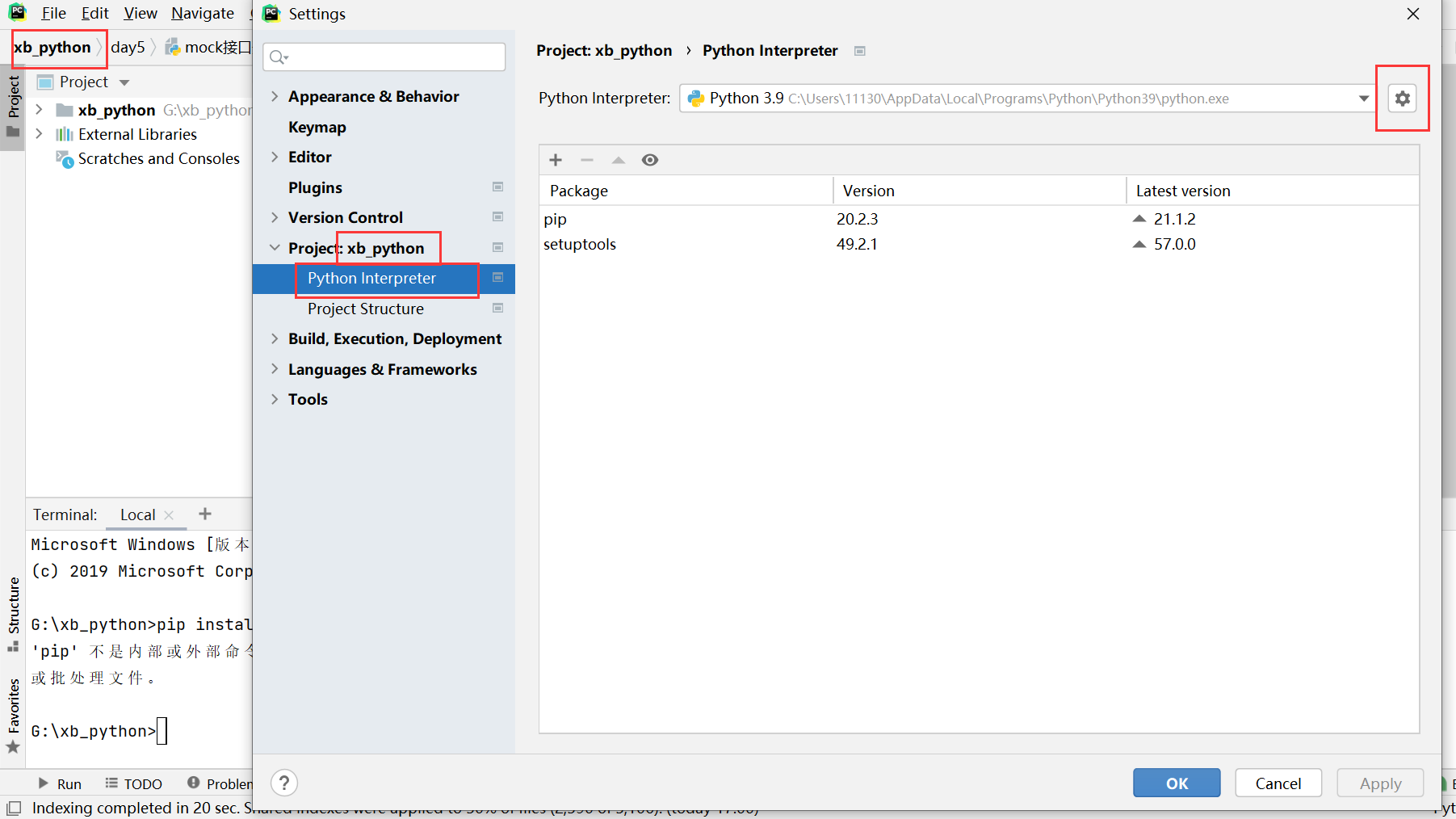
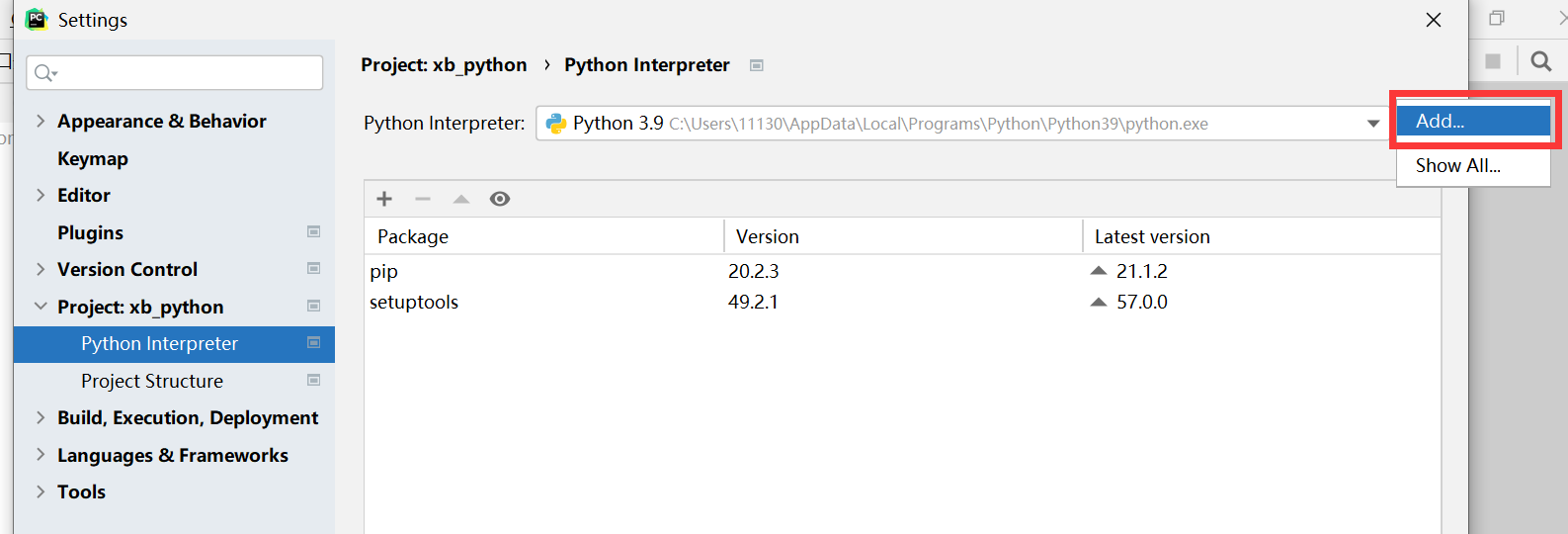

问题:'pip' 不是内部或外部命令,也不是可运行的程序或批处理文件。
——是我们的python没有加入到环境变量中。
- 下载Python时,需注意,如图所示: