今天来说说EF与MVC项目的性能检测和监控
首先,先介绍一下今天我们使用的工具吧.
MiniProfiler~
这个东西的介绍如下:
MVC MiniProfiler是Stack Overflow团队设计的一款对ASP.NET MVC的性能分析的小程序。可以对一个页面本身,及该页面通过直接引用、Ajax、Iframe形式访问的其它页面进行监控,监控内容包括数据库内容,并可以显示数据库访问的SQL(支持EF、EF CodeFirst等 )。并且以很友好的方式展现在页面上。
该Profiler的一个特别有用的功能是它与数据库框架的集成。除了.NET原生的 DbConnection类,profiler还内置了对实体框架(Entity Framework)以及LINQ to SQL的支持。任何执行的Step都会包括当时查询的次数和所花费的时间。为了检测常见的错误,如N+1反模式,profiler将检测仅有参数值存在差 异的多个查询。
MiniProfiler是以Apache License V2.0协议发布的,你可以在NuGet找到。配置及使用可以看这里:http://code.google.com/p/mvc-mini-profiler
为建立快速的网站黄金参考标准,雅虎2007年为网站提高速度的13个简易规则。
以上这一段是照抄的张善友的博客,原文地址:http://www.cnblogs.com/shanyou/archive/2012/04/03/2430977.html
当然 国内百度也能百度出一大把的教程,但是教程都比较老与现在的新版本还是差距很大,而且博文中讲的并不是很详细,所以本屌就来详细的讲讲吧..
系统:WIN7
数据库:SQL Server2008
相关技术:MVC5+EF6.1.3
首先,明确一下本博文的目标,监控EF的Sql和执行时间,监控MVC页面的执行时间
那么我们开始.
第一步,从NuGet上下载所需要的包,下载内容如图:
MiniProfiler核心(所有的MiniProfiler相关资源都需要先有他)
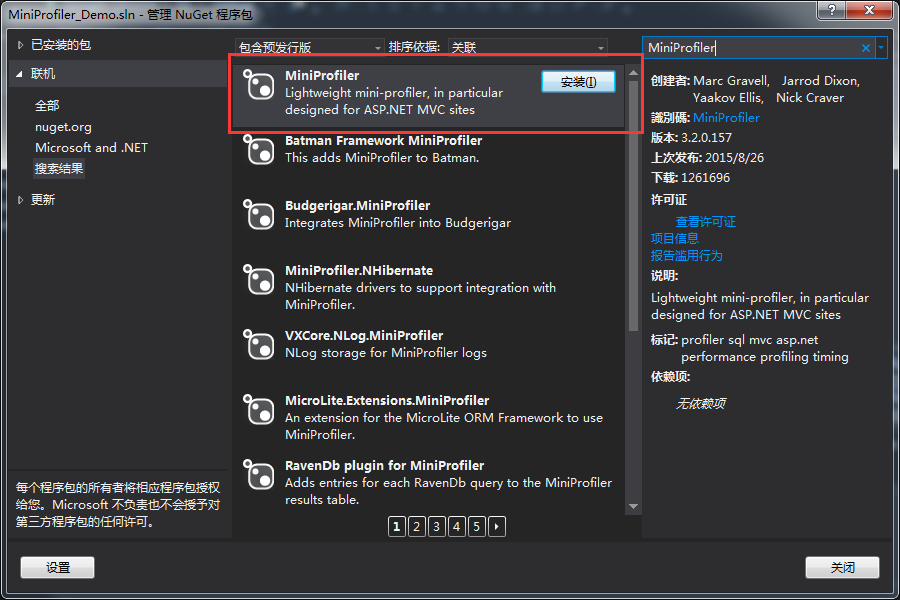
这里需要注意,新版本的MiniProfiler.EF是需要根据你的EF版本来下载的,分为MiniProfiler.EF6,MiniProfiler.EF5,MiniProfiler.EF(EF4以下)三个版本
根据你的EF版本自行下载对应的包.

MiniProfiler.MVC4(注:这里的MVC4是可以分析MVC4,5两个版本的,使用MVC3的同学请自行下载MiniProfiler.MVC3)
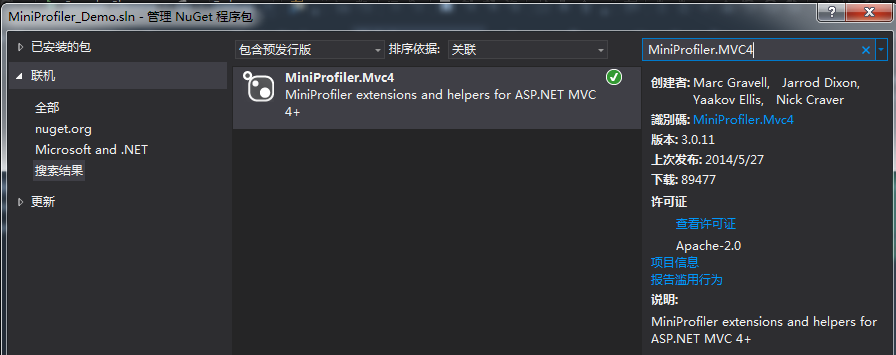
至此,我们所需要安装的程序包就全部OK了,
下面我们开始监控:
首先,给你的Global.asax文件中加入:
protected void Application_BeginRequest() { if (Request.IsLocal)//这里是允许本地访问启动监控,可不写 { MiniProfiler.Start(); } } protected void Application_EndRequest() { MiniProfiler.Stop(); }
然后找到你需要监控的页面,在页面中加入:
@using StackExchange.Profiling; @MiniProfiler.RenderIncludes();
当然,我们一般是想监控所有的页,所以我推荐加在你的布局页(_Layout)中,比如以下这种结构:
<html> <head> @using StackExchange.Profiling; </head> <body> @RenderBody() @MiniProfiler.RenderIncludes(); </body> </html>
然后在配置文件中加入(注意,这里很重要):
<system.webServer> <handlers> <add name="MiniProfiler" path="mini-profiler-resources/*" verb="*" type="System.Web.Routing.UrlRoutingModule" resourceType="Unspecified" preCondition="integratedMode" /> </handlers> </system.webServer>
这样,我们的基础监控就已经完成了,我们来看看效果.

第二章:监控EF,并对某次操作进行针对性监控
首先我们在Global.asax文件中添加代码如下:
protected void Application_Start()
{
....
StackExchange.Profiling.EntityFramework6.MiniProfilerEF6.Initialize();
....
}
因为这是一个简单的demo,所以我们随意找一个Controller,写一些EF的查询,代码如下:
public class HomeController : Controller
{
public ActionResult Index()
{
using (StudentInfoEntities us = new StudentInfoEntities())
{
ViewBag.data = us.LogData.Where(a => 1 == 1).ToList();
}
return View();
}
}
我们来看看效果.

可以看出来,这次查询用了56.2MS,占用整个页面的加载时间71%的比例.,点击蓝色的56.2可以看到详细的SQL语句,如下:

这样,我们就可以随时监控到页面中EF所使用的SQL语句并进行分析.
针对性监控(重要)
当然,这只是简单的操作,我们在分析的过程中肯定会碰到诡异,或者后台代码更复杂的情况(比如一个页面10个查询),这个时候页面上的监控就会很混乱,不方便读,我们就需要进行针对性的监控.
我们把刚刚的代码修改如下(这里我们进行两次查询操作,用MiniProfiler进行分类):
public class HomeController : Controller
{
public ActionResult Index()
{
var profiler = MiniProfiler.Current;
using (profiler.Step("查询数据LogData的数据"))
{
using (StudentInfoEntities us = new StudentInfoEntities())
{
ViewBag.data = us.LogData.Where(a => 1 == 1).ToList();
}
}
using (profiler.Step("查询数据LogOperate的数据"))
{
using (StudentInfoEntities us = new StudentInfoEntities())
{
ViewBag.data = us.LogOperate.Where(a => 1 == 1).ToList();
}
}
return View();
}
}
得到监控效果如下:


这样,我们就可以根据我们的需要来详细的跟踪某一次EF操作的结果了.
在实际的项目开发中,我们不可能对所有的用户全部开放监控的权限,所以我们要对他进行显示的控制.
在MiniProfiler中,提供了两个委托,如下:
MiniProfiler.Settings.Results_Authorize //配置监控的权限
MiniProfiler.Settings.Results_List_Authorize //配置历史信息监控的权限(在~/mini-profiler-resources/results-index中可以查看最近100次的请求分析)
这里我们简单的做一下权限控制,
我们在Global.asax文件中添加代码如下:
protected void Application_Start()
{
....
MiniProfiler.Settings.Results_Authorize = Request =>
{
string name = Request.Cookies["name"] == null ? "" : Request.Cookies["name"].Value;
if (name.Equals("admin"))
return true;
else
return false;
};
StackExchange.Profiling.EntityFramework6.MiniProfilerEF6.Initialize();
}
这样就只有cookie的name属性为admin的用户才能有监控显示了
效果如下(我们可以看到,当cookie中的name等于admin的时候才会有监控的显示):

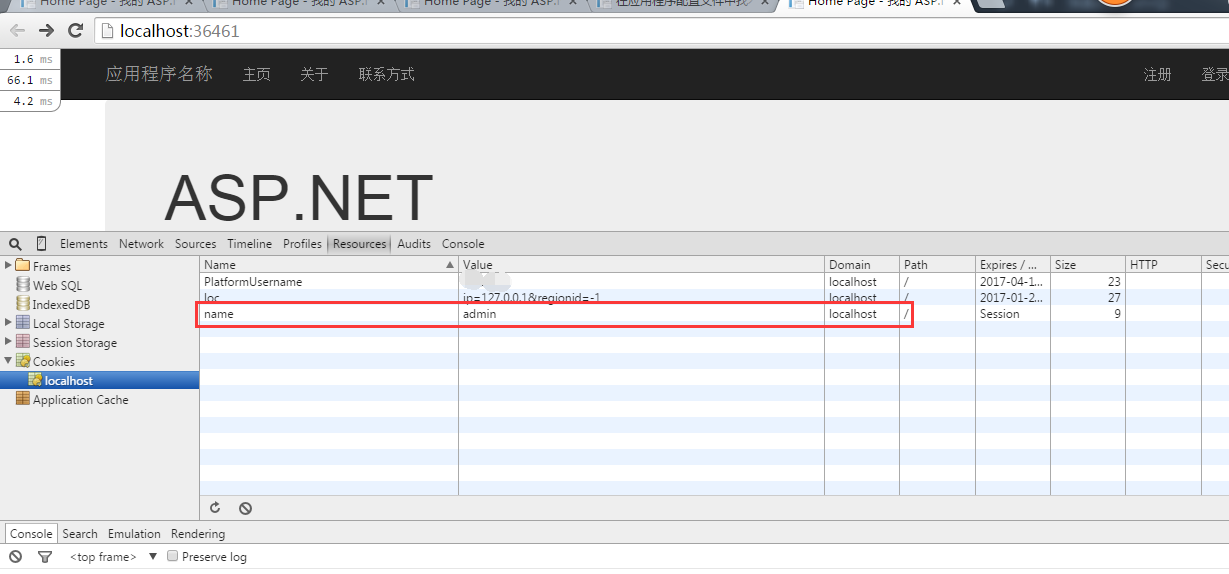
至此,文章就全部结束了,欢迎各位大神拍砖.
