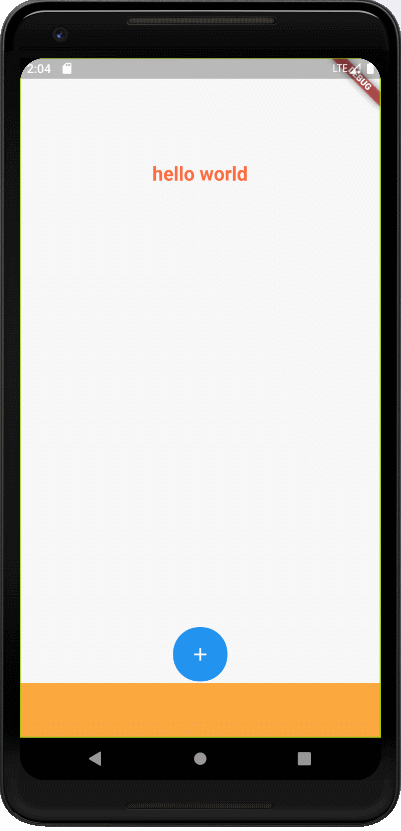import 'dart:ffi'; import 'package:flutter/material.dart'; void main() { runApp(MyApp()); } class MyApp extends StatelessWidget { // This widget is the root of your application. @override Widget build(BuildContext context) { return MaterialApp( title: 'Flutter Demo', theme: ThemeData( primarySwatch: Colors.blue, visualDensity: VisualDensity.adaptivePlatformDensity, ), home: MyHomePage(title: 'Flutter Demo Home Page'), ); } } class MyHomePage extends StatefulWidget { MyHomePage({Key key, this.title}) : super(key: key); // This widget is the home page of your application. It is stateful, meaning // that it has a State object (defined below) that contains fields that affect // how it looks. // This class is the configuration for the state. It holds the values (in this // case the title) provided by the parent (in this case the App widget) and // used by the build method of the State. Fields in a Widget subclass are // always marked "final". final String title; @override _MyHomePageState createState() => _MyHomePageState(); } class _MyHomePageState extends State<MyHomePage> with SingleTickerProviderStateMixin { AnimationController _animationController; Animation<double> _animation; Animation<Offset> _slideAnimation; @override void initState() { super.initState(); _animationController = new AnimationController( duration: Duration(milliseconds: 3000), vsync: this); _animationController.addListener(() { setState(() {}); }); _animation = Tween(begin: 0.0, end: 1.0).animate(CurvedAnimation( parent: _animationController, curve: Curves.bounceInOut)); _slideAnimation = Tween(begin: Offset(0, -0.5), end: Offset(0, 0)).animate( CurvedAnimation( parent: _animationController, curve: Curves.bounceInOut)); _animationController.forward(); } @override Widget build(BuildContext context) { // This method is rerun every time setState is called, for instance as done // by the _incrementCounter method above. // // The Flutter framework has been optimized to make rerunning build methods // fast, so that you can just rebuild anything that needs updating rather // than having to individually change instances of widgets. return Scaffold( body: Stack( children: [ // 第一部分 底部的内容 buildBottomMenu(), // 第二部分 按钮 buildButtonFunction(), // 第二部分 文字 buildText(), ], )); } buildBottomMenu() { return Positioned( height: 62, bottom: 0, left: 0, right: 0, child: Container( child: CustomPaint( painter: CustomMyPainter(_animation.value), ), ), ); } buildText() { return Positioned( left: 0, right: 0, top: 120, child: Text( 'hello world', textAlign: TextAlign.center, style: TextStyle( fontSize: 22, color: Colors.deepOrangeAccent, fontWeight: FontWeight.bold), )); } buildButtonFunction() { return Align( alignment: Alignment.bottomCenter, // 让按钮动起来 child: SlideTransition( position: _slideAnimation, // 解决水波纹背景超出按钮区域 child: Container( margin: EdgeInsets.only(bottom: 22), child: Ink( decoration: BoxDecoration( color: Colors.blue, borderRadius: BorderRadius.all(Radius.circular(30)), ), child: InkWell( borderRadius: BorderRadius.all(Radius.circular(30)), child: Container( 62, height: 62, // decoration: BoxDecoration( // color: Colors.blue, // borderRadius: BorderRadius.all(Radius.circular(30))), child: Icon( Icons.add, color: Colors.white, ), ), onTap: (){ if(_animationController.isAnimating){ return; } if(_animationController.isCompleted){ _animationController.reverse(); }else { _animationController.reset(); _animationController.forward(); } }, ), ), ), ), ); } } class CustomMyPainter extends CustomPainter { double progress; CustomMyPainter(this.progress); // 创建一个画笔 Paint _paint = new Paint()..color = Colors.orangeAccent; @override void paint(Canvas canvas, Size size) { double width = size.width; double height = size.height; Path _path = new Path(); _path.moveTo(0, 0); // 开始画三阶曲线 _path.lineTo(width / 4 + width / 8 * progress, 0); double x1 = width / 4 + width / 8 * progress; double y1 = 64 * progress; double x2 = width / 2 + width / 8; double y2 = 64 * progress; double x3 = width / 2 + width * 2 / 8 - width / 8 * progress; double y3 = 0; _path.cubicTo(x1, y1, x2, y2, x3, y3); _path.lineTo(width, 0); _path.lineTo(width, height); _path.lineTo(0, height); _path.close(); canvas.drawPath(_path, _paint); } @override bool shouldRepaint(covariant CustomPainter oldDelegate) { return true; } }