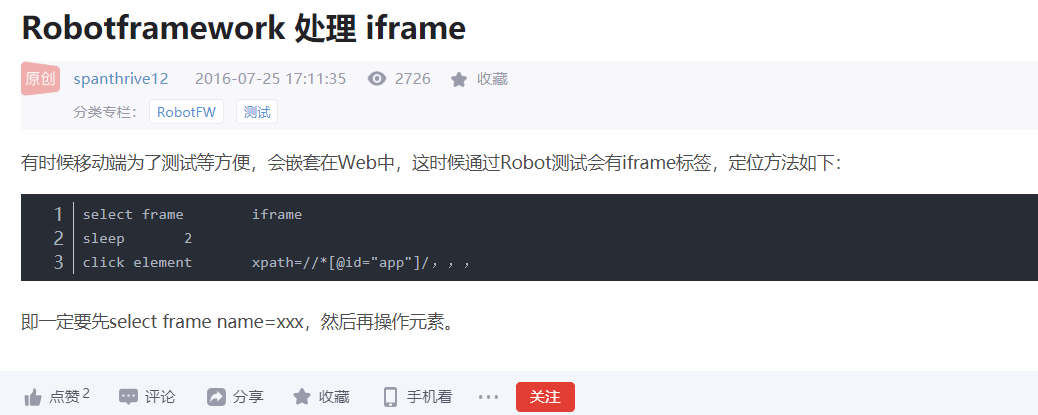01.描述
- 在
RobotFramework中,能定位到iFrame里面,怎么在iFrame里面输入文字。
如下图:
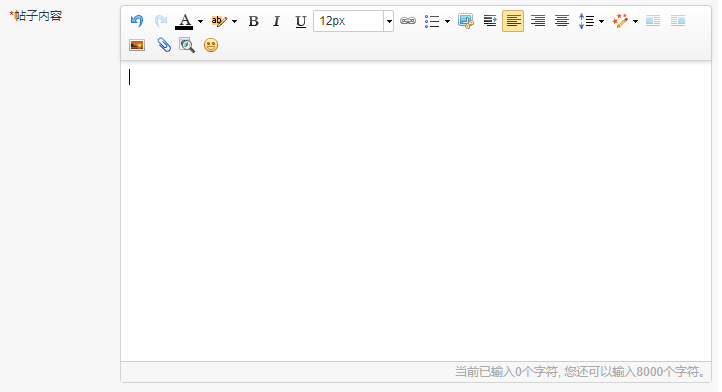
02.遇到的问题
- 基本上,不管什么原因的错误,我都记录下来了。
------------------------------------------------------------------------------
帖子内容 | FAIL |
Element with locator 'Xpath=//iframe[contains(@id,'ueditor_0')]' not found.
------------------------------------------------------------------------------
------------------------------------------------------------------------------
帖子内容 | FAIL |
Element with locator 'id=ueditor_0' not found.
------------------------------------------------------------------------------
------------------------------------------------------------------------------
帖子内容 | FAIL |
InvalidElementStateException: Message: invalid element state
(Session info: chrome=83.0.4103.61)
------------------------------------------------------------------------------
帖子内容 | FAIL |
InvalidSelectorException: Message: invalid selector: Unable to locate an element with the xpath expression /html/body'] because of the following error:
SyntaxError: Failed to execute 'evaluate' on 'Document': The string '/html/body']' is not a valid XPath expression.
(Session info: chrome=83.0.4103.61)
------------------------------------------------------------------------------
03.解决
- 我是用谷歌插件
Xpath Helper定位iFrame中id="ueditor_0",图中黄色区域是定位的范围。
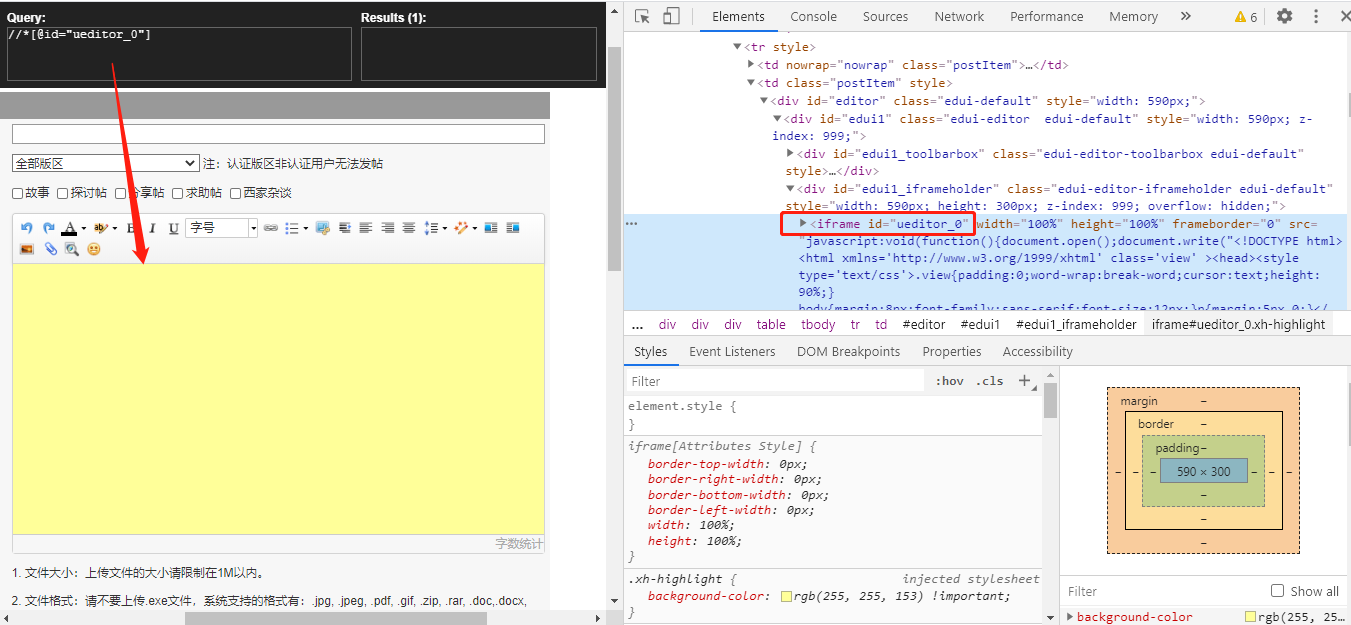
def create_variables(self):
variables = {
'''此处部分省略,和iFrame没有关系'''
"${selectFrame}":"Xpath=/html/body", # 先进入iFrame中
"${content}": "id:ueditor_0", # 在找到iFrame中的id
}
def teststeps(self):
'''此处部分省略,和iFrame没有关系'''
test_05 = self.suite.tests.create("帖子内容")
# 进入iFrame中
test_05.keywords.create("Select Frame", args=["${content}"])
# 找到iFrame的id,录入文字
test_05.keywords.create("Input Text", args=["${selectFrame}","帖子"])
04.反思
- 历时8个小时,我感觉我又行了,哈哈哈哈哈。
在我绝望之际,参考了:https://testerhome.com/topics/12766这个博客,给了我很大启发,如下图:
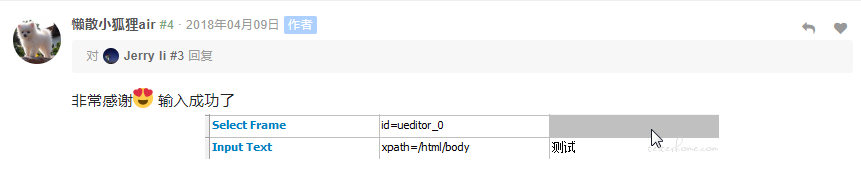
- 期间查阅的其它资料,虽然没能解决我的问题,还是贴出来,避免遇坑。
- stackoverflow:https://stackoverflow.com/questions/51436532/how-to-automate-iframe-text-flied-using-robotframework
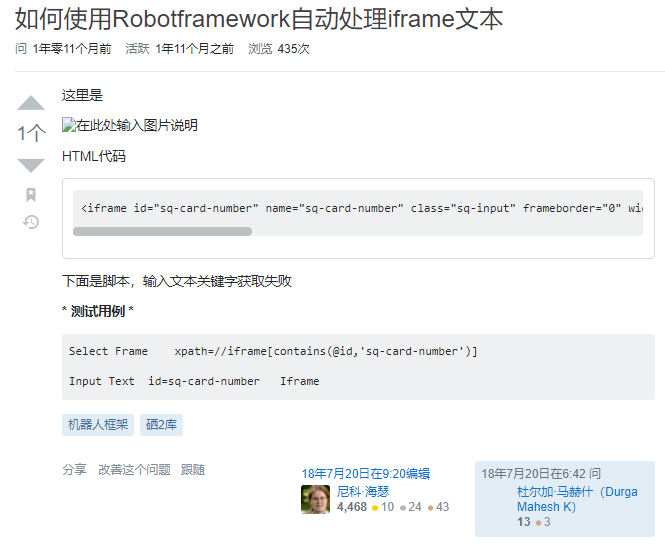
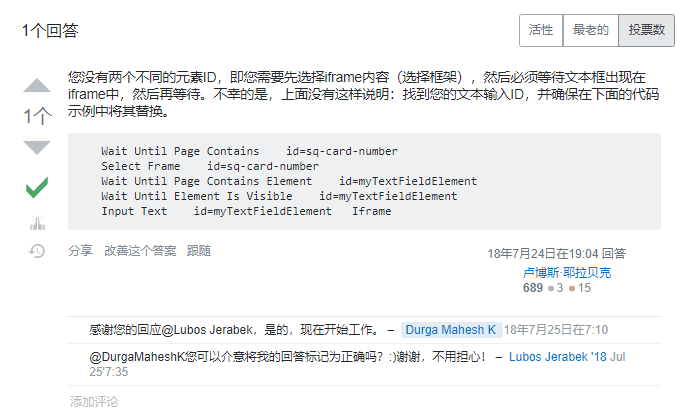
2.CSDN:https://blog.csdn.net/spanthrive12/article/details/52025469