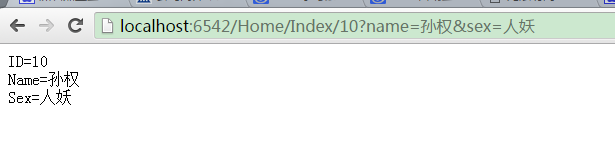首先,新建一个web项目,新建一个Home控制器,默认的代码如下:
public class HomeController : Controller { // GET: Home public ActionResult Index() { return View(); } }
现在我要向Index方法,传递一个参数,id,为了方便测试,适当的修改一下代码
public class HomeController : Controller { // GET: Home public string Index(int? id) { return "ID=" + id; } }
然后运行程序,结果是。。。

在浏览器中输入:Home/Index/200,就得到想要的结果了。也就是向action方法,传递了一个参数id,值为200.

上面是传递一个参数,然而,在实际工作中,我们会不止向控制器的Action方法,传递一个参数,那么传递多个参数怎么做呢???
public class HomeController : Controller { // GET: Home public string Index(int? id,string name,string sex) { return "ID=" + id+"<br/>"+ "Name="+name+"<br/>"+ "Sex="+sex; } }
这里就是传递多个参数。
运行代码,结果是:

在浏览器中输入:Home/Index/10?name=孙权?SEX=人妖
注意:这里在浏览器中输入的参数:name,SEX要和控制器中的Action方法的参数名字要一样,大小写则无所谓。
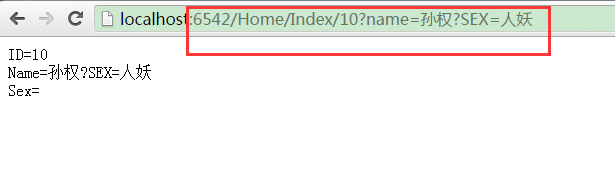
显然这不是我们想要的结果,怎么做呢,一时想不到好办法,我修改了一下路由:
public static void RegisterRoutes(RouteCollection routes) { routes.IgnoreRoute("{resource}.axd/{*pathInfo}"); routes.MapRoute( name: "Default", url: "{controller}/{action}/{id}/{name}/{sex}", defaults: new { controller = "Home", action = "Index", id = UrlParameter.Optional,name=UrlParameter.Optional,sex=UrlParameter.Optional } ); }
然后这样,就传过来了:
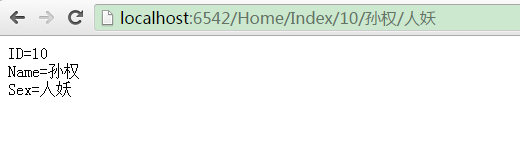
传递多个参数的情况这样做:
记录一下