一 安装
1.windows:
1.先安装wheel 让pip支持本地安装 .whl 文件
2. https://www.lfd.uci.edu/~gohlke/pythonlibs/#twisted 选择符合电脑上已安装python版本的电脑字长一致的twisted版本下载 命令 pip install Twisted-18.9.0-cp36-cp36m-win_amd64.whl
3.pip3 install pywin32 scrapy需要借助操作系统的部分功能,pywin32来沟通
4.pip3 install scrapy 安装好在windows中的依赖模块后,再安装
2.Linux:
pip3 install scrapy
二 基本使用

1. 创建project scrapy startproject 项目名称 项目名称 项目名称/ - spiders # 爬虫文件 - chouti.py - cnblgos.py .... - items.py # 持久化 - pipelines # 持久化 - middlewares.py # 中间件 - settings.py # 配置文件(爬虫) scrapy.cfg # 配置文件(部署) 2. 创建爬虫 cd 项目名称 scrapy genspider chouti chouti.com scrapy genspider cnblgos cnblgos.com 3. 启动爬虫 scrapy crawl chouti scrapy crawl chouti --nolog # 不打印日志

1 import sys,os,io 2 sys.stdout=io.TextIOWrapper(sys.stdout.buffer,encoding='gb18030')
三 scrapy的爬虫流程图
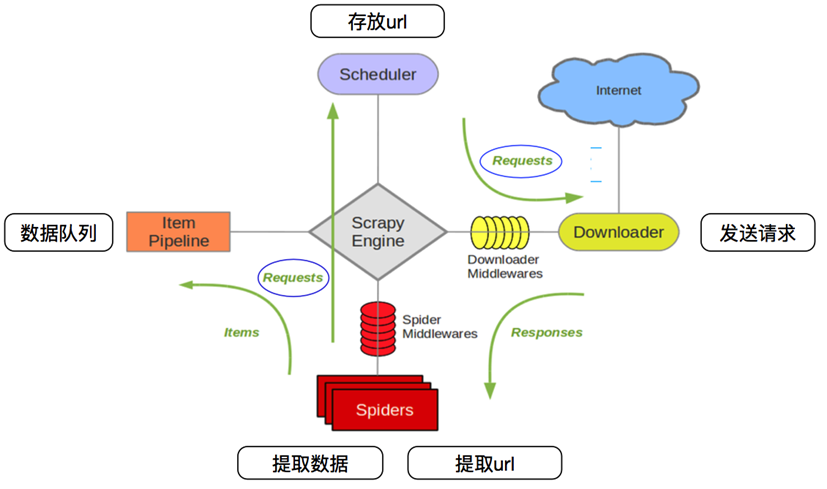
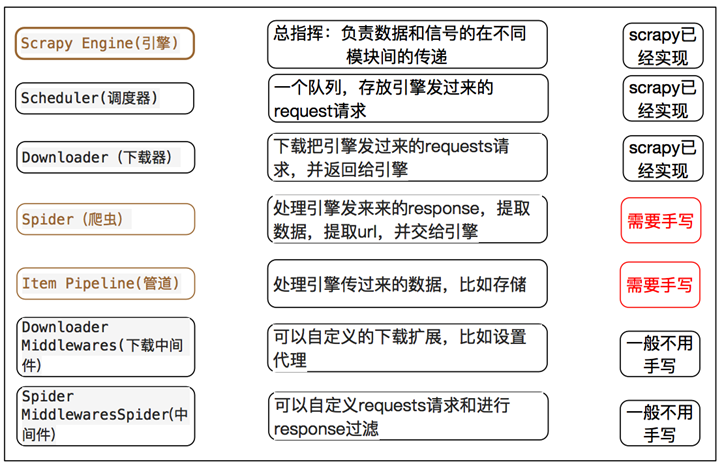

1 - 创建项目 scrapy startproject 项目名 2 - 创建爬虫 scrapy genspider spider_name allow_domain 3 - 完善爬虫 4 - start_url,response --> parse 5 - 数据yield 通过传递给管道 6 - 能够yield 的数据类型,dict,request,Item,None 7 - 管道 8 - 开启管道 9 - 开启管道,键:位置,值:距离引擎的远近,越小越近

1 class ChoutiSpider(scrapy.Spider): 2 name = 'chouti' 3 allowed_domains = ['chouti.com'] 4 start_urls = ['http://chouti.com/'] 5 6 def parse(self, response): 7 # print(response,type(response)) # 对象 8 # print(response.text) 9 """ 10 from bs4 import BeautifulSoup 11 soup = BeautifulSoup(response.text,'html.parser') 12 content_list = soup.find('div',attrs={'id':'content-list'}) 13 """ 14 # 去子孙中找div并且id=content-list 15 f = open('news.log', mode='a+') 16 item_list = response.xpath('//div[@id="content-list"]/div[@class="item"]') 17 for item in item_list: 18 text = item.xpath('.//a/text()').extract_first() 19 href = item.xpath('.//a/@href').extract_first() 20 print(href,text.strip()) 21 f.write(href+' ') 22 f.close() 23 24 page_list = response.xpath('//div[@id="dig_lcpage"]//a/@href').extract() 25 for page in page_list: 26 from scrapy.http import Request 27 page = "https://dig.chouti.com" + page 28 # 如果下一页的解析步骤一样则可以重用,也可以再定义一个parse,通过meta参数值传递到下一个parse方法中 29 yield Request(url=page,callback=self.parse) # https://dig.chouti.com/all/hot/recent/2
四 scrapy使用详情
items,pipelines,meta参数的使用案例

1 import scrapy 2 from yangguang.items import YangguangItem 3 4 class YgSpider(scrapy.Spider): 5 name = 'yg' 6 allowed_domains = ['sun07691.com'] 7 # start_urls可以不满足allowed_domains 8 start_urls = ['http://wz.sun0769.com/index.php/question/questionType?type=4&page=0'] 9 10 def parse(self, response): 11 #分组 12 tr_list = response.xpath("//div[@class='greyframe']/table[2]/tr/td/table/tr") 13 for tr in tr_list: 14 item = YangguangItem() 15 item["title"] = tr.xpath("./td[2]/a[@class='news14']/@title").extract_first() 16 item["href"] = tr.xpath("./td[2]/a[@class='news14']/@href").extract_first() 17 item["publish_date"]=tr.xpath("./td[last()]/text()").extract_first() 18 19 yield scrapy.Request( 20 item["href"], 21 callback=self.parse_detail, 22 meta = {"item":item} 23 ) 24 #翻页 25 next_url = response.xpath("//a[text()='>']/@href").extract_first() 26 if next_url is not None: 27 yield scrapy.Request( 28 next_url, 29 callback=self.parse 30 ) 31 32 def parse_detail(self,response): #处理详情页 33 item = response.meta["item"] 34 item["content"] = response.xpath("//div[@class='c1 text14_2']//text()").extract() 35 item["content_img"] = response.xpath("//div[@class='c1 text14_2']//img/@src").extract() 36 item["content_img"] = ["http://wz.sun0769.com"+i for i in item["content_img"]] 37 yield item

1 import scrapy 2 3 class YangguangItem(scrapy.Item): 4 # define the fields for your item here like: 5 title = scrapy.Field() 6 href = scrapy.Field() 7 publish_date = scrapy.Field() 8 content_img = scrapy.Field() 9 content = scrapy.Field()

1 BOT_NAME = 'yangguang' 2 3 SPIDER_MODULES = ['yangguang.spiders'] 4 NEWSPIDER_MODULE = 'yangguang.spiders' 5 6 MONGO_HOST = "localhost" 7 8 USER_AGENT = 'Mozilla/5.0 (Macintosh; Intel Mac OS X 10_13_2) AppleWebKit/537.36 (KHTML, like Gecko) Chrome/63.0.3239.132 Safari/537.36' 9 10 ROBOTSTXT_OBEY = False 11 12 ITEM_PIPELINES = { 13 'yangguang.pipelines.YangguangPipeline': 300, 14 }

1 import re 2 from pymongo import MongoClient 3 4 class YangguangPipeline(object): 5 def open_spider(self,spider): # This method is called when the spider is opened. 只会执行一次,适合做数据库连接 6 # spider.hello = "world" # 可以在parse方法中 print(self.hello,"*"*100) 7 client = MongoClient() 8 self.collection = client["test"]["test"] 9 10 def process_item(self, item, spider): 11 spider.settings.get("MONGO_HOST") 12 item["content"] = self.process_content(item["content"]) 13 print(item) # item是Scr1Item的对象,继承scrapy.Item,继承DictItem 14 15 self.collection.insert(dict(item)) # insert参数需要为原生的dict类型 16 return item 17 18 def process_content(self,content): 19 content = [re.sub(r"xa0|s","",i) for i in content] 20 content = [i for i in content if len(i)>0] #去除列表中的空字符串 21 return content
Scrapy深入之认识程序的debug信息

scrapy深入之scrapy shell
Scrapy shell是一个交互终端,我们可以在未启动spider的情况下尝试及调试代码,也可以用来测试XPath表达式

1 命令行:scrapy shell http://www.itcast.cn/channel/teacher.shtml 2 3 常用对象: 4 response.url:当前响应的url地址 5 response.request.url:当前响应对应的请求的url地址 6 response.headers:响应头 7 response.body:响应体,也就是html代码,默认是byte类型 8 response.requests.headers:当前响应的请求头
参考:
