昨天写的2019年Angular7——安装搭建路由方法不太正统,今天又去翻了下angular官网,跟着上面的环境搭建与部署走了一遍
从安装@angular/cli命令行工具开始
本篇主要记录下搭建过程中的报错
1.根据官网教程,首先安装cli
npm install -g @angular/cli
这里没问题
2.创建一个Angular项目
ng new angular-demo
这一步报错了:
E:wsl2019my-projects>ng new angular-demo
? Would you like to add Angular routing? Yes
? Which stylesheet format would you like to use? SASS [ http://sass-lang.com
]
CREATE angular-demo/angular.json (3910 bytes)
CREATE angular-demo/package.json (1311 bytes)
CREATE angular-demo/README.md (1028 bytes)
CREATE angular-demo/tsconfig.json (435 bytes)
CREATE angular-demo/tslint.json (2824 bytes)
CREATE angular-demo/.editorconfig (246 bytes)
CREATE angular-demo/.gitignore (587 bytes)
CREATE angular-demo/src/favicon.ico (5430 bytes)
CREATE angular-demo/src/index.html (298 bytes)
CREATE angular-demo/src/main.ts (372 bytes)
CREATE angular-demo/src/polyfills.ts (3571 bytes)
CREATE angular-demo/src/test.ts (642 bytes)
CREATE angular-demo/src/styles.sass (80 bytes)
CREATE angular-demo/src/browserslist (388 bytes)
CREATE angular-demo/src/karma.conf.js (980 bytes)
CREATE angular-demo/src/tsconfig.app.json (166 bytes)
CREATE angular-demo/src/tsconfig.spec.json (256 bytes)
CREATE angular-demo/src/tslint.json (314 bytes)
CREATE angular-demo/src/assets/.gitkeep (0 bytes)
CREATE angular-demo/src/environments/environment.prod.ts (51 bytes)
CREATE angular-demo/src/environments/environment.ts (662 bytes)
CREATE angular-demo/src/app/app-routing.module.ts (245 bytes)
CREATE angular-demo/src/app/app.module.ts (393 bytes)
CREATE angular-demo/src/app/app.component.html (1152 bytes)
CREATE angular-demo/src/app/app.component.spec.ts (1113 bytes)
CREATE angular-demo/src/app/app.component.ts (217 bytes)
CREATE angular-demo/src/app/app.component.sass (0 bytes)
CREATE angular-demo/e2e/protractor.conf.js (752 bytes)
CREATE angular-demo/e2e/tsconfig.e2e.json (213 bytes)
CREATE angular-demo/e2e/src/app.e2e-spec.ts (624 bytes)
CREATE angular-demo/e2e/src/app.po.ts (239 bytes)
npm WARN deprecated circular-json@0.5.9: CircularJSON is in maintenance only, fl
atted is its successor.
npm ERR! Unexpected end of JSON input while parsing near '...75V1G
7o7pADTdBhux
yQ'
npm ERR! A complete log of this run can be found in:
npm ERR! C:UsersAdministratorAppDataRoaming
pm-cache\_logs2019-01-30T0
1_13_57_818Z-debug.log
Package install failed, see above.
我搜了一圈,最终:
npm uninstall -f -g @angular/cli
npm cache clean --force
npm install -g @angular/cli@latest
解决了。答案来自:https://stackoverflow.com/questions/44552025/package-install-failed-angular-on-vagrant
重新创建项目
ng new angular-demo
当然之前创建的同名目录要删掉或者换一个项目名称重新构建,里面会有残留的文件导致无法创建新的项目
现在代码正常运行
cd angular-demo
ng serve
打开 http://localhost:4200/ 查看运行效果
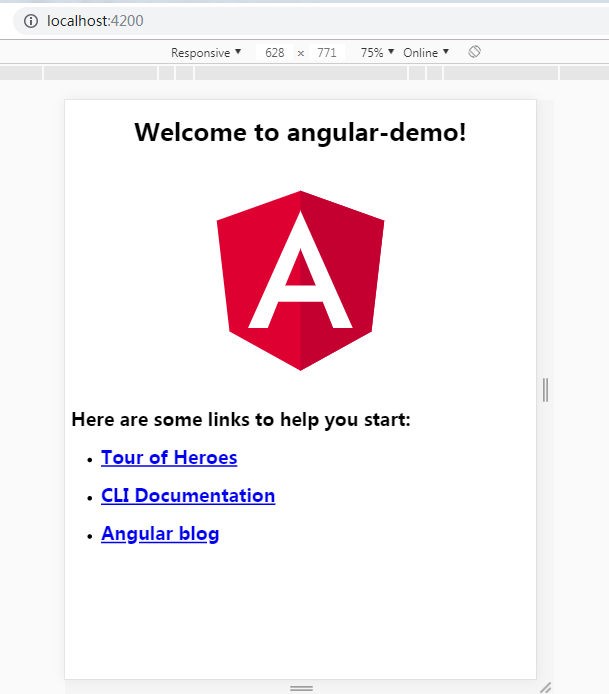
接下来跟着Angular官网-教程-英雄指南的例子走一遍
https://www.angular.cn/tutorial
你将学到足够的 Angular 知识,并确信 Angular 确实能提供你所需的支持。