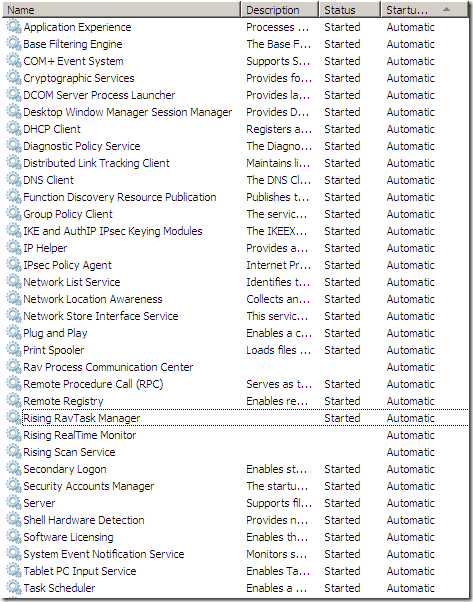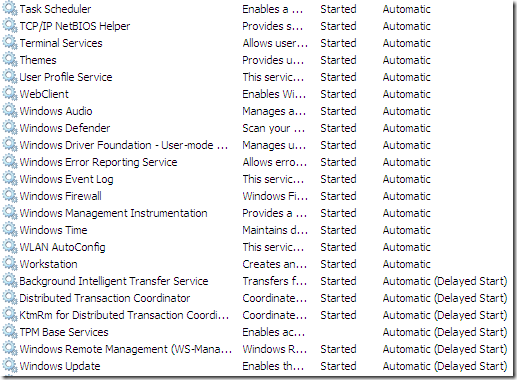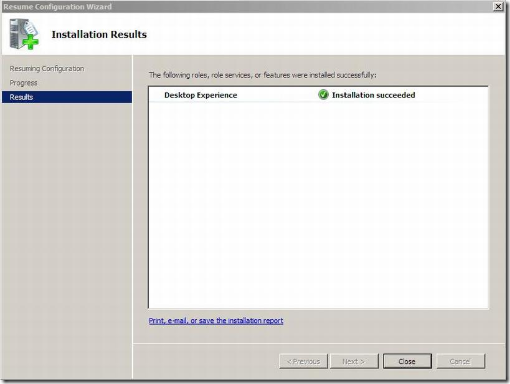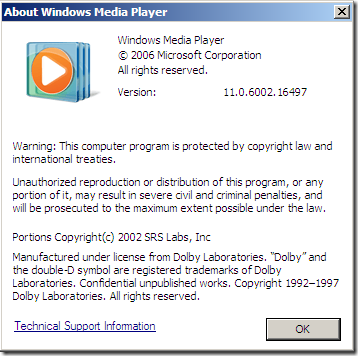Windows Server 2008自带了Media Player 11,但是不是默认安装的。虽然现在网上有暴风影音之间的播放器可以不需要安装Media Player就可以观看视频了。但是我使用的学习软件《Media Study Player》是要依赖于Media Player的组件的,因此不得不安装。
可能很多人已经知道在Windows 2008上安装Desktop Experience(桌面体验)就可以安装Media Player了。但由于我是在对Windows Server 2008做过优化之后(手动)才安装的因此在安装过程中系统自动重启了两次之后就还原配置了,也没有任何的错误提示。在网上查了一些资料说是必须是系统初始安装时就要安装桌面体验,如果做过优化的话就不能安装了除非重装系统!
我还试过手动下载Media Player11的安装包来安装,但是网上大部份都是要在XP下运行的,而且即使在运行时配置为XP+SP2兼容模式下也是不能正常安装的。最后第二天上班时刚好要安装Windows Server 2008。我就对照着它的Service.msc配置将我优化过的服务调整过来(特别是原来自动我改为手动的)。再次安装桌面体验就可以安装上了。下面是一些需要自动启动的服务。
安装成功的截图:
Windows Server 2008的Media Player版本
好了,本篇没有什么技术含量,要是有碰到类似问题的希望能有帮助。