通知和顾问都是切面的实现形式,其中通知可以完成对目标对象方法简单的织入功能。
而顾问包装了通知,可以让我们对通知实现更加精细化的管理,让我们可以指定具体的切入点。
通知分为前置通知,环绕通知及后置通知。
前置通知:在目标方法执行之前执行,不改变方法的执行流程及执行结果,前置通知的实现类要实现“MethodBeforeAdvice”这个接口。
环绕通知:也叫方法拦截器,可以改变方法的执行流程及执行结果,环绕通知的实现类要实现“MethodInterceptor”这个接口。
后置通知:在目标方法执行之后执行,不改变方法的执行流程及执行结果,后置通知的实现类要实现“AfterReturningAdvice”这个接口。
为了说明以上三者的区别,我们还是用实验来说明,这次的实例是实现一个计算器,有加法和除法。
首先是计算器的接口。
public interface ICalculatorService { int add(int a,int b); int division(int a ,int b); }
实现类:
public class CalculatorServiceImpl implements ICalculatorService { @Override public int add(int a, int b) { return a+b; } @Override public int division(int a, int b) { return a/b; } }
前置通知的实现类:
public class TestMethodBeforeAdive implements MethodBeforeAdvice { @Override public void before(Method method, Object[] args, Object target) throws Throwable { System.out.println("执行前置通知--->"+"正在执行的方法名为"+method.getName()); } }
环绕通知的实现类:
public class TestMethodInterceptor implements MethodInterceptor { @Override public Object invoke(MethodInvocation invocation) throws Throwable { System.out.println("执行环绕通知--->"+"正在执行的方法名为"+invocation.getMethod().getName()); Object[] arguments = invocation.getArguments(); int a = (int)arguments[0]; int b = (int)arguments[1]; if(b == 0){ System.err.println("除数不能为0"); return -1; } if(a == 0){ return 0; } return invocation.proceed(); } }
后置通知的实现类:
public class TesAfterRunningAdive implements AfterReturningAdvice { @Override public void afterReturning(Object returnValue, Method method, Object[] args, Object target) throws Throwable { System.out.println("执行后置通知--->"+"正在执行的方法名为"+method.getName()); System.err.println("执行结果为:"+returnValue.toString()); } }
xml的配置文件:
<?xml version="1.0" encoding="UTF-8"?> <beans xmlns="http://www.springframework.org/schema/beans" xmlns:xsi="http://www.w3.org/2001/XMLSchema-instance" xmlns:p="http://www.springframework.org/schema/p" xmlns:context="http://www.springframework.org/schema/context" xmlns:aop="http://www.springframework.org/schema/aop" xmlns:tx="http://www.springframework.org/schema/tx" xmlns:task="http://www.springframework.org/schema/task" xmlns:mvc="http://www.springframework.org/schema/mvc" xsi:schemaLocation="http://www.springframework.org/schema/beans http://www.springframework.org/schema/beans/spring-beans.xsd http://www.springframework.org/schema/context http://www.springframework.org/schema/context/spring-context.xsd http://www.springframework.org/schema/tx http://www.springframework.org/schema/tx/spring-tx.xsd http://www.springframework.org/schema/aop http://www.springframework.org/schema/aop/spring-aop.xsd http://www.springframework.org/schema/task http://www.springframework.org/schema/task/spring-task.xsd http://www.springframework.org/schema/mvc http://www.springframework.org/schema/mvc/spring-mvc.xsd"> <!-- 目标对象 --> <bean id="calculatorServiceTarget" class="com.opensource.service.impl.CalculatorServiceImpl"/> <!-- 通知 --> <bean id="methodBeforeAdive" class="com.opensource.service.impl.TestMethodBeforeAdive"/> <bean id="afterRunningAdive" class="com.opensource.service.impl.TesAfterRunningAdive"/> <bean id="methodInterceptor" class="com.opensource.service.impl.TestMethodInterceptor"/> <!-- 代理对象 --> <bean id="proxyFactoryBean" class="org.springframework.aop.framework.ProxyFactoryBean"> <property name="target" ref="calculatorServiceTarget"/> <property name="interfaces" value="com.opensource.service.ICalculatorService"/> <property name="interceptorNames"> <list> <value>methodBeforeAdive</value> <value>afterRunningAdive</value> <value>methodInterceptor</value> </list> </property> </bean> </beans>
测试类:
public class MyTest {
public static void main(String[] args) {
ApplicationContext ac = new ClassPathXmlApplicationContext("spring-bean.xml");
ICalculatorService bean = (ICalculatorService)ac.getBean("proxyFactoryBean");
int division = bean.division(10, 0);
System.out.println("两数相除商为:"+division);
//bean.add(0, 2);
}
}
实验结果:
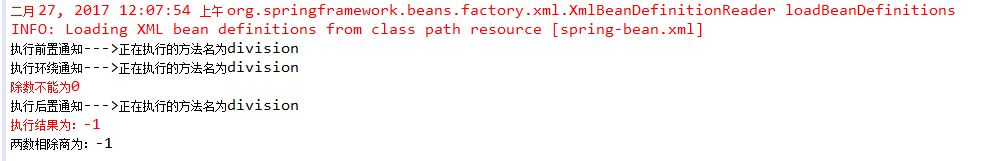
使用通知这种切面对目标对象的方法进行织入的缺点是是显而易见的,因为他会对目标对象中的所有方法进行织入。如上例中,我们定义的环绕通知这个切面只是用来对目标对象中的"division"这一方法进行织入而对“add”方法,不加织入。但使用通知进行织入的话,会把目标对象中所有的方法都进行了织入。也就是说目标对象中所有的方法都成为了切入点。要实现对通知更加精细化的管理,就要引入顾问,可以让我们有选择性的对目标对象的方法进行织入。
如上例中,我们希望环绕通知只对目标对象的“division”方法进行织入,那么使用顾问就可以这么做(这里我们使用NameMatchMethodPointcutAdvisor这种顾问):
修改配置文件:
<?xml version="1.0" encoding="UTF-8"?> <beans xmlns="http://www.springframework.org/schema/beans" xmlns:xsi="http://www.w3.org/2001/XMLSchema-instance" xmlns:p="http://www.springframework.org/schema/p" xmlns:context="http://www.springframework.org/schema/context" xmlns:aop="http://www.springframework.org/schema/aop" xmlns:tx="http://www.springframework.org/schema/tx" xmlns:task="http://www.springframework.org/schema/task" xmlns:mvc="http://www.springframework.org/schema/mvc" xsi:schemaLocation="http://www.springframework.org/schema/beans http://www.springframework.org/schema/beans/spring-beans.xsd http://www.springframework.org/schema/context http://www.springframework.org/schema/context/spring-context.xsd http://www.springframework.org/schema/tx http://www.springframework.org/schema/tx/spring-tx.xsd http://www.springframework.org/schema/aop http://www.springframework.org/schema/aop/spring-aop.xsd http://www.springframework.org/schema/task http://www.springframework.org/schema/task/spring-task.xsd http://www.springframework.org/schema/mvc http://www.springframework.org/schema/mvc/spring-mvc.xsd"> <!-- 目标对象 --> <bean id="comparatorServiceTarget" class="com.opensource.service.impl.ComparatorServiceImpl"/> <bean id="calculatorServiceTarget" class="com.opensource.service.impl.CalculatorServiceImpl"/> <!-- 通知 --> <bean id="methodBeforeAdive" class="com.opensource.service.impl.TestMethodBeforeAdive"/> <bean id="afterRunningAdive" class="com.opensource.service.impl.TesAfterRunningAdive"/> <bean id="methodInterceptor" class="com.opensource.service.impl.TestMethodInterceptor"/> <!-- 顾问 --> <bean id="advisor" class="org.springframework.aop.support.NameMatchMethodPointcutAdvisor"> <property name="advice" ref="methodInterceptor"/> <property name="mappedNames" value="division"/> </bean> <!-- 代理对象 --> <bean id="proxyFactoryBean" class="org.springframework.aop.framework.ProxyFactoryBean"> <property name="target" ref="calculatorServiceTarget"/> <property name="interfaces" value="com.opensource.service.ICalculatorService"/> <property name="interceptorNames"> <list> <value>methodBeforeAdive</value> <value>afterRunningAdive</value> <value>advisor</value> </list> </property> </bean> </beans>
测试类:
public class MyTest { public static void main(String[] args) { ApplicationContext ac = new ClassPathXmlApplicationContext("spring-bean.xml"); ICalculatorService bean = (ICalculatorService)ac.getBean("proxyFactoryBean"); /*int division = bean.division(10, 0); System.out.println("两数相除商为:"+division);*/ int add = bean.add(0, 2); System.out.println("两数想加和为:"+add); } }
实验结果:
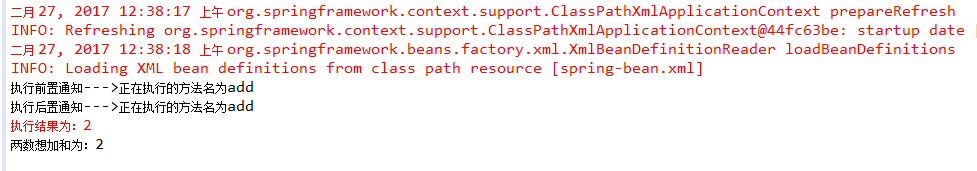
另外在顾问中对多个切入点进行指定的时候可以使用逗号隔开,还有可以使用模糊匹配的方式例如“query*”这种方式。
分析以上的使用方式我们会发现两个缺点
1):由于我们的代理对象是由ProxyFactoryBean工具类生成的,这就决定了一个代理对象只能代理一个目标对象,当有多个目标对象时,就需要有多个代理对象,这样就很麻烦。
2):我们在测试类中获取bean时,用的是代理对象的id获取的,不是通过我们定义的目标对象的id来获取的,我们真正想要的是目标对象,而不是代理对象。
下篇博客将会给出这个问题的解决方法。
最后说一点,我们作为程序员,研究问题还是要仔细深入一点的。当你对原理了解的有够透彻,开发起来也就得心应手了,很多开发中的问题和疑惑也就迎刃而解了,而且在面对其他问题的时候也可做到触类旁通。当然在开发中没有太多的时间让你去研究原理,开发中要以实现功能为前提,可等项目上线的后,你有大把的时间或者空余的时间,你大可去刨根问底,深入的去研究一项技术,为觉得这对一名程序员的成长是很重要的事情。