./hive --service metastore
初始化 将元数据存储在MySQL
bin/schematool -initSchema -dbType mysql
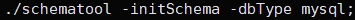
hive-env.sh:
export HADOOP_HOME=/opt/module/hadoop
export HIVE_CONF_DIR=/opt/module/hive/conf
hive-site.xml:
<configuration>
<property>
<name>javax.jdo.option.ConnectionURL</name>
<value>jdbc:mysql://hadoop102:3306/metastore?createDatabaseIfNotExist=true</value>
<!--<value>jdbc:mysql://hadoop102:3306/metastore?createDatabaseIfNotExist=true&useUnicode=true&characterEncoding=utf-8</value>-->
<description>JDBC connect string for a JDBC metastore</description>
</property>
<property>
<name>javax.jdo.option.ConnectionDriverName</name>
<value>com.mysql.jdbc.Driver</value>
<description>Driver class name for a JDBC metastore</description>
</property>
<property>
<name>javax.jdo.option.ConnectionUserName</name>
<value>root</value>
<description>username to use against metastore database</description>
</property>
<property>
<name>javax.jdo.option.ConnectionPassword</name>
<value>root</value>
<description>password to use against metastore database</description>
</property>
<property>
<name>hive.metastore.schema.verification</name>
<value>false</value>
</property>
<property>
<name>hive.cli.print.current.db</name>
<value>true</value>
</property>
<property>
<name>hive.cli.print.header</name>
<value>true</value>
</property>
<!-- 这是hiveserver2 -->
<property>
<name>hive.server2.thrift.port</name>
<value>10000</value>
</property>
<property>
<name>hive.server2.thrift.bind.host</name>
<value>192.168.200.102</value>
</property>
<!--spark连接hive-->
<!--spark连接hive-->
<property>
<name>hive.metastore.warehouse.dir</name>
<value>/user/hive/warehouse</value>
</property>
<property>
<name>hive.metastore.local</name>
<value>false</value>
</property>
<property>
<name>hive.metastore.uris</name>
<value>thrift://hadoop102:9083</value>
</property>
</configuration>
<configuration> <property> <name>javax.jdo.option.ConnectionURL</name> <value>jdbc:mysql://hadoop102:3306/metastore?createDatabaseIfNotExist=true</value> <!--<value>jdbc:mysql://hadoop102:3306/metastore?createDatabaseIfNotExist=true&useUnicode=true&characterEncoding=utf-8</value>--> <description>JDBC connect string for a JDBC metastore</description> </property>
<property> <name>javax.jdo.option.ConnectionDriverName</name> <value>com.mysql.jdbc.Driver</value> <description>Driver class name for a JDBC metastore</description> </property>
<property> <name>javax.jdo.option.ConnectionUserName</name> <value>root</value> <description>username to use against metastore database</description> </property>
<property> <name>javax.jdo.option.ConnectionPassword</name> <value>root</value> <description>password to use against metastore database</description> </property>
<property> <name>hive.metastore.schema.verification</name> <value>false</value> </property> <property> <name>hive.cli.print.current.db</name> <value>true</value> </property> <property> <name>hive.cli.print.header</name> <value>true</value> </property> <!-- 这是hiveserver2 --> <property> <name>hive.server2.thrift.port</name> <value>10000</value> </property>
<property> <name>hive.server2.thrift.bind.host</name> <value>192.168.200.102</value> </property> <!--spark连接hive-->
</configuration>