庚子年 戊寅月 甲申日
描述
mybatis复习,微信项目搭建
技术总结:https://blog.csdn.net/qq_40674583/article/details/104272075
Ps:一开始写的没有保存,软件蹦了,写的全没了,难受。。。。。。。简单补一下
mybatis
Maven
<?xml version="1.0" encoding="UTF-8"?>
<project xmlns="http://maven.apache.org/POM/4.0.0"
xmlns:xsi="http://www.w3.org/2001/XMLSchema-instance"
xsi:schemaLocation="http://maven.apache.org/POM/4.0.0 http://maven.apache.org/xsd/maven-4.0.0.xsd">
<modelVersion>4.0.0</modelVersion>
<groupId>org.example</groupId>
<artifactId>z_13_mybatis</artifactId>
<version>1.0-SNAPSHOT</version>
<dependencies>
<dependency>
<groupId>mysql</groupId>
<artifactId>mysql-connector-java</artifactId>
<version>5.1.48</version>
</dependency>
<dependency>
<groupId>org.mybatis</groupId>
<artifactId>mybatis</artifactId>
<version>3.5.4</version>
</dependency>
<dependency>
<groupId>junit</groupId>
<artifactId>junit</artifactId>
<version>4.13</version>
<scope>test</scope>
</dependency>
</dependencies>
<build>
<resources>
<resource>
<directory> src/main/java </directory>
<includes>
<include> **/*.properties </include>
<include> **/*.xml </include>
</includes>
<filtering> false </filtering>
</resource>
</resources>
</build>
</project>
maven依赖和xml过滤
xml文件配置
mybatis-config.xml
<?xml version="1.0" encoding="UTF-8" ?>
<!DOCTYPE configuration
PUBLIC "-//mybatis.org//DTD Config 3.0//EN"
"http://mybatis.org/dtd/mybatis-3-config.dtd">
<!-- 根标签 -->
<configuration>
<properties>
<property name="driver" value="com.mysql.jdbc.Driver"/>
<property name="url" value="jdbc:mysql://127.0.0.1:3306/mybatis-110?useUnicode=true&characterEncoding=utf-8&allowMultiQueries=true"/>
<property name="username" value="root"/>
<property name="password" value="123456"/>
</properties>
<!-- 环境,可以配置多个,default:指定采用哪个环境 -->
<environments default="test">
<!-- id:唯一标识 -->
<environment id="test">
<!-- 事务管理器,JDBC类型的事务管理器 -->
<transactionManager type="JDBC" />
<!-- 数据源,池类型的数据源 -->
<dataSource type="POOLED">
<property name="driver" value="com.mysql.jdbc.Driver" />
<property name="url" value="jdbc:mysql://127.0.0.1:3306/mybatis-110" />
<property name="username" value="root" />
<property name="password" value="123456" />
</dataSource>
</environment>
<environment id="development">
<!-- 事务管理器,JDBC类型的事务管理器 -->
<transactionManager type="JDBC" />
<!-- 数据源,池类型的数据源 -->
<dataSource type="POOLED">
<property name="driver" value="${driver}" /> <!-- 配置了properties,所以可以直接引用 -->
<property name="url" value="${url}" />
<property name="username" value="${username}" />
<property name="password" value="${password}" />
</dataSource>
</environment>
</environments>
</configuration>
mapper.xml
<?xml version="1.0" encoding="UTF-8" ?>
<!DOCTYPE mapper
PUBLIC "-//mybatis.org//DTD Mapper 3.0//EN"
"http://mybatis.org/dtd/mybatis-3-mapper.dtd">
<!-- mapper:根标签,namespace:命名空间,随便写,一般保证命名空间唯一 -->
<mapper namespace="MyMapper">
<!-- statement,内容:sql语句。id:唯一标识,随便写,在同一个命名空间下保持唯一
resultType:sql语句查询结果集的封装类型,tb_user即为数据库中的表
-->
<select id="selectUser" resultType="com.zpc.mybatis.User">
select * from tb_user where id = #{id}
</select>
</mapper>
核心配置文件 和 映射文件 ------- 记得映射文件要在配置文件中注册
微信登录
思路
流程图
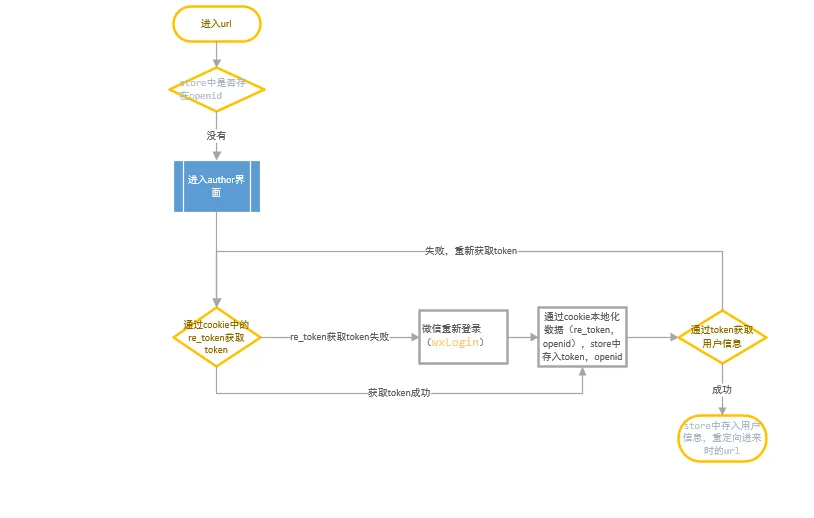
核心代理
路由守卫
router.beforeEach((to,from,next) => {
if(to.path == '/author' && store.state.wx.openid != ''){
// 用户使用后退返回到授权页,则默认回到首页
next('/wx/md/center')
return false
}
if(store.state.wx.openid === '' && to.path != '/author'){
// 之前有获取过授权
Cookies.set('url', to.fullPath);
next('/author')
return false
}
next()
});
author.vue
<template>
<div>
<img src="https://timgsa.baidu.com/timg?image&quality=80&size=b9999_10000&sec=1580749534450&di=df7d5cccb9df655492e4ff11983d4289&imgtype=0&src=http%3A%2F%2Fn.sinaimg.cn%2Fsinacn16%2F133%2Fw640h1093%2F20180721%2F8c39-hfqtahi3500949.jpg" width="100%" height="100%"/>
</div>
</template>
<script>
import * as wx from '@/module/wxjw/api/wx'
import {login} from "../module/wxjw/api/http";
export default {
data(){
return{
}
},
methods:{
//第一次登录,没有re_token的情况,或者过期了
wxLogin(){
let code = wx.getCode();
if (!code) {
wx.auth();
} else {
//code存在,换取token
wx.getToken(code).then((res) => {
this.okLogin(res);
})
}
},
// token有效性检测 更新用户信息
isToken(token,openid){
wx.isToken(token,openid).then(res => {
if(res.errcode === 0){
// 有效
wx.getUser(token,openid).then(res => {
console.log('登录成功:'+ res.openid);
this.$store.commit('setUser', res);
})
}else{
//无效
console.log('token失效: '+token);
this.updataToken();
}
});
},
//更新token
updataToken(){
//以前是否授权
if(this.$cookies.isKey('wxuser')){
// re_token是否有效
let wxuser = this.$cookies.get('wxuser');
wx.getTokenByRetoken(wxuser.re_token).then( res => {
if(res.errcode == 40029||res.errcode == 40001||res.errcode == 40030){
// 无效,获取token失败,查询登录
this.wxLogin();
}else{
this.okLogin(res);
}
})
}else{
// 第一次进入,重新授权
console.log('第一次进入')
this.wxLogin();
}
},
// 本地化
okLogin(res){
//存cookie
this.$cookies.remove('wxuser')
this.$cookies.set('wxuser',{
re_token : res.refresh_token,
openid : res.openid
});
//更新token
this.$store.commit('setToken', res.access_token);
//更新用户信息
this.isToken(res.access_token,res.openid);
//登录完成,存入openID
this.$store.commit('setOpenid', res.openid);
// 转跳url
let url = this.$cookies.get('url');
if(this.$cookies.get('url')=='/'){
url = '/wx/md/center'
}
window.location.href = '/#'+ url;
this.$cookies.remove('url');
}
},
created(){
this.updataToken();
}
}
</script>
<style scoped>
</style>