一、环境:
[root@centos_6 ~]# cat /etc/system-release CentOS release 6.5 (Final) [root@centos_6 ~]# uname -a Linux centos_6 2.6.32-431.el6.x86_64 #1 SMP Fri Nov 22 03:15:09 UTC 2013 x86_64 x86_64 x86_64 GNU/Linux
二、activeMQ 安装
1、下载
wget http://archive.apache.org/dist/activemq/apache-activemq/5.9.0/apache-activemq-5.9.0-bin.tar.gz
2、配置
tar -xf apache-activemq-5.9.0-bin.tar.gz.tar.gz -C /opt
/opt/apache-activemq-5.9.0/bin/activemq setup ~/.activemqrc
3、启动
cd /opt/apache-activemq-5.9.0; bin/activemq start
4、优化启动,放在后台运行
nohup /opt/apache-activemq-5.9.0/bin/activemq start &>/dev/null &
注意,这里 &>/dev/null 也可以指定一个日志文件,例如: & > /tmp/activeMQ.log
activeMQ 启动后会有2个端口:
8161:activeMQ的后台管理端口,可以通过访问:http://activeMQ所在的服务器ip:8161/admin/index.jsp 默认用户名、密码都是:admin
61616:activeMQ是服务处理端口,你的服务连接activeMQ需要填写的端口
后台示例:
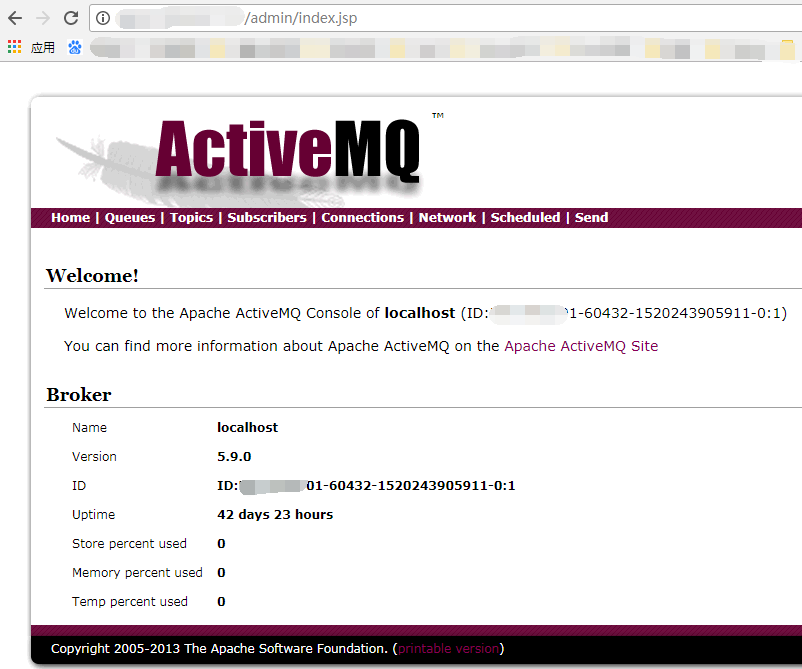
三、启动异常处理
如果出现启动后,过一会儿又停止的话,首先去看日志,如果是类似如下错误,很可能就是主机名中带有下划线导致的,把主机名的下划线改下,然后再启动就可以了
2018-04-17 17:03:11,109 | ERROR | Failed to start Apache ActiveMQ ([localhost, ID:centos_6-51713-1523955790831-0:1], java.net.URISyntaxException: Illegal character in hostname at index 8: ws://centos_6:6161 4?maximumConnections=1000&wireFormat.maxFrameSize=104857600) | org.apache.activemq.broker.BrokerService | main