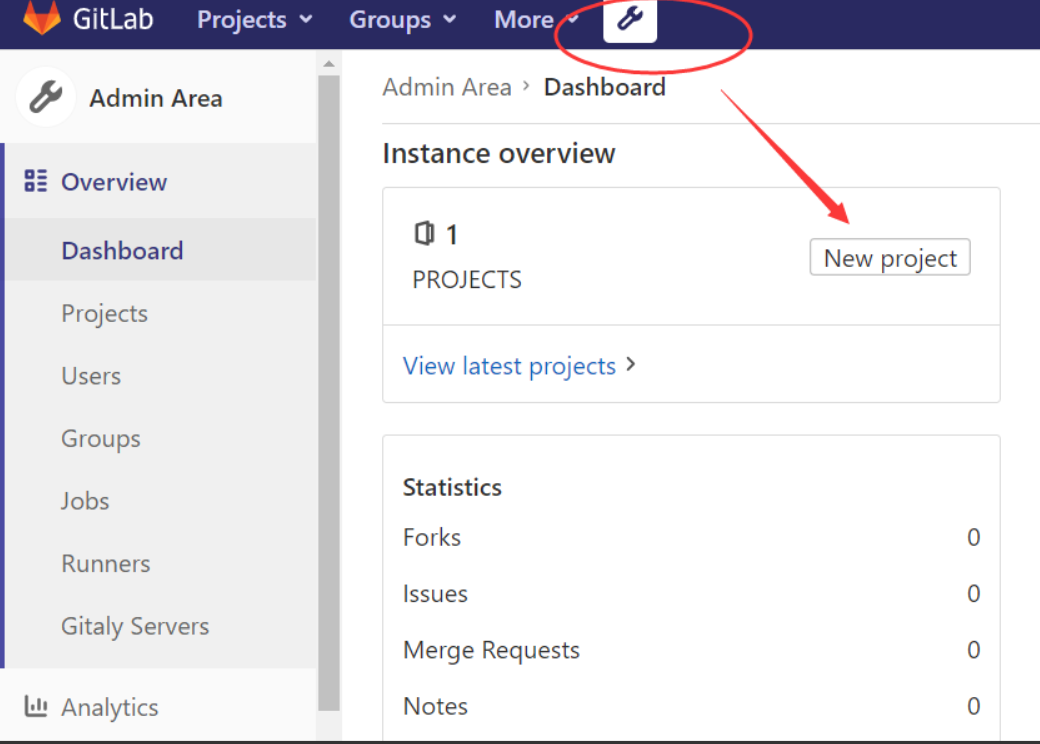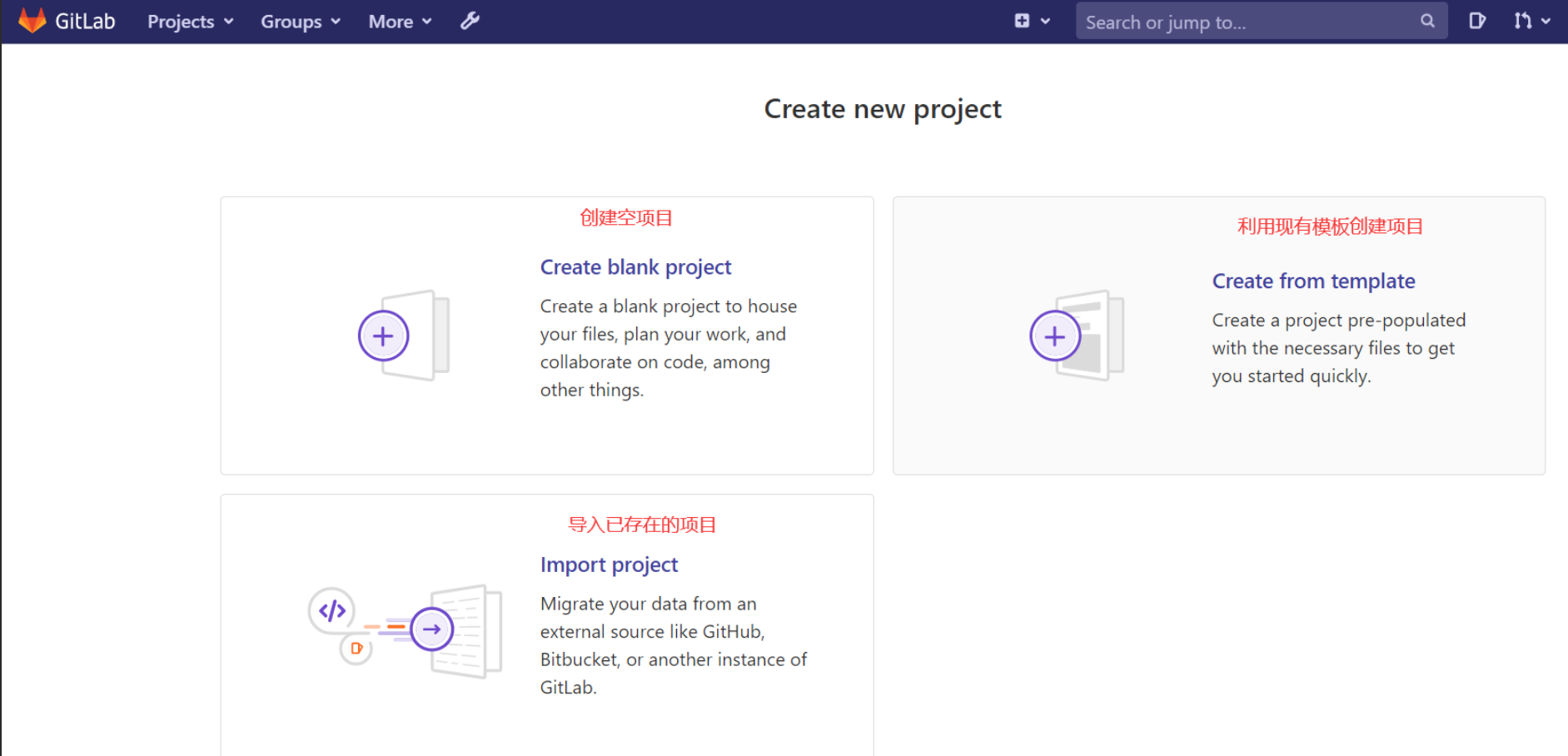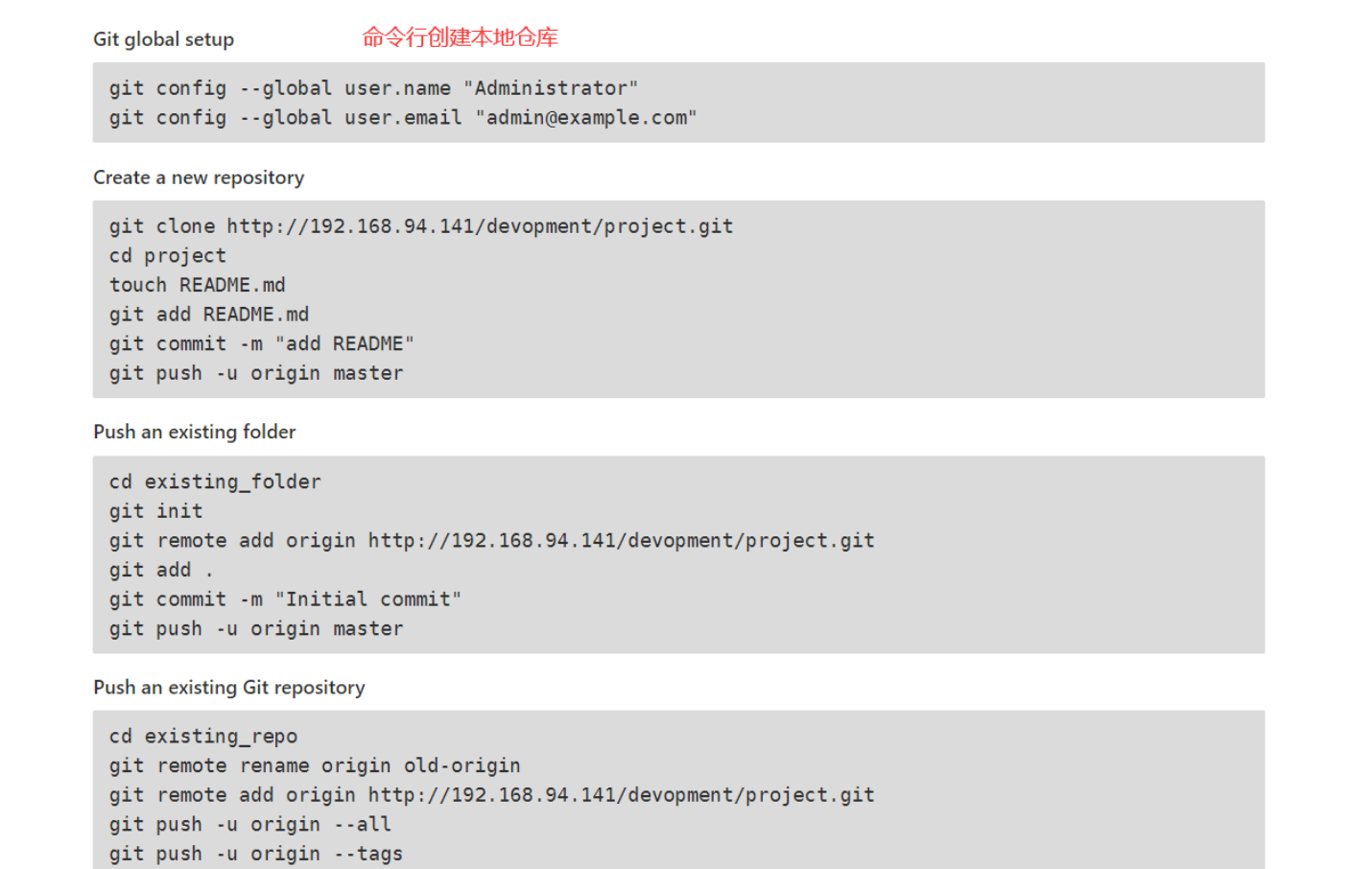GITLAB版本控制
简介
针对项目开发中的代码,配置文件,说明文档统一管理,是软件管理的核心思想之一。
各版本不允许覆盖。
开发基线:
-
master(经过测试的没问题的基础代码)
-
20210512(新功能1)
-
20210513(新功能2)
发布-->发版-->上线(分支)
回滚、回退(防止上线时出问题,保证服务正常进行相当于虚拟机快照)
部署环境:
- 开发环境
- 测试环境
- 预部署环境/准生产环境
- 生产环境(用户使用)
上线流程:
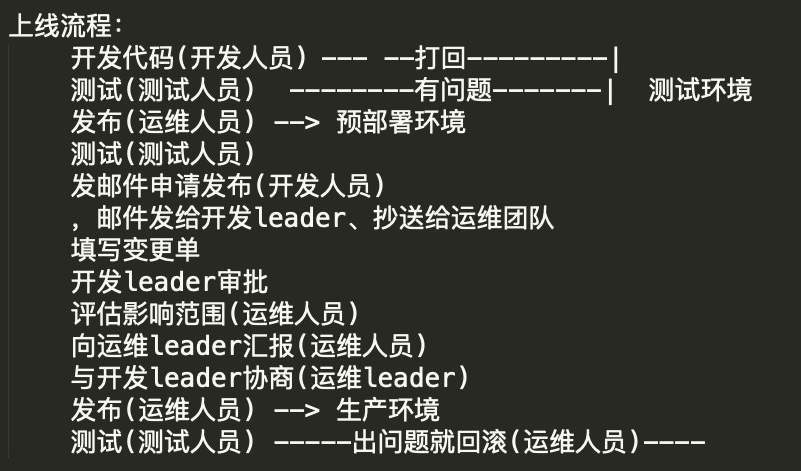
gitlab部署
注意:必须为纯净环境
[root@localhost ~]# systemctl disable --now firewalld [root@localhost ~]# sed -i "s/SELINUX=enforcing/SELINUX=disabled/g" /etc/selinux/config [root@localhost ~]# setenforce 0 [root@localhost ~]# yum -y install epel-release git //安装依赖包 [root@localhost ~]# yum -y install curl openssh-server openssh-clients postfix cronie policycoreutils-python-utils.noarch //设置邮箱服务开机自启 [root@localhost ~]# systemctl enable --now postfix.service //下载并安装gitlab安装包 [root@localhost ~]# wget https://mirrors.tuna.tsinghua.edu.cn/gitlab-ce/yum/el8/gitlab-ce-13.9.7-ce.0.el8.x86_64.rpm [root@localhost ~]# rpm -ivh gitlab-ce-13.9.7-ce.0.el8.x86_64.rpm //修改配置文件 [root@localhost ~]# vim /etc/gitlab/gitlab.rb ... ##! https://docs.aws.amazon.com/AWSEC2/latest/UserGuide/instancedata-data-retrieval.html external_url 'http://192.168.44.128' #修改为gitlab仓库为本机ip或域名 //重编译并重启 [root@localhost ~]# gitlab-ctl reconfigure [root@localhost ~]# gitlab-ctl restart //查看版本 [root@localhost ~]# head -1 /opt/gitlab/version-manifest.txt gitlab-ce 13.9.7 //进入生产环境进行用户添加 [root@localhost ~]# gitlab-rails console -e production -------------------------------------------------------------------------------- Ruby: ruby 2.7.2p137 (2020-10-01 revision 5445e04352) [x86_64-linux] GitLab: 13.9.7 (05f9b5a73c8) FOSS GitLab Shell: 13.17.0 PostgreSQL: 12.6 -------------------------------------------------------------------------------- Loading production environment (Rails 6.0.3.4) irb(main):001:0> user = User.where(id: 1).first #设置超级用户 irb(main):002:0> user.password = 'csl1234!' #设置密码 => "csl1234!" irb(main):003:0> user.password_confirmation = 'csl1234!' #二次确认 => "csl1234!" irb(main):004:0> user.save! #保持用户 Enqueued ActionMailer::MailDeliveryJob (Job ID: c0688752-9846-4fb4-ba7b-c3853f59ab8d) to Sidekiq(mailers) with arguments: "DeviseMailer", "password_change", "deliver_now", {:args=>[#<GlobalID:0x00007f7af7550270 @uri=#<URI::GID gid://gitlab/User/1>>]} => true
gitlab网页界面
在网页上输入本机IP
用户登录
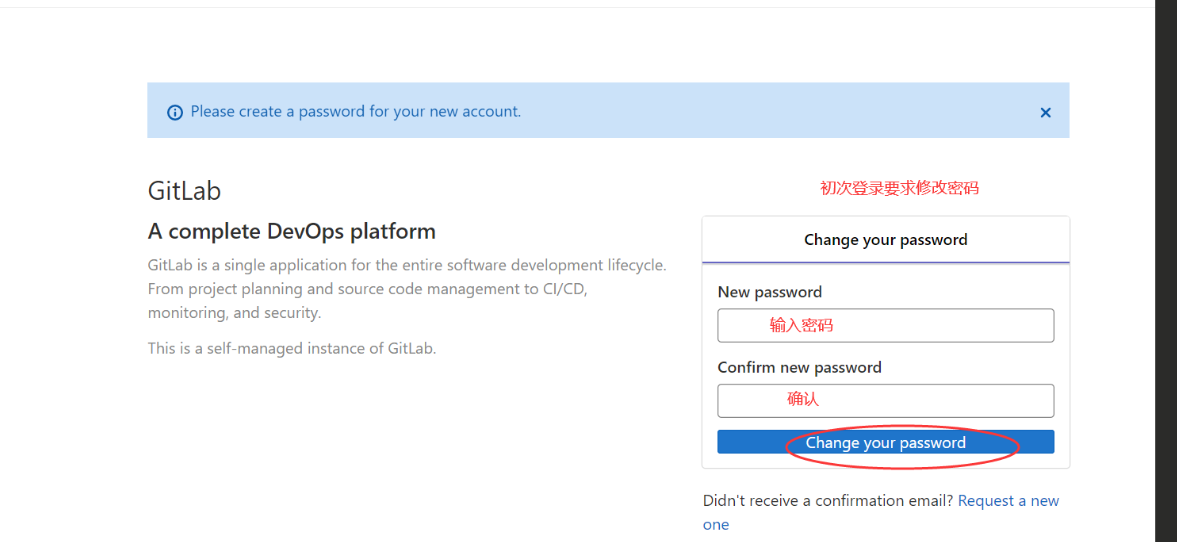
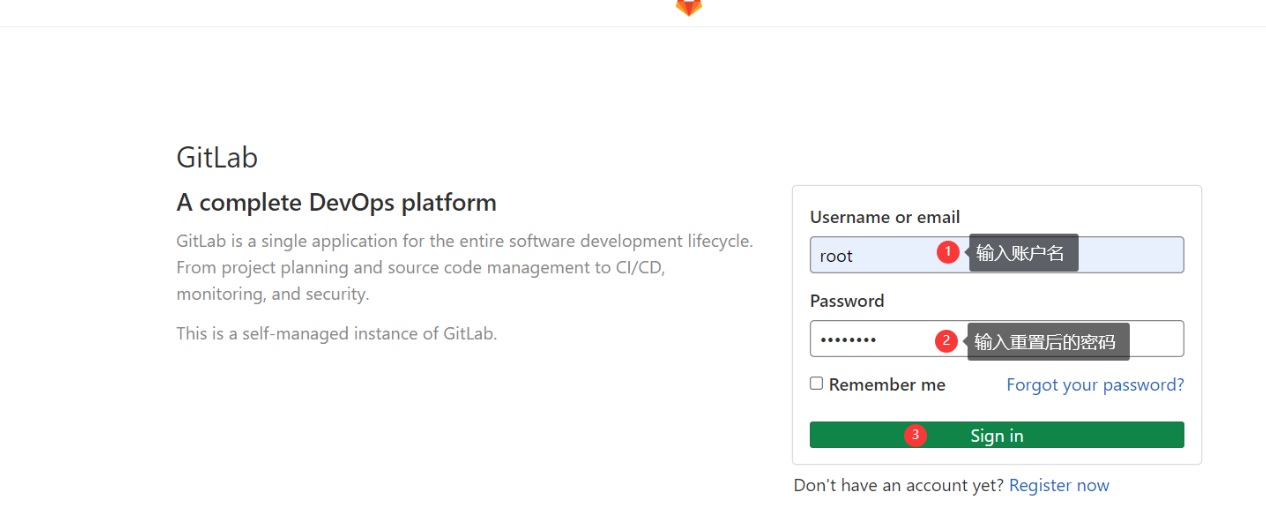
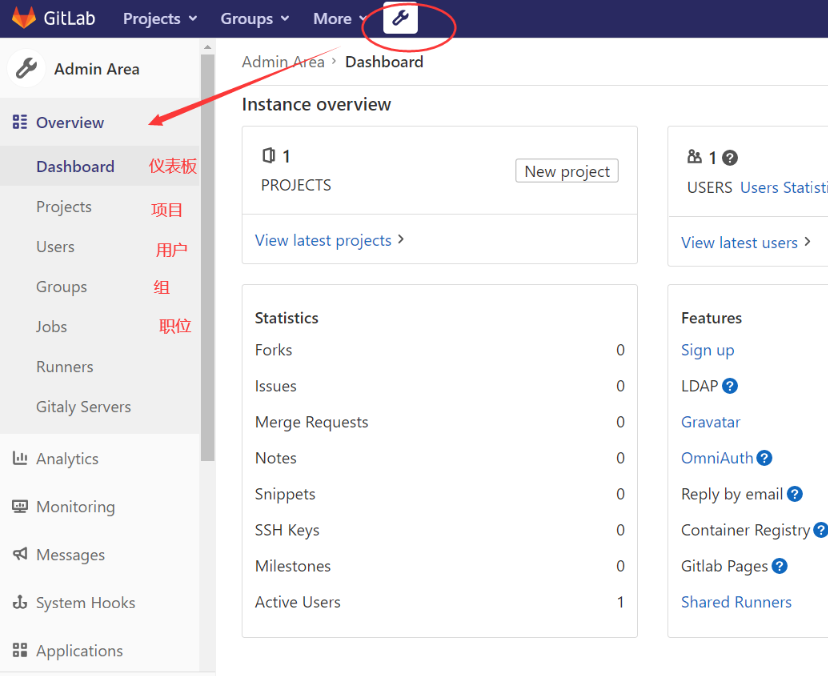
添加用户
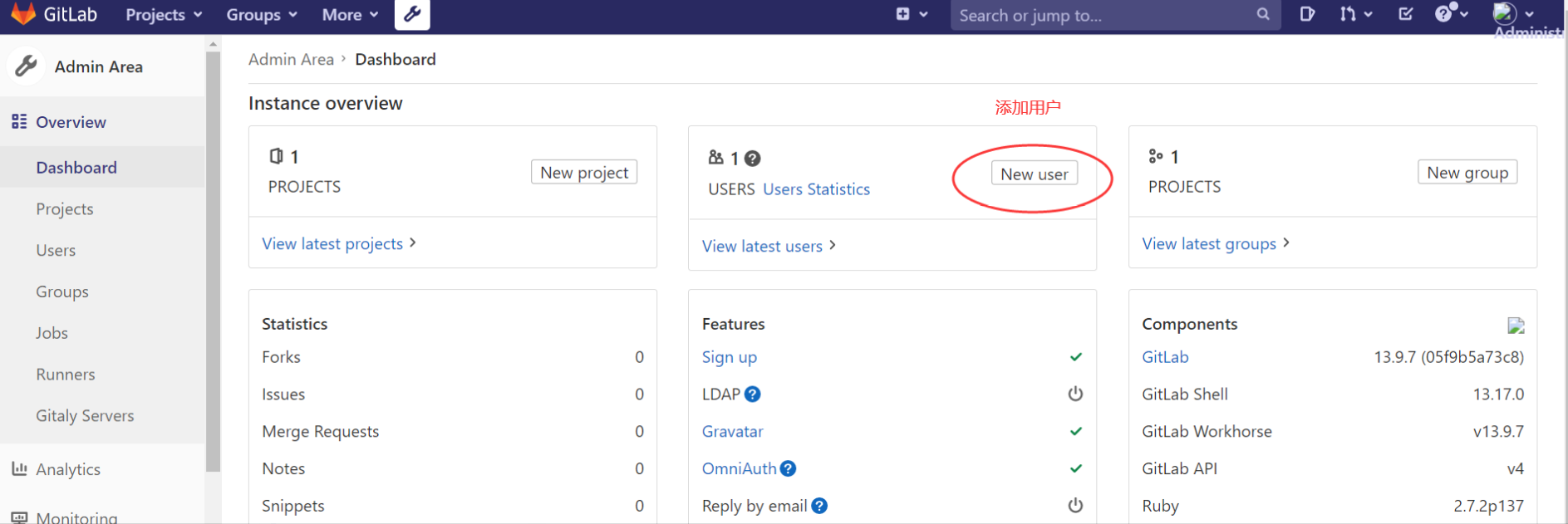
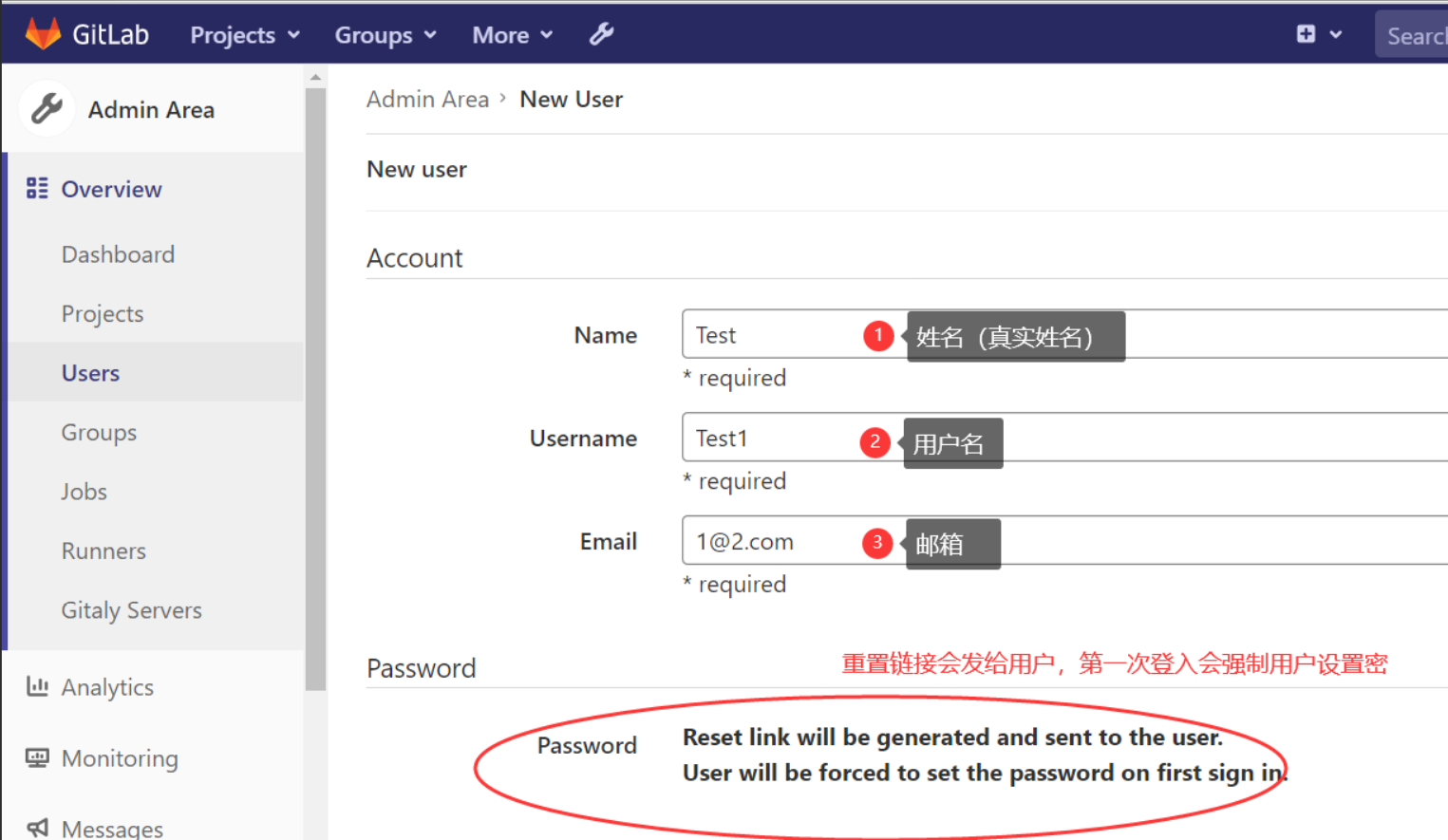
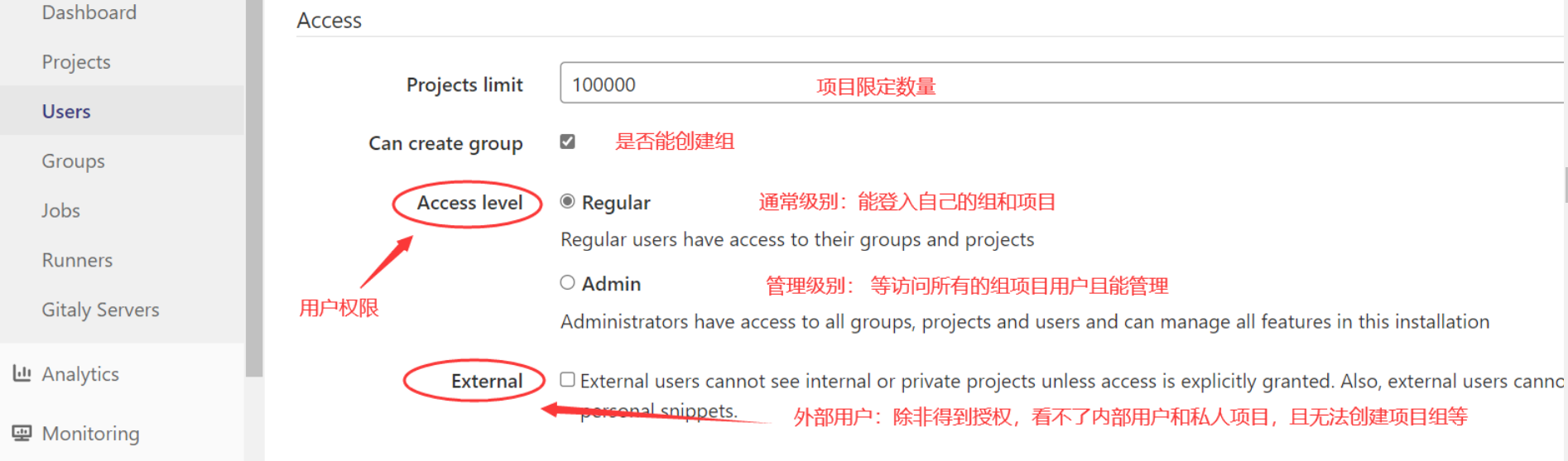

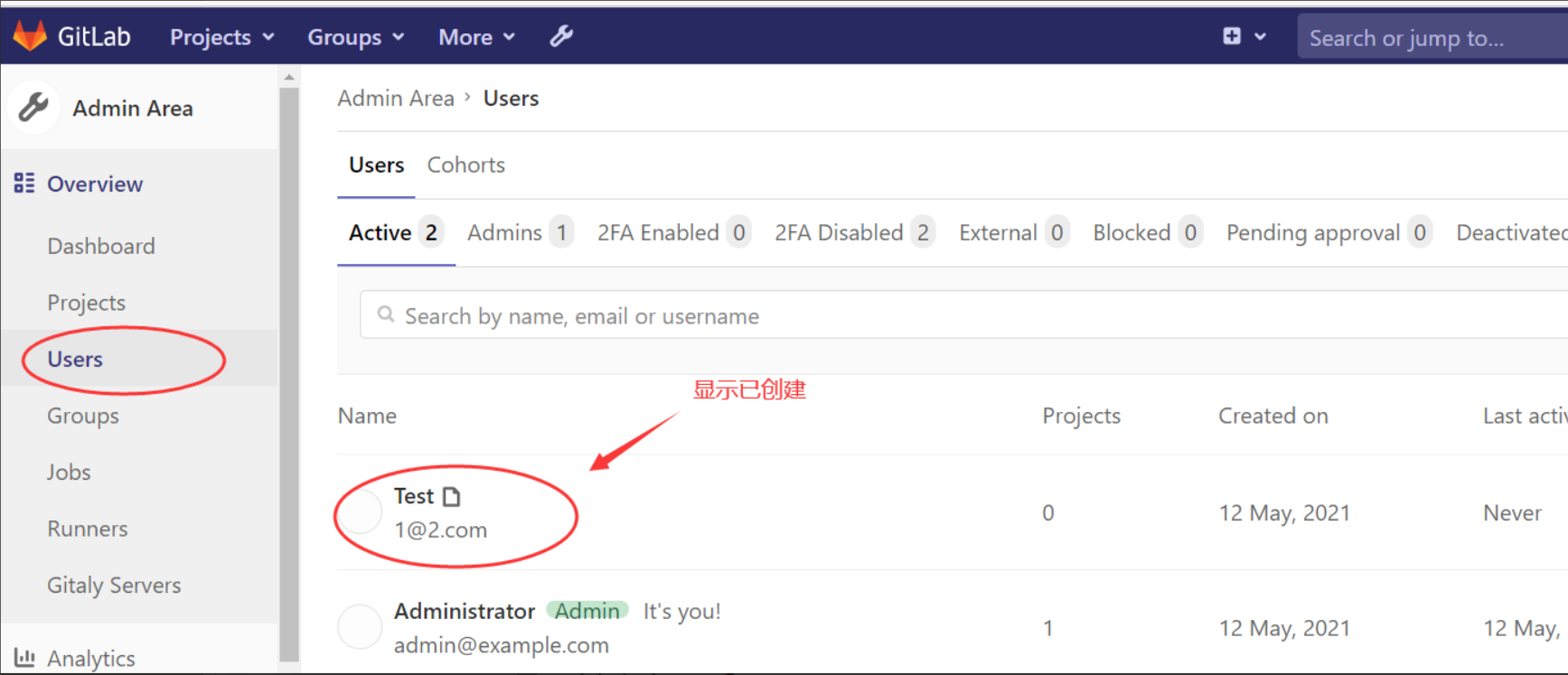
添加组
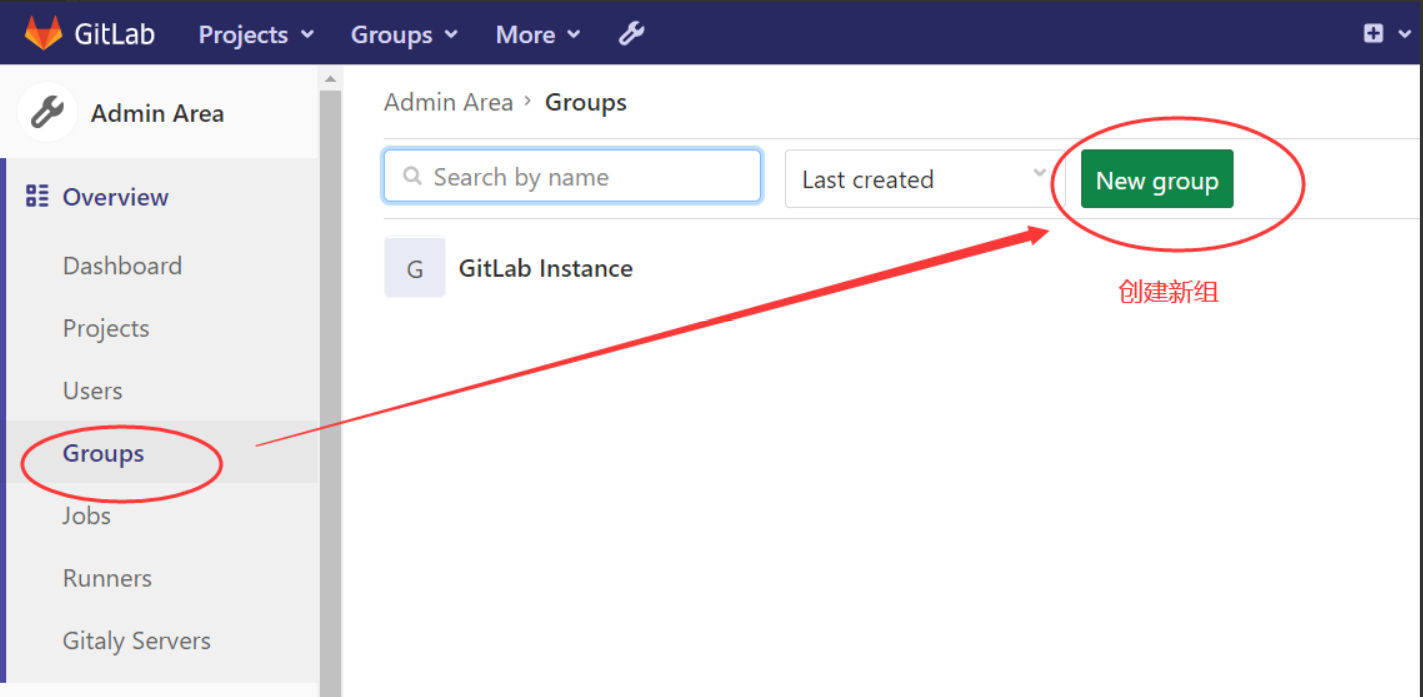
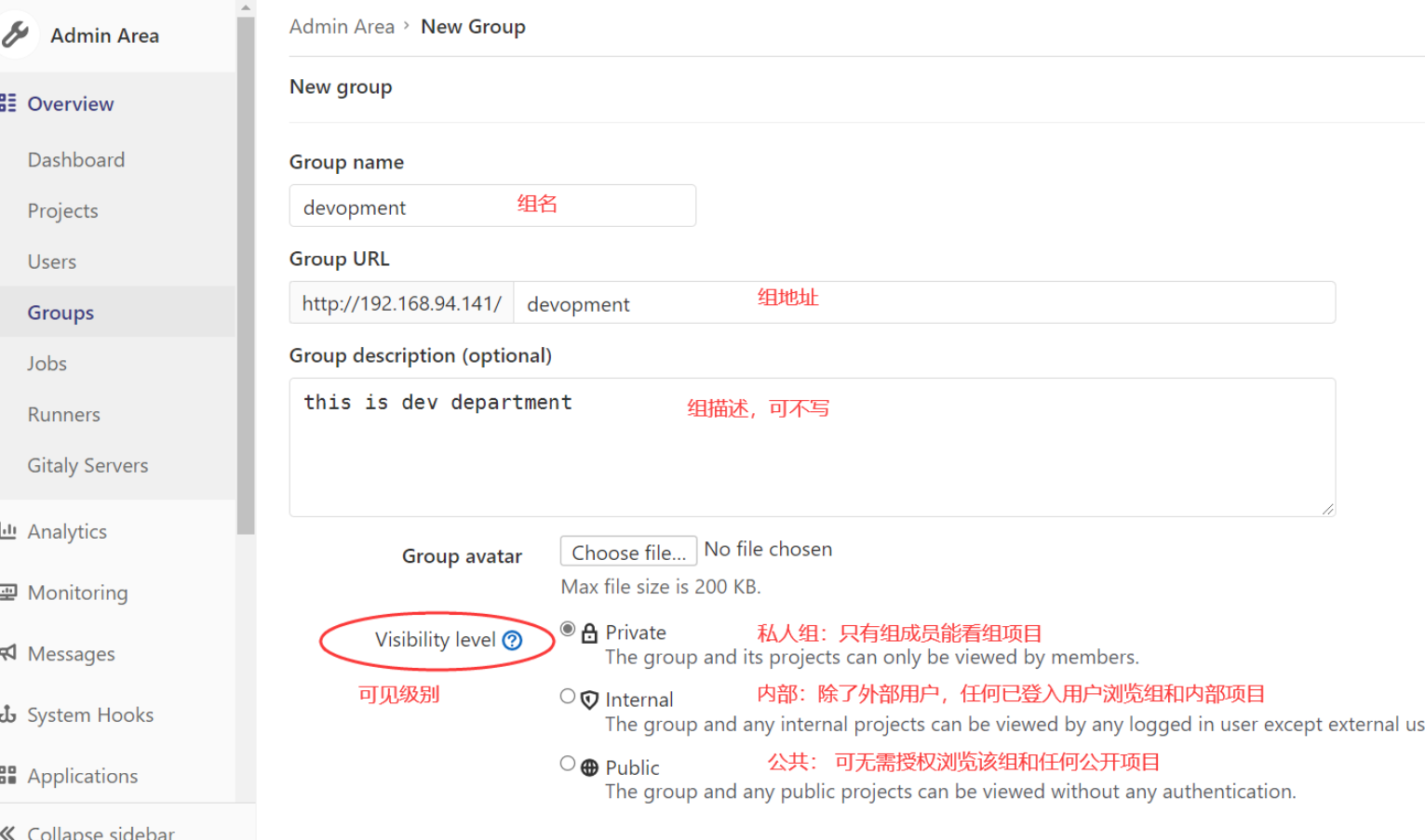

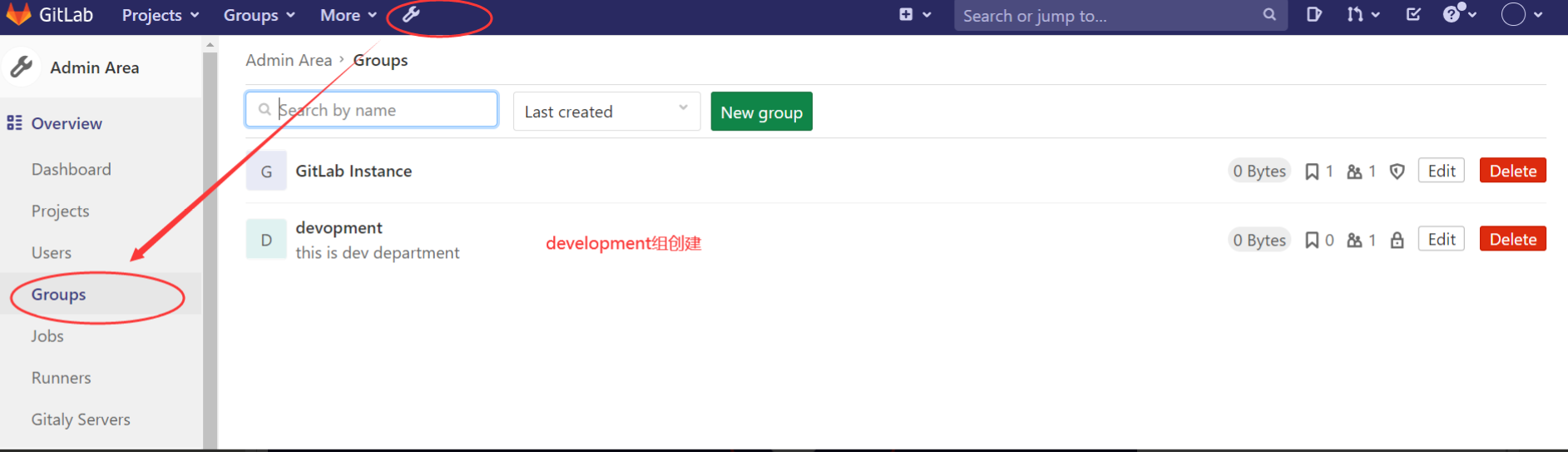
添加项目