十年河东,十年河西,莫欺少年穷
学无止境,精益求精
跨域,跨域,之前用的挺稳定的,今天突然出问题了,哎,搞到最后是浏览器把我的站点设为非安全站点造成的,奶奶个腿,换个浏览器就又不存在跨域问题了...
那么这也就是说,代码是没问题的
索性记录下来吧
asp.net 方法1
1、引用NuGet的第三方包:Microsoft.AspNet.WebApi.Cors
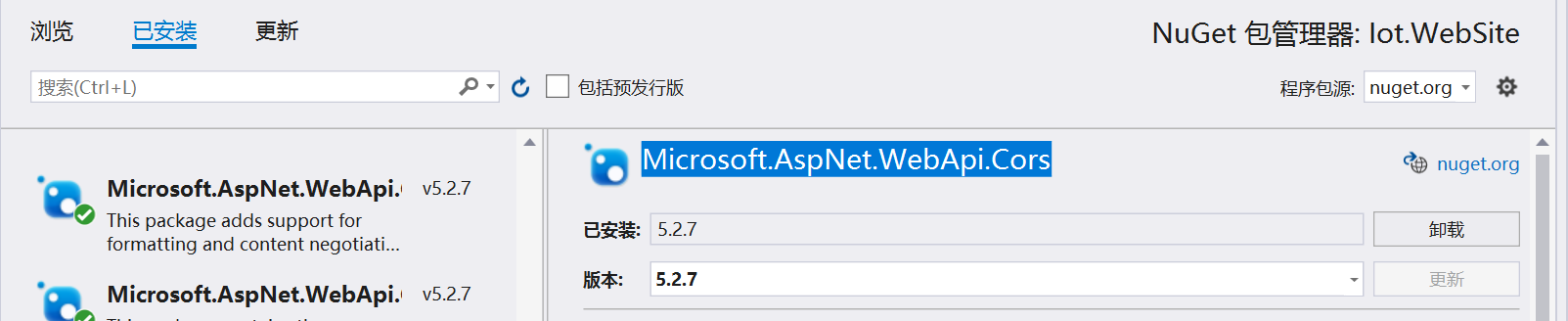
2、在 /App_Start/WebApiConfig.cs 中添加代码:
config.EnableCors();
如下:
public static void Register(HttpConfiguration config) { config.EnableCors(); //EnableCrossSiteRequests(config); config.Routes.MapHttpRoute( name: "DefaultApi", routeTemplate: "api/{controller}/{action}/{id}", defaults: new { id = RouteParameter.Optional } ); }
然后在我们的控制器上增加如下标识:
[EnableCors(origins: "*", headers: "*", methods: "GET,POST,PUT,DELETE")]
如下:
/// <summary> /// 2g电池 NB5311相关 /// </summary> [RoutePrefix("api/Battery2gTcpip")] [EnableCors(origins: "*", headers: "*", methods: "GET,POST,PUT,DELETE")] //[ApiActionAuth] public class Battery2gTcpipController : ApiController
asp.net 方法2
1、只需在 /App_Start/WebApiConfig.cs 中添加代码:
private static void EnableCrossSiteRequests(HttpConfiguration config) { //对所有的请求来源没有任何限制 var cors = new EnableCorsAttribute( origins: "*", headers: "*", methods: "*" ); config.EnableCors(cors); }
2、引用这个方法即可:
public static void Register(HttpConfiguration config) { // config.EnableCors(); EnableCrossSiteRequests(config); config.Routes.MapHttpRoute( name: "DefaultApi", routeTemplate: "api/{controller}/{action}/{id}", defaults: new { id = RouteParameter.Optional } ); } private static void EnableCrossSiteRequests(HttpConfiguration config) { //对所有的请求来源没有任何限制 var cors = new EnableCorsAttribute( origins: "*", headers: "*", methods: "*" ); config.EnableCors(cors); }
上述两种方式为asp.net的方法
netcore3.1的方法如下
1.安装程序CORS程序包
Install-Package Microsoft.AspNetCore.Mvc.Cors
这个包初始化项目时一般都会自带。
2.配置CORS服务
在 Startup类,ConfigureServices方法里,添加如下代码:
readonly string MyAllowSpecificOrigins = "_myAllowSpecificOrigins"; // This method gets called by the runtime. Use this method to add services to the container. public void ConfigureServices(IServiceCollection services) { services.AddCors(options => { options.AddPolicy(name: MyAllowSpecificOrigins, builder => { builder.WithOrigins("http://localhost:8080", "http://localhost:8081", "http://xx.com", "https://xx.com/5awebsite"); }); }); services.AddControllers();
全文如下:

public IConfiguration Configuration { get; } readonly string MyAllowSpecificOrigins = "_myAllowSpecificOrigins"; // This method gets called by the runtime. Use this method to add services to the container. public void ConfigureServices(IServiceCollection services) { services.AddCors(options => { options.AddPolicy(name: MyAllowSpecificOrigins, builder => { builder.WithOrigins("http://localhost:8080", "http://localhost:8081"); }); }); services.AddControllers(); //改变netCOre默认驼峰风格,返回的JOSN和实例类一致 //services.AddControllers().AddNewtonsoftJson(options => //{ // options.SerializerSettings.ContractResolver = new DefaultContractResolver(); //}); //选项模式 services.Configure<WuAnModels.Document.FileOptions>(Configuration.GetSection("FileOptions")); services.Configure<WuAnModels.Document.IsDevelopOptions>(Configuration.GetSection("IsDevelopOptions")); services.Configure<WuAnModels.Document.PayCenterSetting>(Configuration.GetSection("PayCenterSetting")); WxPayHelper.Init(Configuration.GetSection("WxPaymentSettings")); #region 注册SQLSERVER services.AddDbContext<WuAnDBTestContext>(options => options.UseSqlServer(Configuration.GetConnectionString("WuAnDBContext"))); #endregion #region JWT services.AddAuthentication(x => { x.DefaultAuthenticateScheme = JwtBearerDefaults.AuthenticationScheme; x.DefaultChallengeScheme = JwtBearerDefaults.AuthenticationScheme; }).AddJwtBearer(x => { x.RequireHttpsMetadata = false; x.SaveToken = true; x.TokenValidationParameters = new TokenValidationParameters { ValidateIssuerSigningKey = true, IssuerSigningKey = new SymmetricSecurityKey(Encoding.ASCII.GetBytes(TokenManagementModel.Secret)), ValidIssuer = TokenManagementModel.Issuer, ValidAudience = TokenManagementModel.Audience, ValidateIssuer = false, ValidateAudience = false }; }); #endregion #region Swagger services.AddSwaggerGen(c => { c.SwaggerDoc("v1", new OpenApiInfo { Title = "Swagger管理平台", Version = "V1" }); c.SwaggerDoc("v2", new OpenApiInfo { Title = "管理平台改造工程", Version = "V2" }); c.DocInclusionPredicate((docName, apiDesc) => apiDesc.GroupName == docName.ToUpper()); var basePath = Path.GetDirectoryName(typeof(Program).Assembly.Location); var xmlPath = Path.Combine(basePath, "WuAnApi.xml"); c.IncludeXmlComments(xmlPath); #region Jwt c.OperationFilter<AddResponseHeadersFilter>(); c.OperationFilter<AppendAuthorizeToSummaryOperationFilter>(); c.OperationFilter<SecurityRequirementsOperationFilter>(); c.AddSecurityDefinition("oauth2", new OpenApiSecurityScheme { Description = "JWT授权(数据将在请求头中进行传递)直接在下面框中输入Bearer {token}(注意两者之间是一个空格) "", Name = "Authorization",//jwt默认的参数名称 In = ParameterLocation.Header,//jwt默认存放Authorization信息的位置(请求头中) Type = SecuritySchemeType.ApiKey }); #endregion }); #endregion #region 注册自定义服务 //services.AddScoped<IWuAnTest, WuAnTestService>(); services.AddScoped<ISysDocument, SysDocumentService>(); services.AddScoped<ISysGroupAccount,SysGroupAccountService>(); services.AddScoped<IGroupBuy, GroupBuyService>(); services.AddScoped<IToken, TokenService>(); services.AddScoped<IFinanceWithdrawApp, FinanceWithdrawAppService>(); services.AddScoped<ISysSettings, SysSettingsService>(); services.AddScoped<ITeamLeaderApproval, TeamLeaderApprovalService>(); services.AddScoped<ITeamMemberInfo, TeamMemberInfoService>(); //services.AddScoped<IBatteryInfo, BatteryService>(); #region 老平台改造 services.AddScoped<ISysGroupInfos, SysGroupInfoService>(); services.AddScoped<IHardware, HardwareService>(); #endregion #endregion }
最后在 Configure 中注册如下:
//允许跨域 app.UseCors(builder => builder.AllowAnyOrigin().AllowAnyHeader().AllowAnyMethod().WithExposedHeaders("Content-Disposition"));
及
//注册跨域 app.UseCors(MyAllowSpecificOrigins);
全文如下:
public void Configure(IApplicationBuilder app, IWebHostEnvironment env) { if (env.IsDevelopment()) { app.UseDeveloperExceptionPage(); } //允许跨域 app.UseCors(builder => builder.AllowAnyOrigin().AllowAnyHeader().AllowAnyMethod().WithExposedHeaders("Content-Disposition")); //注册异常中间件 app.UseMiddleware<ExceptionMiddlewares>(); #region 启用Swagger中间件 // 启用Swagger中间件 app.UseSwagger(c => c.RouteTemplate = "/swagger/{documentName}/swagger.json"); // 配置SwaggerUI app.UseSwaggerUI(c => { c.SwaggerEndpoint($"/swagger/v1/swagger.json", "V1"); c.SwaggerEndpoint($"/swagger/v2/swagger.json", "V2"); }); #endregion app.UseAuthentication(); app.UseHttpsRedirection(); app.UseRouting(); //注册跨域 app.UseCors(MyAllowSpecificOrigins); app.UseAuthorization(); //启动日志 EFLoggerHelper.Register(); app.UseEndpoints(endpoints => { endpoints.MapControllers(); }); }
主要是 app.UseCors("cors");这句代码,需要注意的是必须放在 UseMvc 之前,且策略名称必须是已经定义的。
短短几行代码即可解决跨域问题。奥利给....
@天才卧龙的博客
