前段时间写了一篇基于.NetCore环境使用IdentityServer4为API接口鉴权的文章,更多的是从快速上手的角度描述了IdentityServer4的使用。后续使用过程中,自己有了一些其他想法和困惑,于是便进行一番探索,在这里记录分享一下。
本文主要和大家认识下Client获取到Token之后,请求API资源时具体是如何实现身份认证和资源授权的。
解决以下困惑:
1.Client请求时携带的Token具体是如何实现认证的?
2.Token中自包含的信息(IdentityServer4使用的Token实际是JWT类型)是如何传递到API资源服务器中的?
3.为什么被标识了【Authorize】特性或者被全局设置过滤器AuthorizeFilter的资源就能实现鉴权,系统是如何实现的?
准备环境:
1.IdentityServer4授权服务
2.API资源服务
3.Postman模拟发起http请求的客户端
由于之前文章讲解过如何实现IdentityServer鉴权,本文就不再赘述如何搭建项目环境,感兴趣的同学可以看下之前的文章IdentityServer4实现.Net Core API接口权限认证
关注下代码核心部分:
API资源服务中注册认证服务
public void ConfigureServices(IServiceCollection services) { services.AddControllers();//注册身份认证服务 services.AddAuthentication("Bearer") .AddIdentityServerAuthentication(options => { options.Authority = Configuration.GetValue<string>("Authority:Url");//你要请求验证的identity服务端的地址 options.RequireHttpsMetadata = false; options.ApiName = "api";//你选择的验证方式。 对应的GetClients中定义的作用域 }); }
1)AddAuthentication内部注册了我们最主要的三个对象AuthenticationService, AuthenticationHandlerProvider, AuthenticationSchemeProvider
2)AddIdentityServerAuthentication(或者AddCookie、AddJwtBearer)指定Scheme类型和需要验证的参数
API资源服务中添加身份认证、授权管道中间件:
public void Configure(IApplicationBuilder app, IWebHostEnvironment env) { if (env.IsDevelopment()) { app.UseDeveloperExceptionPage(); } else { app.UseHsts(); } app.UseRouting(); //添加权限认证中间件 app.UseAuthentication(); app.UseAuthorization(); app.UseEndpoints(endpoints => { endpoints.MapControllers(); }); }
1) app.UseAuthentication() 添加了中间件AuthenticationMiddleware
2) app.UseAuthorization() 添加了中间件AuthorizationMiddleware
.NetCore中Http请求过程:
Http请求 > 其它中间件 > 路由中间件(这里就拿到终点路由了) > 身份验证中间件 > 授权中间件 > MVC中间件 > Controller > Action
深入认识下身份认证和授权两个过程:
发起API接口请求(header中参数Authorization携带token)
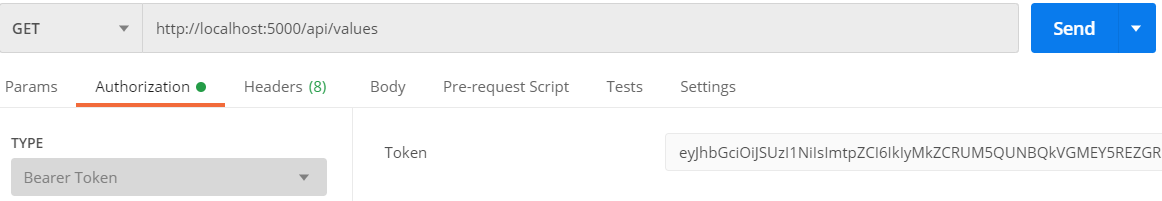
Http请求先经过身份认证AuthenticationMiddleware中间件请求管道,然后经过授权AuthorizationMiddleware中间件请求管道。
1.身份认证 即token认证
借用一张大佬的图,给小伙伴们解解渴。

结合上面这张图,我们来详细看看这其中到底是如何实现的?
API服务一共向IdentityServer4授权服务请求了两次
1)第一次请求IdentityServer4授权服务,指向终点路由DiscoveryEndPoint(/.well-known/openid-configuration),获取IdentityServer授权服务配置信息
{ "issuer": "http://localhost:7000", "jwks_uri": "http://localhost:7000/.well-known/openid-configuration/jwks", "authorization_endpoint": "http://localhost:7000/connect/authorize", "token_endpoint": "http://localhost:7000/connect/token", "userinfo_endpoint": "http://localhost:7000/connect/userinfo", "end_session_endpoint": "http://localhost:7000/connect/endsession", "check_session_iframe": "http://localhost:7000/connect/checksession", "revocation_endpoint": "http://localhost:7000/connect/revocation", "introspection_endpoint": "http://localhost:7000/connect/introspect", "device_authorization_endpoint": "http://localhost:7000/connect/deviceauthorization", "frontchannel_logout_supported": true, "frontchannel_logout_session_supported": true, "backchannel_logout_supported": true, "backchannel_logout_session_supported": true, "scopes_supported": ["openid", "profile", "api1", "api2", "offline_access"], "claims_supported": ["sub", "name", "family_name", "given_name", "middle_name", "nickname", "preferred_username", "profile", "picture", "website", "gender", "birthdate", "zoneinfo", "locale", "updated_at"], "grant_types_supported": ["authorization_code", "client_credentials", "refresh_token", "implicit", "password", "urn:ietf:params:oauth:grant-type:device_code"], "response_types_supported": ["code", "token", "id_token", "id_token token", "code id_token", "code token", "code id_token token"], "response_modes_supported": ["form_post", "query", "fragment"], "token_endpoint_auth_methods_supported": ["client_secret_basic", "client_secret_post"], "id_token_signing_alg_values_supported": ["RS256"], "subject_types_supported": ["public"], "code_challenge_methods_supported": ["plain", "S256"], "request_parameter_supported": true }
2)第二次请求IdentityServer授权服务,指向终点路由DiscoveryKeyEndPoint(/.well-known/openid-configuration/jwks),获取IdentityServer授权服务中jwks信息(kid和公钥)。kid唯一标识一个token
{ "keys": [{ "kty": "RSA", "use": "sig", "kid": "B22FBEC9ACABEF0F9DFFD4DFD370D445", "e": "AQAB", "n": "45H1Uw6EFjClHK-LQpUptFWX0PrpQEqy-YVNljj8cYmrPK3Zjqgk6XyW8tSCEYpClJJnuvSrae9yyrYdCghChDkNFVU1H8PT3Y_aSYDrULfqKO39HdqF7pZoxayZpyseAHE9tYQjtAw7E5IBpnXd_02Wz4K2mpt8Z2s5hPwos2_ze1Msvdl7iPmPfNdncl2tvERkr9pM5vRvbzxA9N1aTF58W03oq6bZoIA2w28FhTedcCxpPb3euT926ribOKCtsxCKCqFiIZYc0ovAiSV-kuLhaywd9e5KA18sOObg0McOBGmCJsQ6PTkkpn_yqvb3Eu9jhgxCO-_8K3Ml_dFIXQ", "alg": "RS256" }] }
3)API服务根据kid本地缓存token资源,当同一个kid再次发起请求时,不再向授权服务identityserver请求。
4)通过授权服务拿到token的kid和公钥之后,由API资源服务验证token,我们看下AuthenticationMiddleware中间件做了什么
public IAuthenticationSchemeProvider Schemes { get; set; }
public async Task Invoke(HttpContext context) { context.Features.Set<IAuthenticationFeature>((IAuthenticationFeature) new AuthenticationFeature() { OriginalPath = context.Request.Path, OriginalPathBase = context.Request.PathBase }); IAuthenticationHandlerProvider handlers = context.RequestServices.GetRequiredService<IAuthenticationHandlerProvider>(); foreach (AuthenticationScheme authenticationScheme in await this.Schemes.GetRequestHandlerSchemesAsync()) { IAuthenticationRequestHandler handlerAsync = await handlers.GetHandlerAsync(context, authenticationScheme.Name) as IAuthenticationRequestHandler; bool flag = handlerAsync != null; if (flag) flag = await handlerAsync.HandleRequestAsync(); if (flag) return; } AuthenticationScheme authenticateSchemeAsync = await this.Schemes.GetDefaultAuthenticateSchemeAsync(); if (authenticateSchemeAsync != null) { //实际核心认证处理的地方 AuthenticateResult authenticateResult = await context.AuthenticateAsync(authenticateSchemeAsync.Name); if (authenticateResult?.Principal != null) context.User = authenticateResult.Principal; } await this._next(context); }
在认证过程中, Schemes.GetRequestHandlerSchemesAsync() 通过AuthenticationSchemeProvider获取Scheme列表,
handlers.GetHandlerAsync 通过IAuthenticationHandlerProvider 获取scheme对应的handler并存在handlerMap缓存字典里,
context.AuthenticateAsync 通过Scheme和AuthenticationHandlerProvider获取实际处理请求的AuthenticationHandler(如JwtBearerHandler),最后通过实际的AuthenticationHandler的AuthenticateAsync方法进行认证流程。
解析认证后会将token(JWT格式:header+payload+签名)中的Payload主体部分赋值到当前请求上下文context.User中。
然后我们便可以在API资源服务器中通过ClaimsPrincipal—User获取解析后的相关信息。
public ActionResult<IEnumerable<string>> Get() { var claims = User.Claims.Select(x => new { x.Type, x.Value }).ToList(); var claimSub = User.FindFirstValue("sub"); var claimId = User.FindFirstValue("id"); return new string[] { "Hello,WebAPI" }; }
2.资源鉴权
通过【Authorize】特性指定Controller或Action实现鉴权
[HttpGet] [Authorize(Roles = "admin")] public ActionResult<IEnumerable<string>> Get() { return new string[] { "Hello,WebAPI" }; }
或者
通过AuthorizeFilter给Controller添加全局鉴权
public void ConfigureServices(IServiceCollection services) { services.AddControllers(x => x.Filters.Add(new AuthorizeFilter()));//全局添加权限认证 //将身份验证服务添加到管道中 services.AddAuthentication("Bearer") .AddIdentityServerAuthentication(options => { options.Authority = Configuration.GetValue<string>("Authority:Url"); //你要请求验证的identity服务端的地址 options.RequireHttpsMetadata = false; options.ApiName = "api"; //你选择的验证方式。 对应的GetClients中定义的作用域 }); }
那么.Net框架内部又是如何识别上面两种方式来实现鉴权的呢?
public void Configure(IApplicationBuilder app, IWebHostEnvironment env) { app.UseAuthorization(); }
通过 app.UseAuthorization(); 在Http请求管道中添加了授权中间件AuthorizationMiddleware。
public static IApplicationBuilder UseAuthorization(this IApplicationBuilder app) { if (app == null) { throw new ArgumentNullException(nameof(app)); } VerifyServicesRegistered(app); return app.UseMiddleware<AuthorizationMiddleware>(); }
AuthorizationMiddleware 中间件中,我们发现了下面这行代码:
var authorizeData = endpoint?.Metadata.GetOrderedMetadata<IAuthorizeData>() ?? Array.Empty<IAuthorizeData>();
再看IAuthorizeData,定义了授权规则信息
public interface IAuthorizeData { string AuthenticationSchemes { get; set; } string Policy { get; set; } string Roles { get; set; } }
不难看出,正是通过 endpoint?.Metadata.GetOrderedMetadata<IAuthorizeData>() 获取了终点路由元素对应的授权规则信息。
那么又如何与AuthorizeAttribute特性和全局过滤器实现了AuthorizeFilter关联呢?继续往下看
先看AuthorizeAttribute特性
public class AuthorizeAttribute : Attribute, IAuthorizeData {}
实际上 AuthorizeAttribute 实现了 IAuthorizeData 授权规则接口,这也就不难理解被标识了特性【Authorize】的Controller和Action是如何被发现的。
再看AuthorizeFilter过滤器,这里仅列出方法中部分代码,便于展示和理解
public class AuthorizeFilter : IAsyncAuthorizationFilter, IFilterFactory,IFilterMetadata { public IEnumerable<IAuthorizeData> AuthorizeData { get; } //默认构造函数中默认创建了AuthorizeAttribute 对象 public AuthorizeFilter() : this(authorizeData: new[] { new AuthorizeAttribute() }) { } //赋值AuthorizeData public AuthorizeFilter(IEnumerable<IAuthorizeData> authorizeData) { if (authorizeData == null) { throw new ArgumentNullException(nameof(authorizeData)); } AuthorizeData = authorizeData; } }
实际上 AuthorizeFilter 在默认构造函数中实例化了 AuthorizeAttribute 对象,并且完成了 IAuthorizeData 集合的赋值。
这也就能理解为什么通过 IAuthorizeData 可以获取到过滤器AuthorizeFilter 对应的终点路由元素的授权规则信息。
从本质上来说以上两种方式都是关联实现了接口 IAuthorizeData ,因此直接通过 endpoint?.Metadata.GetOrderedMetadata<IAuthorizeData>() 便可以获取到终点路由元素的授权规则信息。
我相信看了上述文章之后,最开始的3个疑惑大家应该内心都有自己的答案了。
1.client请求的时携带的Token具体是如何实现认证的?
首先API资源服务向IdentityServer认证服务请求获取token的公钥,然后API服务根据公钥解密token的加签部分,认证token是否有效。
2.Token中自包含的信息是如何传递到API资源服务器中的?
IdentityServer认证服务使用的是JWT类型的token,自包含了用户信息。当API服务认证token有效后,会在AuthenticationMiddleware中间件中对token进行解析获取token中payload部分的信息,并赋值到当前请求的context.User上下文当中。
3.为什么被标识了【Authorize】特性或者被全局设置过滤器AuthorizeFilter的资源就能实现鉴权,系统是如何实现的?
AuthorizationMiddleware授权中间件中通过 endpoint?.Metadata.GetOrderedMetadata<IAuthorizeData>() 获取终点路由元素的授权规则,实现API资源鉴权。