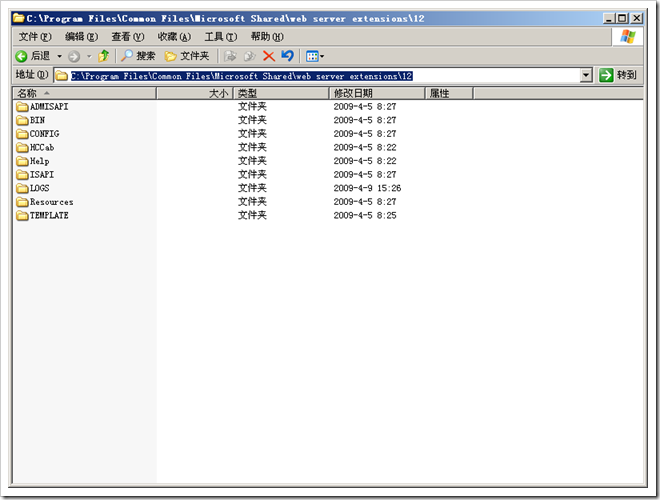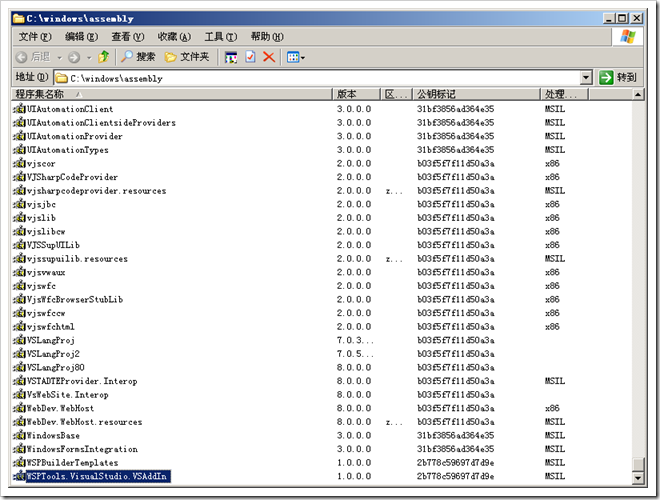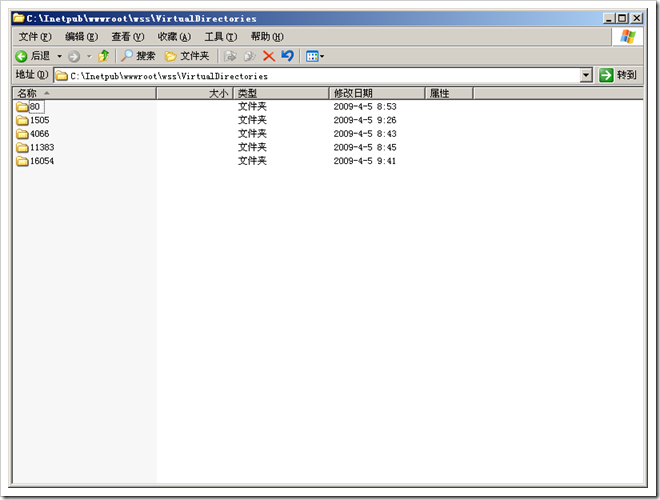http://wspbuilder.codeplex.com/Release/ProjectReleases.aspx?ReleaseId=24627
最新版的WSPBuilder发布了,请通过上面的网站进行下载
这个工具是帮助开发人员更好地打包MOSS解决方案包的。虽然手工做也是可以做出来,但事实上那些操作很烦。
这个工具在中文版使用的时候有些问题
http://blog.joycode.com/kaneboy/archive/2009/02/25/115483.aspx
今天偶然发现,WSPBuilder在中文版本的Visual Studio上面无法正常工作(以前一直使用英文版VS,所以没发现有这种问题),在使用"Build WSP"指令时,会提示"值不在预期的范围内"。到WSPBuilder的项目网站找了一下,发现已经有使用法文版Visual Studio的用户,提出过这个Bug了。我从项目网站上找到源代码,修改了一下,让它可以兼容非英文版本的Visual Studio了。如果你习惯了使用中文Visual Studio,可以到这里下载我上传到页面上的附件"WSPTools.VisualStudio.VSAddIn.zip"。下载后,使用压缩包里面的"WSPTools.VisualStudio.VSAddIn.dll",替换GAC里面的同名文件就可以了。
可以通过下面的链接下载一个更新的dll
http://www.codeplex.com/wspbuilder/WorkItem/View.aspx?WorkItemId=11301
关于该工具的使用,有两种主要的方式
1. 使用命令行工具
2. 使用Visual Studio扩展的方式
这个工具是基于文件夹的,因为我们通常部署的时候,都是需要将有关的资源复制到一些特殊的目录的
12这个目录是指 C:\Program Files\Common Files\Microsoft Shared\web server extensions\12
这个目录下面会有如下的目录结构可以依次建立子目录
GAC目录是指复制有关的dll到目标机器的GAC
而80是指相应的WebApplication的根目录,这是与IIS有关的一个目录(注意,并不是特指80端口)
How to use the WSPBuilder
-------------------------
The WSPbuilder program builds WSP based on a folder structure.
Add your solution files to this folder structure and you do not need to specify any
thing else.
To auto generate the folder structure use the -createfolder argument.
To show the help use the -help argument.
Otherwise the wspbuilder will assume that you will build an manifest.xml and wsp file.
The root folder structure that WSPBuilder depends on looks like following:
12
80
GAC
The 12 folder represents the folders found in
"%Program Files%\Common Files\Microsoft Shared\web server extensions\12"
The 12 sub folders must have the same folder structure as the SharePoint 12 folder.
E.g:
12\ISAPI
12\Template\Features
12\Template\Layouts\1033
and so on.
Folders that are not used, do not need to be specified.
It is possible to define your own folders and they will be included in the solution.
If you want to build a Solution for a custom feature. Create the following structure.
"12\Template\Features\MyCustomFeature" and add your feature files to the MyCustomFeature
folder.
The 80 folder represents the WebApplication folder and contains following subfolders
80\bin, 80\wpcatalog, 80\resources. The 80\bin contains the dll's. If you have some
webpart definitions (webpart, dwp) files, they goes into the wpcatalog folder.
Any file can be added to the resource folder.
The GAC folder contains all DLL's that goes into the Global Assembly Cache on
installation. It is possible to define satellite assemblies within the same folder.