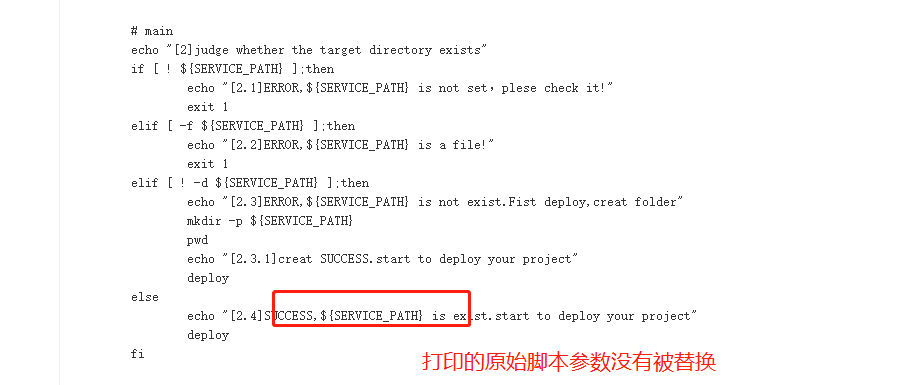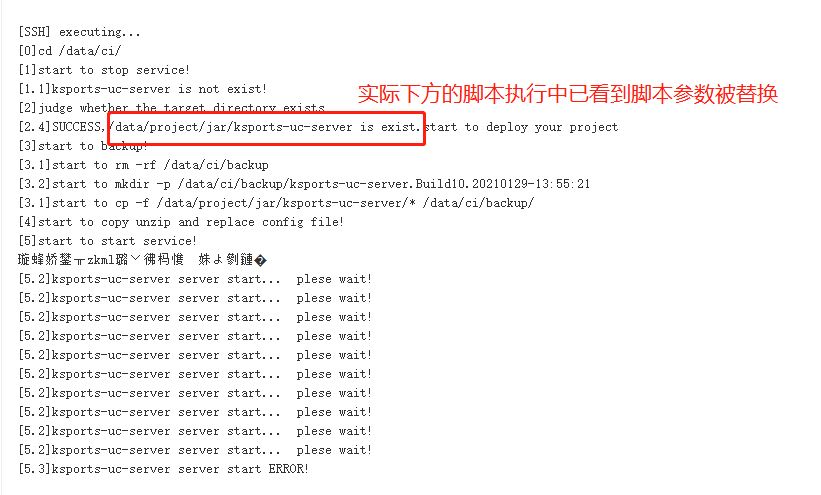由于项目需要部署SpringBoot项目,本次说明下Jenkins中关于部署脚本的内容。
下载Persistent Parameter Plugin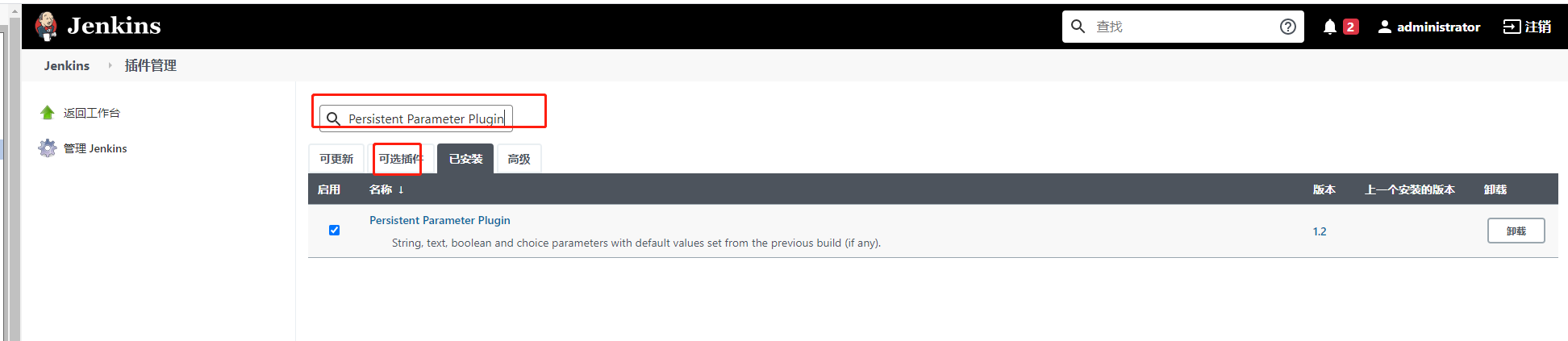
构建任务添加自定义参数
如下参数对应部署脚本中要传入的构建参数。
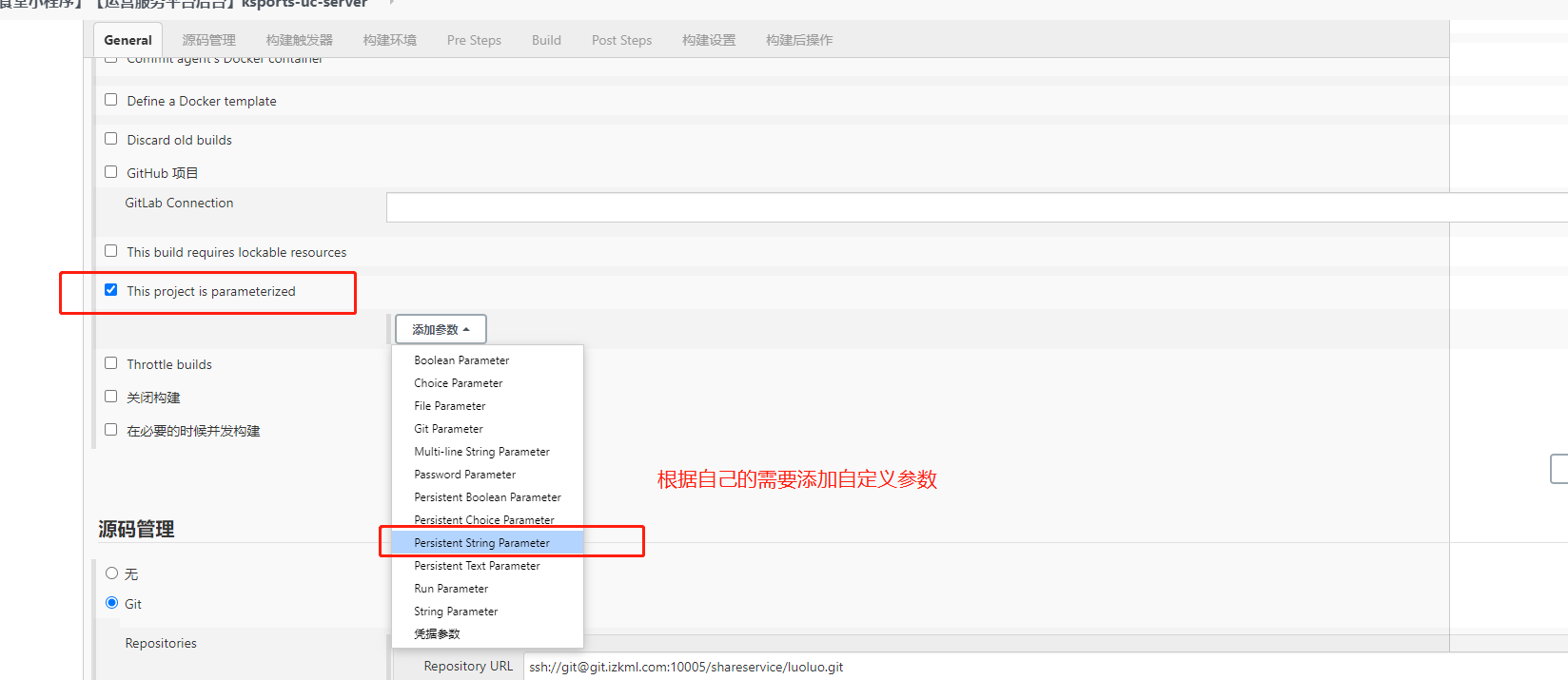
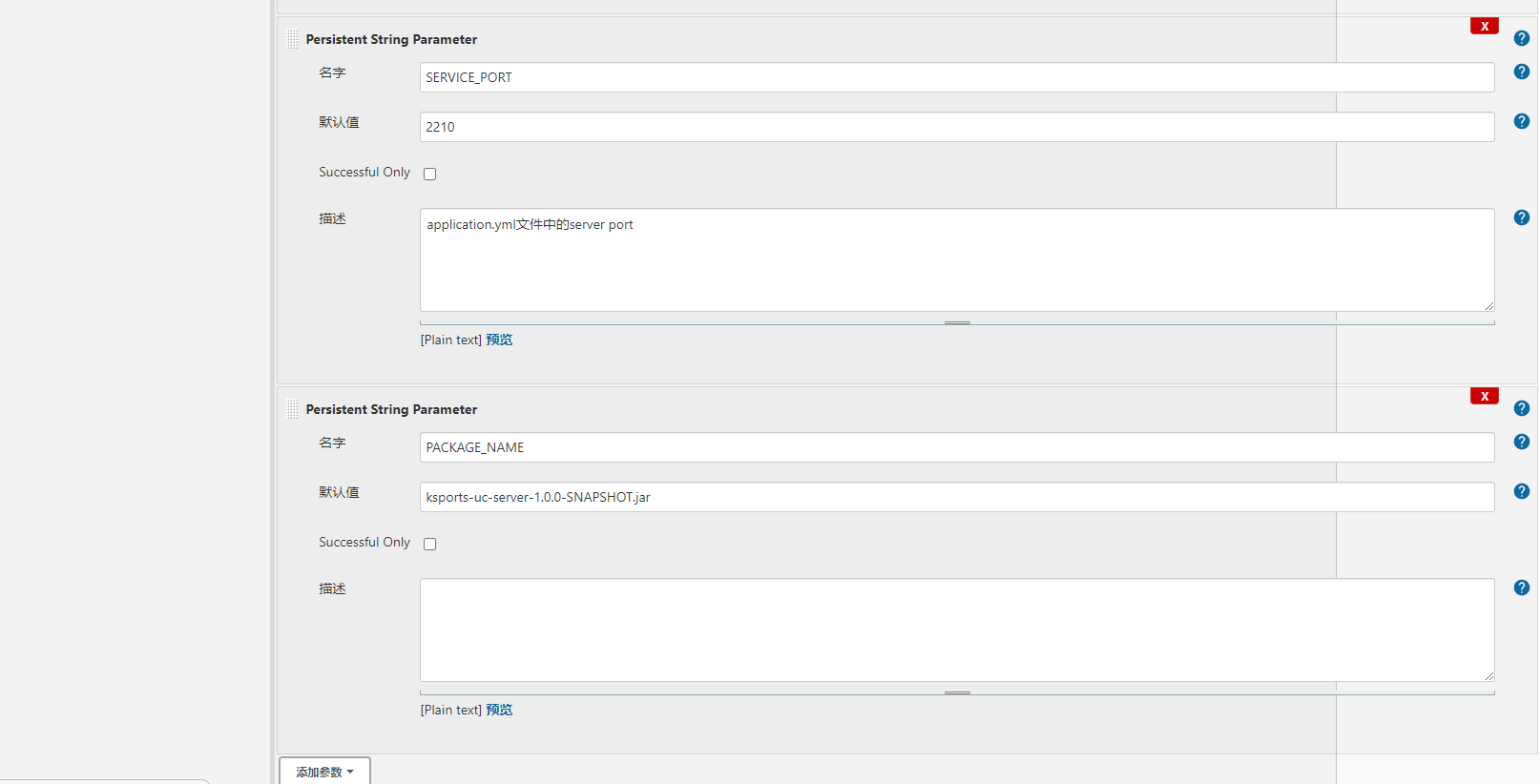
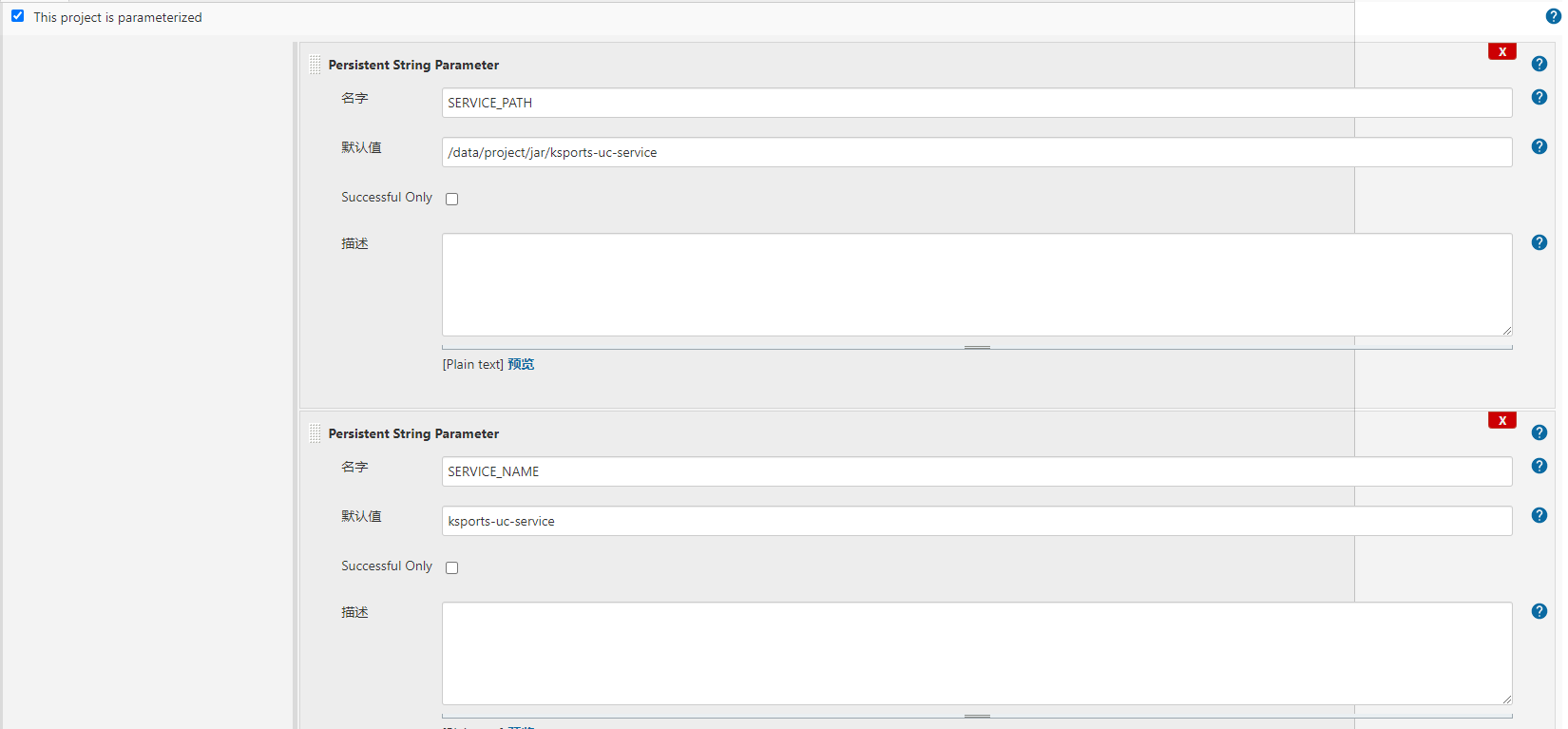
构建任务中编译命令

构建任务中部署命令
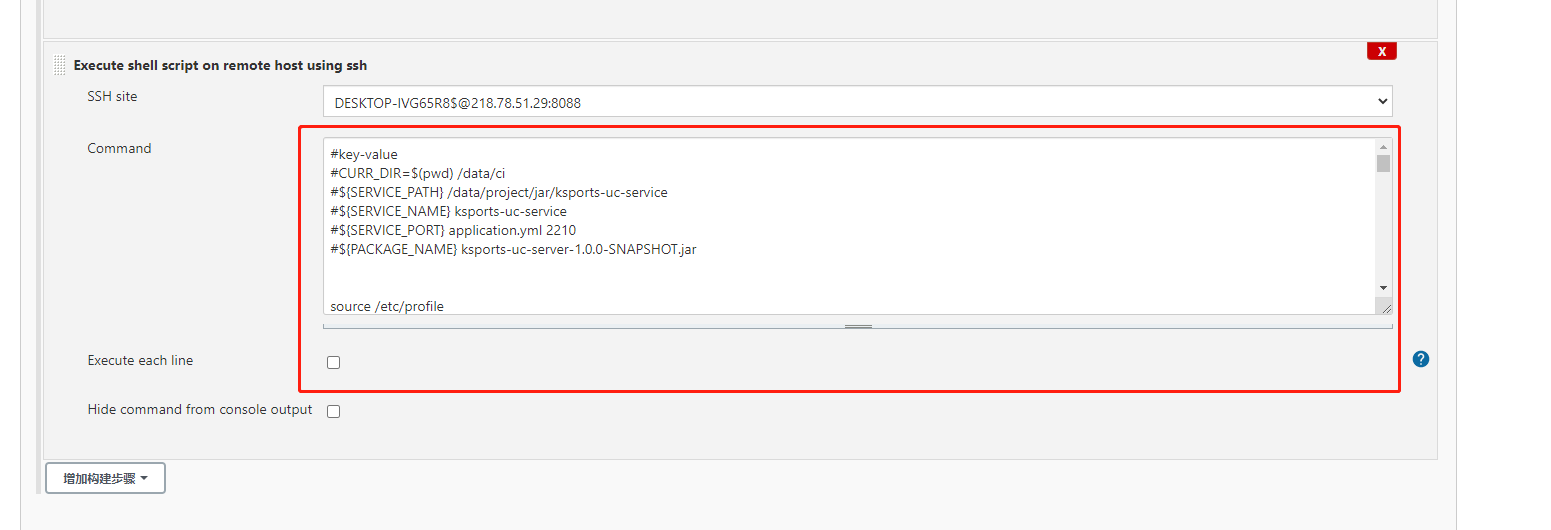
更多种的Jenkins参数化用法参考:
https://www.cnblogs.com/tylerzhou/p/11427566.html?utm_source=tuicool&utm_medium=referral
如下部署脚本中包含
1、检测服务端口是否存在,存在则停服务;
2、检测部署目录是否存在,不存在的话新建目录,并开始部署;
3、备份部署路径下的内容到备份文件夹;
4、复制已拷贝到服务器临时目录的代码、配置文件到部署路径;
5、启动服务,并检测服务起来;
#key-value #${DEPLOY_TMP_PATH} /data/ci #${SERVICE_PATH} /data/project/jar/ksports-uc-service #${SERVICE_NAME} ksports-uc-service #${SERVICE_PORT} application.yml 2210 #${PACKAGE_NAME} ksports-uc-server-1.0.0-SNAPSHOT.jar #deploy deploy() { echo "[3]start to backup!" if [ -d ${SERVICE_PATH} ];then fileName_dir=${SERVICE_NAME}.Build10.$(date +%Y%m%d-%H:%M:%S) if [ -d /data/ci/backup/ ];then echo "[3.1]start to rm -rf /data/ci/backup" rm -rf /data/ci/backup fi if [ ! -d /data/ci/backup/$fileName_dir ];then echo "[3.2]start to mkdir -p /data/ci/backup/$fileName_dir" mkdir -p /data/ci/backup/$fileName_dir fi if [ -d ${SERVICE_PATH} ];then echo "[3.1]start to cp -f ${SERVICE_PATH}/* /data/ci/backup/" cp -f ${SERVICE_PATH}/* /data/ci/backup/$fileName_dir fi fi #return to deploy tmp echo "[4]start to copy unzip and replace config file!" cd $CURR_DIR cp -f ${PACKAGE_NAME} ${SERVICE_PATH} cd ${SERVICE_PATH} #note if need to unzip,Add the script below here! #note if need to replace config file ,Add the script below here! echo "[5]start to start service!" cd ${SERVICE_PATH} chmod +x *.sh #note change your xxx.sh and command ./onekey.sh start for((i=1;i<=10;i++)); do sleep 5 isServerExist=$(netstat -ntlp|grep ${SERVICE_PORT}|grep -v "grep"|wc -l) if [ "$isServerExist" -ge 1 ]; then echo "[5.1]${SERVICE_NAME} server start success!" break else echo "[5.2]${SERVICE_NAME} server start... plese wait!" fi done if [ "$isServerExist" == "0" ]; then echo "[5.3]${SERVICE_NAME} server start ERROR!" exit 1 fi } echo "[0]cd ${DEPLOY_TMP_PATH}" source /etc/profile cd ${DEPLOY_TMP_PATH} CURR_DIR=$(pwd) #stop service echo "[1]start to stop service!" isServerExist=$(netstat -ntlp |grep ${SERVICE_PORT}|grep -v "grep"|wc -l) #When the process is exist,then isServerExist=1 or isServerExist=0 #Note that the above commands query the process name according to the listening port number. Some services do not have listening ports, The command needs to be changed to query the process name. if [ "$isServerExist" = "0" ]; then echo "[1.1]${SERVICE_NAME} is not exist!" elif [ "$isServerExist" -ge 1 ]; then echo "[1.2]${SERVICE_NAME} is exist.Start to stop it!" netstat -ntlp|grep ${SERVICE_PORT} |awk '{print $7}'|sed -e 's//java//g'|xargs kill -9 fi # main echo "[2]judge whether the target directory exists" if [ ! ${SERVICE_PATH} ];then echo "[2.1]ERROR,${SERVICE_PATH} is not set,plese check it!" exit 1 elif [ -f ${SERVICE_PATH} ];then echo "[2.2]ERROR,${SERVICE_PATH} is a file!" exit 1 elif [ ! -d ${SERVICE_PATH} ];then echo "[2.3]ERROR,${SERVICE_PATH} is not exist.Fist deploy,creat folder" mkdir -p ${SERVICE_PATH} pwd echo "[2.3.1]creat SUCCESS.start to deploy your project" deploy else echo "[2.4]SUCCESS,${SERVICE_PATH} is exist.start to deploy your project" deploy fi
配置好后,部署成功。
FAQ记录
1、Jenkins虽然在最终的脚本执行中替换了参数,但是在Jenkins打印的控制台日志中,脚本还是显示的替换前的参数,一度让我认为替换没有成功。