** 项目一共有 16 个页面,是一个电商网销项目,自己在网上的某网上找的一个要做的网站的设计图;
页面主要包括: 登录页 -- 注册页 -- 首页 -- 产品列表页 -- 产品详情页 -- 会员中心页 -- 我的购物车页 -- 支付页 -- 支付成功页 -- 支付失败页 -- 评价页 -- 评价详情页 -- 我的订单页 -- 订单详情页 -- 确认订单页 -- 收货地址列表页;
后端技术: node express mongo;
前端技术:vue-cli elementui axios ;
编辑器: vscode;
项目的暂时github地址:https://github.com/13476075014/node-vue/tree/master/mynodeproject/10.moon ; 纯属个人记录下这个整个项目的过程,并非教程。 **
一 基本样式展示,如下图前台的基本实现
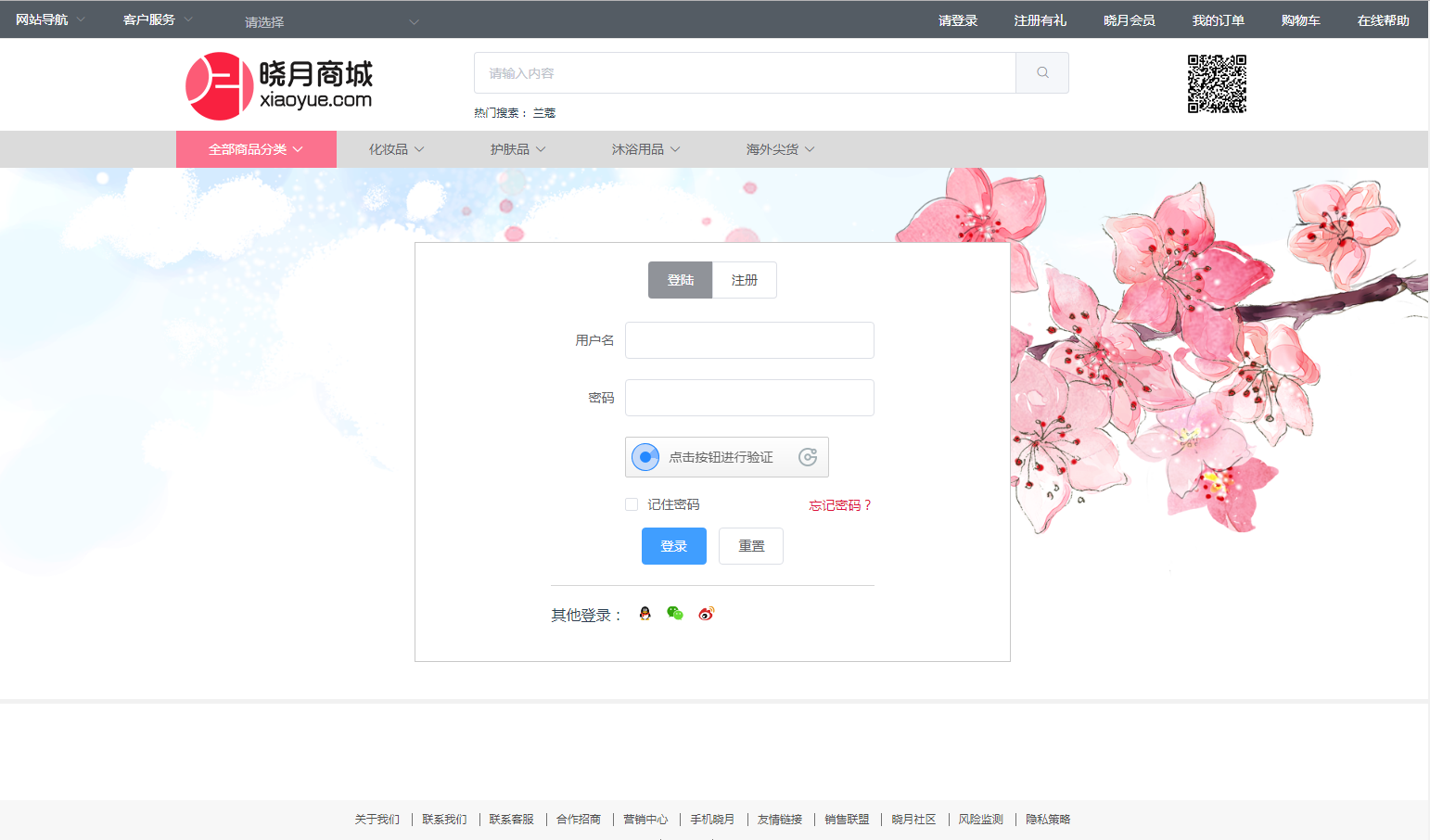
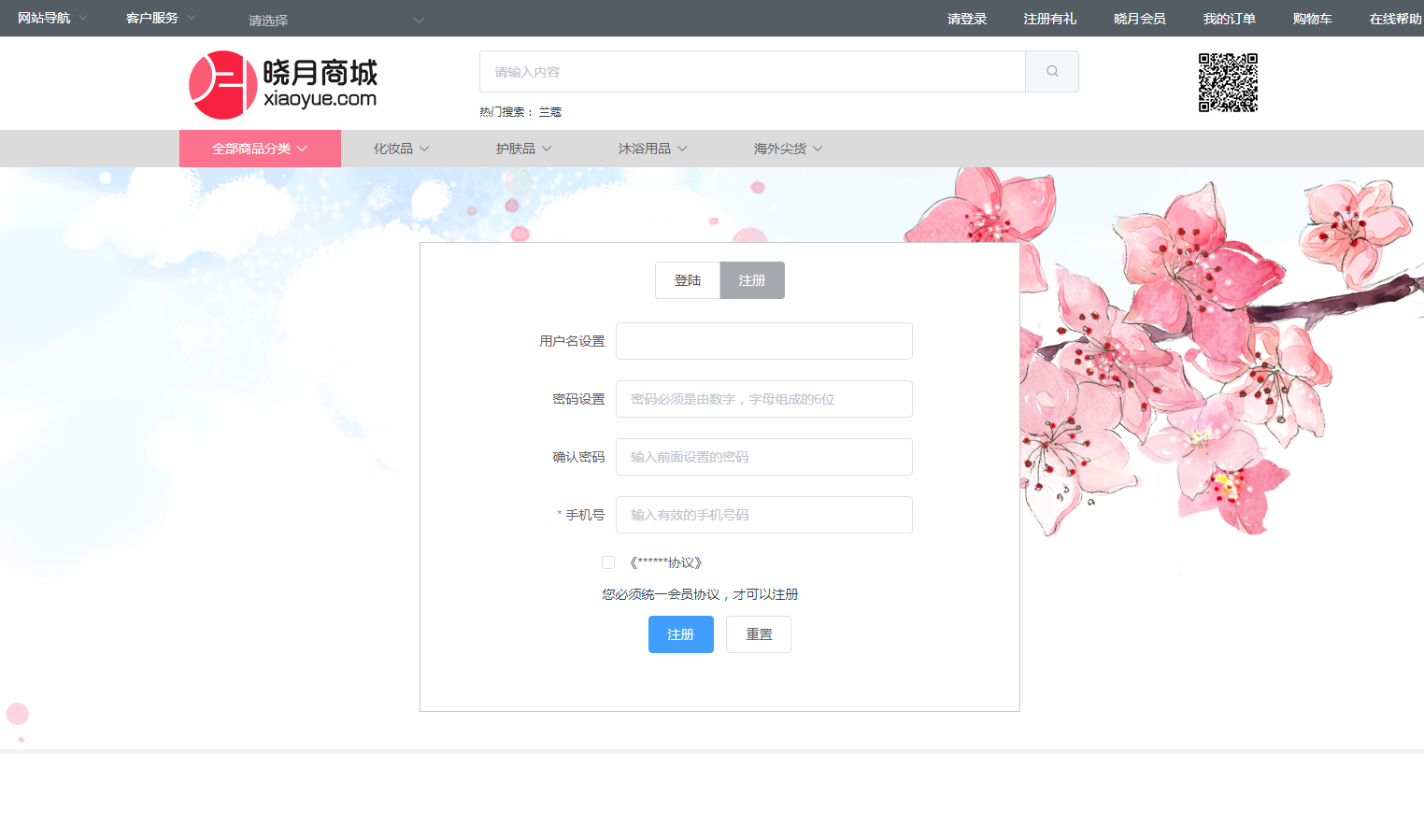
二:进入 client - src - components 文件夹,新建文件 head.vue( 是所有页面公用的头部组件文件),具体代码如下:

<!-- 这个是公用的头部的组件 --> <template> <div id="headone"> <el-menu :default-active="activeIndex2" class="el-menu-demo item head1" mode="horizontal" @select="handleSelect" background-color="#545c64" text-color="#fff" active-text-color="#ffd04b"> <el-submenu class="head_item" index="1"> <template slot="title">网站导航</template> <el-menu-item index="1-1"> <a class="map" href="#hot">热门商品</a> </el-menu-item> <el-menu-item index="1-2"><a class="map" href="#new">最新商品</a></el-menu-item> <el-menu-item index="1-3"><a class="map" href="#beauty">化妆品</a></el-menu-item> </el-submenu> <el-submenu class="head_item" index="2"> <template slot="title">客户服务</template> <el-menu-item index="2-1">选项1</el-menu-item> <el-menu-item index="2-2">选项2</el-menu-item> <el-menu-item index="2-3">选项3</el-menu-item> <el-submenu index="2-4"> <template slot="title">选项4</template> <el-menu-item index="2-4-1">选项1</el-menu-item> <el-menu-item index="2-4-2">选项2</el-menu-item> <el-menu-item index="2-4-3">选项3</el-menu-item> </el-submenu> </el-submenu> <el-menu-item class="item" index="3"> <div class="block head_block"> <el-cascader expand-trigger="hover" :options="options" v-model="selectedOptions2" @change="handleChange"> </el-cascader> </div> </el-menu-item> <el-menu-item class="item" index="4" style="float:right;"> <router-link to="{path:'/'}" target="_blank"> 在线帮助 </router-link> </el-menu-item> <el-menu-item class="item" index="5" style="float:right;"> <router-link to="{path:'/'}" target="_blank"> 购物车 </router-link> </el-menu-item> <el-menu-item class="item" index="6" style="float:right;"> <router-link to="{path:'/'}" target="_blank"> 我的订单 </router-link> </el-menu-item> <el-menu-item class="item" index="7" style="float:right;"> <router-link to="{path:'/'}" target="_blank"> 晓月会员 </router-link> </el-menu-item> <el-menu-item class="item" index="8" style="float:right;"> <router-link :to="{name:'register'}" target="_blank"> 注册有礼 </router-link> </el-menu-item> <el-menu-item class="item" index="9" style="float:right;"> <router-link :to="{path:'/'}" target="_blank"> 请登录 </router-link> </el-menu-item> </el-menu> <div id="top2" style="text-align:left;padding-top:45px;"> <el-row style="margin-top:10px;"> <el-col :offset="3" :span="5"> <a href=""> <img src="../assets/images/login_01.png" alt=""> </a> </el-col> <el-col :span="10"> <el-input style="" placeholder="请输入内容" v-model="input_search" class="input-with-select"> <el-button slot="append" icon="el-icon-search"></el-button> </el-input> <p style="font-size:12px;"> <span>热门搜索:</span> 兰蔻 </p> </el-col> <el-col :span="3" style="text-align:right;"> <img src="../assets/images/login_02.png" alt=""> </el-col> <el-col> </el-col> </el-row> </div> <!-- 头部3 --> <div id="top3" style="background:rgb(219,219,219);line-height:40px;text-align:left;"> <el-row> <el-col :offset="3"> <el-dropdown trigger="click" style="padding:0 35px;" v-for="(i,index) in drop" :key="index" :class="{'drop_active':index == active_index}" id="clickMe"> <span class="el-dropdown-link" style="cursor:pointer;" @click="changetab(index)"> {{i.main}}<i class="el-icon-arrow-down el-icon--right"></i> </span> <el-dropdown-menu slot="dropdown"> <div v-for="(de,index2) in i.detail" :key="index2"> <el-dropdown-item>{{de.top}}</el-dropdown-item> <el-dropdown-item> <div style="max-150px;"> <span v-for="(ii,index3) in de.bottom" :key="index3">{{ii}} /</span> </div> </el-dropdown-item> </div> </el-dropdown-menu> </el-dropdown> </el-col> </el-row> </div> <!-- 头部3结束 --> </div> </template> <script> import city from '../assets/js/city.js' export default { name:"oneHead", //这个命名注意不要和一些内置的名重复尽量,不然会报错 "vue.esm.js?efeb:591 [Vue warn]: Do not use built-in or reserved HTML elements as component id: head" data() { return { activeIndex2: '1', active_index:0, options:city, selectedOptions2:[], input_search:"", drop:[ //头部3 {main:"全部商品分类",detail:[{top:"化妆品",bottom:["口红","眼霜","面霜","口红","眼霜","面霜"]},{top:"化妆品",bottom:["口红","眼霜","面霜","口红","眼霜","面霜"]}]}, {main:"化妆品",detail:[{top:"化妆品",bottom:["口红","眼霜","面霜","口红","眼霜","面霜"]},{top:"化妆品",bottom:["口红","眼霜","面霜","口红","眼霜","面霜"]}]}, {main:"护肤品",detail:[{top:"化妆品",bottom:["口红","眼霜","面霜","口红","眼霜","面霜"]},{top:"化妆品",bottom:["口红","眼霜","面霜","口红","眼霜","面霜"]}]}, {main:"沐浴用品",detail:[{top:"化妆品",bottom:["口红","眼霜","面霜","口红","眼霜","面霜"]},{top:"化妆品",bottom:["口红","眼霜","面霜","口红","眼霜","面霜"]}]}, {main:"海外尖货",detail:[{top:"化妆品",bottom:["口红","眼霜","面霜","口红","眼霜","面霜"]},{top:"化妆品",bottom:["口红","眼霜","面霜","口红","眼霜","面霜"]}]} ] }; }, created:function(){ //console.log(city); }, methods: { handleSelect(key, keyPath) { console.log(key, keyPath); }, handleChange(value) { console.log(value); }, changetab:function(ins){ this.active_index = ins; } } } </script> <style scoped> .item{height:40px!important;line-height: 40px!important;} .head1{position: fixed;top:0;left:0;width:100%;z-index:2005;} .block{background:none;} .drop_active{background:rgb(251,114,142);color:white;} a.map{color:white!important;} </style>
三:进入 client - src - components 文件夹,新建文件 foot.vue( 是所有页面公用的尾部组件文件),具体代码如下:

<template> <div id="onefoot" style="font-size:12px;background:rgb(247,247,247);"> <el-row> <el-col :span="14" :offset="5"> <p class="p1"> <span v-for='(i,index) in top1' :key='index'> <a class="bor_r" :href="i.url"> {{i.label}} </a> </span> </p> <p class="p2"> <span class="bor_r" v-for='(i,index) in top2' :key='index'> {{i}} </span> </p> <p> <span v-for='(i,index) in top3' :key='index'> {{i}} </span> </p> </el-col> </el-row> </div> </template> <script> export default { name:"onefoot", data(){ return { top1:[{label:"关于我们",url:""},{label:"联系我们",url:""},{label:"联系客服",url:""},{label:"合作招商",url:""},{label:"营销中心",url:""},{label:"手机晓月",url:""},{label:"友情链接",url:""},{label:"销售联盟",url:""},{label:"晓月社区",url:""},{label:"风险监测",url:""},{label:"隐私策略",url:""}] ,top2:["备案号","ICP证","资格证--经营证----"] ,top3:["互联网出版许可证","网络文化经营许可证","违法和不良信息举报电话"] ,top4:["Copyright"] } } } </script> <style scoped> .bor_r{border-right:1px solid rgb(113,113,113);padding:0 10px;} #onefoot{position:absolute;bottom:0;left:0;width:100%;} </style>
四:登录页面client - src - components 文件夹,新建 login.vue(登录的页面),具体如下
4.1: login.vue的html部分
主要可能要花点时间的就是极客验证的使用,使用方法在前面写过,地址:http://www.cnblogs.com/chun321/p/8818746.html ;剩下的基本是elementui里面的表单;

<template>
<div id="login">
<el-row>
<el-col :span="10" :offset="7">
<div class="login_inner">
<el-button-group class="login_btn">
<el-button type="info">
<router-link to="/" style="color:white;">登陆</router-link>
</el-button>
<el-button type="default">
<router-link to="/register">注册</router-link>
</el-button>
</el-button-group>
<el-form style="border-bottom:1px solid rgb(213,213,213);margin-bottom:20px;" :model="ruleForm2" status-icon :rules="rules2" ref="ruleForm2" label-width="80px" class="demo-ruleForm">
<el-form-item label="用户名" prop="username">
<el-input type="text" class="username" v-model="ruleForm2.username" auto-complete="off"></el-input>
</el-form-item>
<el-form-item label="密码" prop="pass">
<el-input type="password" class="password" v-model="ruleForm2.pass" auto-complete="off"></el-input>
</el-form-item>
<!--极客验证的使用-->
<div>
<div id="captcha">
<p id="wait" class="show">正在加载验证码......</p>
</div>
</div>
<div class="login_more">
<el-checkbox v-model="checked" class="remerber">记住密码</el-checkbox>
<a href="">忘记密码?</a>
<!-- <p>短信验证码登陆</p> -->
</div>
<el-form-item class="login_submit">
<el-button type="primary" id="btn">登录</el-button>
<el-button @click="resetForm('ruleForm2')">重置</el-button>
</el-form-item>
</el-form>
<div style="text-align:left;" class="login_other">
其他登录: <img src='../assets/images/login_05.png' alt=""> <img src='../assets/images/login_06.png' alt=""> <img src='../assets/images/login_04.png' alt="">
</div>
</div>
</el-col>
</el-row>
</div>
</template>
4.2:js的部分

import jqu from "../assets/js/jquery-1.9.0.js" ; import gt from "../assets/js/gt.js" ; //极客验证的包 import sli from "../assets/js/slider.js" ; //极客验证的包 export default { name:"login", data() { var validatePass = (rule, value, callback) => { //表单密码的验证 if (value === '') { callback(new Error('请输入密码')); } else { if (this.ruleForm2.checkPass !== '') { this.$refs.ruleForm2.validateField('checkPass'); } callback(); } }; var checkName= (rule,value,callback) =>{//表单用户名的验证 if(value === ""){ callback(new Error('请输入用户名')); }else{ callback(); } }; return { checked:false, ruleForm2: {//表单里面的字段 pass: '', checkPass: '', username:"" }, rules2: { username:[ { validator: checkName, trigger: 'blur' } ], pass: [ { validator: validatePass, trigger: 'blur' } ] } }; }, methods: { //登录的放在了slider.js里面; resetForm(formName) {//重置表单 this.$refs[formName].resetFields(); } }, created:function(){//调用极客验证里面的方法,来进行验证和登录请求 sli(this); } }
4.3:部分样式的调整,暂时有的标签是eleui的标签,还没有实例化,对其样式的调整放在了主页面index.html中;下面是当前页面的style

<style scoped> #login{border-bottom:5px solid rgb(241,241,241);padding:80px 0 40px;background:url('../assets/images/login_03.png')left top no-repeat;background-size:cover;} .login_inner{background:white;padding:20px calc(15% + 50px) 40px;border:1px solid rgb(200,200,200);} .login_inner .login_btn{margin-bottom:25px;} .login_other img{width:30px;height:15px;} .login_more{text-align: left;margin-bottom:15px;} .login_more .remerber{margin-left:80px;} .login_more a{float:right;font-size:14px;color:crimson;} .login_more p{font-size:14px;text-align: left;padding-left:80px;} </style>
