ProtoBuf介绍
ProtoBuf 是google团队开发的用于高效存储和读取结构化数据的工具,google出品,必属精品。
目前最新版本为3。文档地址:https://developers.google.com/protocol-buffers/docs/proto3
相比于xml,json,protobuf压缩率更高,传输高效,自然很节省流量。
protobuf支持跨语言,貌似前后端使用java和JavaScript的众多吧。
整理下java和JavaScript的例子
需要下载protoc可执行文件。通过编写.proto,命令生成相应的文件,比如java,js等。
编写Person.proto。
具体语法可以查看官网,这是最基础的一个对象。
syntax = "proto3";
option java_package = "com.dahai.protobuf";
option java_outer_classname = "PersonModel";
message Person {
int32 id = 1;
string name = 2;
int32 age = 3;
string email = 4;
}
可以通过protoc命令生成,此处为了方便起见,使用maven plugin来生成(原理一直,会下载相应的protoc可执行文件)
创建maven工程,在resources目录创建proto文件夹,将示例文件Person.proto放入改文件夹下。
pom.xml引入相应依赖
<dependency>
<groupId>com.google.protobuf</groupId>
<artifactId>protobuf-java</artifactId>
<version>3.11.1</version>
</dependency>
pom.xml引入相应的插件
<build>
<extensions>
<extension>
<groupId>kr.motd.maven</groupId>
<artifactId>os-maven-plugin</artifactId>
<version>1.6.2</version>
</extension>
</extensions>
<plugins>
<plugin>
<groupId>org.xolstice.maven.plugins</groupId>
<artifactId>protobuf-maven-plugin</artifactId>
<version>0.6.1</version>
<extensions>true</extensions>
<configuration>
<!--指定项目的proto文件目录-->
<protoSourceRoot>src/main/resources/proto</protoSourceRoot>
<clearOutputDirectory>false</clearOutputDirectory>
<!--不存在会自动下载-->
<protocArtifact>
com.google.protobuf:protoc:3.11.1:exe:${os.detected.classifier}
</protocArtifact>
<pluginId>grpc-java</pluginId>
</configuration>
<executions>
<execution>
<goals>
<goal>compile</goal>
<goal>compile-custom</goal>
</goals>
</execution>
</executions>
</plugin>
</plugins>
</build>
执行标红箭头的命令即可生成。

将生成的文件放入相应的包下面即可
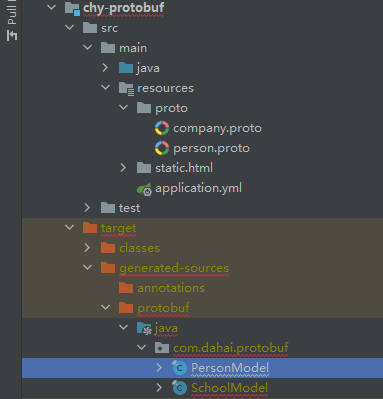
demo测试
@Test
public void test3() throws InvalidProtocolBufferException {
// 创建person对象
Person person = Person.newBuilder()
.setId(1)
.setName("陈海洋")
.setAge(18)
.setEmail("1559843332@qq.com")
.build();
System.out.println(person);
// 反序列化获取person
byte[] bytes = person.toByteArray();
Person newPerson = Person.parseFrom(bytes);
System.out.println(newPerson);
}
使用protobuf是为了节省用户流量,来实战下。
java作为服务端+客户端测试
// 暴露接口,返回二进制数据
@GetMapping("/person/{id}")
public byte[] person(@PathVariable("id") Integer id) {
Person person = Person.newBuilder()
.setId(id)
.setName("陈海洋")
.setAge(18)
.setEmail("1559843332@qq.com")
.build();
return person.toByteArray();
}
// RestTemplate客户端测试
@Test
public void test1() throws IOException {
RestTemplate restTemplate = new RestTemplate();
String url = "http://localhost:8881/demo/person/2";
ResponseEntity<Resource> forEntity = restTemplate.getForEntity(url, Resource.class);
Person person = Person.parseFrom(forEntity.getBody().getInputStream());
System.out.println(person);
}
客户端前端调用示例
既然是跨平台,js肯定也是可以解析二进制流的。
前端也可以通过proto文件生成相应的js。如下是js反序列化示例
为了写前端demo,也是爬了好多坑,都是泪啊!(本想基于原生的)
import messages from '../../utils/proto/person.js'
axios({
method: 'get',
url: 'http://localhost:8881/demo/person/10',
responseType: 'arraybuffer'
}).then((res) => {
console.log('res.data', res.data)
var person = messages.Person.decode(new Uint8Array(res.data))
console.log('java', person)
console.log('java id', person.id)
}
)
这只是demo,实际项目一般不会反悔bety[]数据。在我们的业务中是通过websocket来传输的。
项目地址
https://github.com/chywx/spring-boot-chy/tree/master/chy-protobuf