自定义一个swiper轮播.
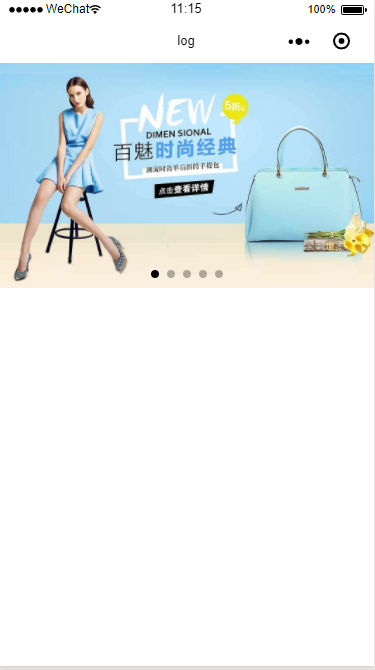
index
index.wxml
1 <!--logs.wxml-->
2 <swiperBanner Height="450rpx" imgList="{{banners}}" url="picUrl"></swiperBanner>
components文件夹中的swiper_banner/index
index.json
导入路径为上两层的components文件夹中的swiper_banner/index
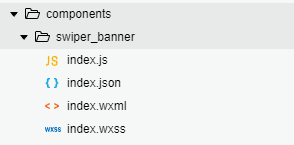
components/swiper_banner/index.js
1 Component({
2 properties: {
3 imgList: {
4 type: Array,
5 value: [],
6 observer: function (newVal, oldVal) {
7 this.setData({
8 imgList: newVal
9 })
10 }
11 },
12 url:{
13 type:String,
14 value:''
15 },
16 Height:{
17 type:String,
18 value:''
19 },
20 Width:{
21 type:String,
22 value:''
23 }
24 }
25 })
components/swiper_banner/index.json
1 {
2 "component": true
3 }
components/swiper_banner/index.wxml
1 <view class='swiper'>
2 <swiper indicator-dots="true" autoplay="true" interval="5000" duration="1000" style="height:{{Height}};">
3 <block wx:for="{{imgList}}" wx:key="prototype">
4 <swiper-item>
5 <image src="{{item[url]}}" class="slide-image" mode="aspectFill" />
6 </swiper-item>
7 </block>
8 </swiper>
9 </view>
components/swiper_banner/index.wxss
1 .swiper image{
2 width: 100%;
3 height: 100%;
4 }
1 {
2 "enablePullDownRefresh": true,
3 "backgroundColor": "#FB5D5D",
4 "onReachBottomDistance": 10,
5 "usingComponents": {
6 "swiperBanner": "../../components/swiper_banner/index"
7 },
8 "navigationBarTitleText": "log"
9 }
示例代码如下:点击获取