下面来回顾一下设计模式
设计模式是一套被反复使用、多数人知晓的、经过分类编目的、代码设计经验的总结。使用设计模式是为了可重用代码、让代码更容易被他人理解、保证代码可靠性。
23中设计模式。
一、工厂模式
步骤:首先创建一个接口,然后再创建实现接口类,再创建一个工厂类,最后使用该工厂,通过传递类型信息来获取实体类的对象。
1.首先创建一个接口
/** * 创建一个接口 */ public interface Shape { void draw(); }
2.创建是三个实现类
创建逛街类里面拥有逛街的方法
public class Circle implements Shape { @Override public void draw() { System.out.println("逛街的方法"); } }
创建运动类里面拥有运动的方法
public class Rectangle implements Shape { @Override public void draw() { System.out.println("运动的方法"); } }
创建撩妹类里面拥有撩妹的方法
public class Square implements Shape { @Override public void draw() { System.out.println("撩妹的方法"); } }
3.创建一个工厂
/** * 使用 getShape 方法获取形状类型的对象 * @param shapeType * @return */ public Shape getShape(String shapeType){ if(shapeType == null){ return null; } if(shapeType.equalsIgnoreCase("逛街")){ return new Circle(); } else if(shapeType.equalsIgnoreCase("运动")){ return new Rectangle(); } else if(shapeType.equalsIgnoreCase("撩妹")){ return new Square(); } return null; }
4.使用该工厂 生成基于给定信息的实体类的对象。
public class FactoryPatternDemo { public static void main(String[] args) { ShapeFactory shapeFactory = new ShapeFactory(); //获取 Circle 的对象,并调用它的 draw 方法 Shape shape1=shapeFactory.getShape("逛街"); //调用 Circle 的 draw 方法 shape1.draw(); //获取 Rectangle 的对象,并调用它的 draw 方法 Shape shape2 = shapeFactory.getShape("运动"); //调用 Rectangle 的 draw 方法 shape2.draw(); //获取 Square 的对象,并调用它的 draw 方法 Shape shape3 = shapeFactory.getShape("撩妹"); //调用 Square 的 draw 方法 shape3.draw(); }
控制台打印信息如下:
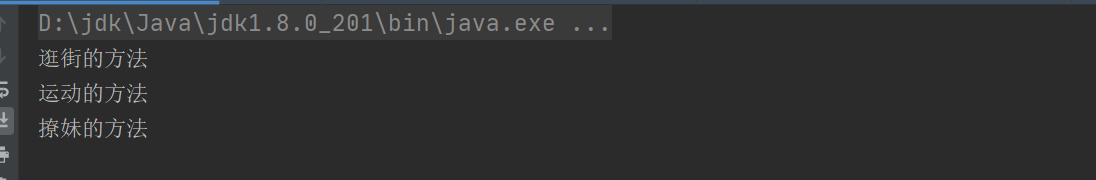
待更新。。。