在百度地图添加大量的点标记的时候,页面会非常的卡顿,翻阅了很多文档,发现原创作者代码有缺失,导致照搬文章都一样是不完整的。如图,缺失在一个for循环里(queryInRect()函数中,下面进行了补全),然后自己便研究了一下缺失的到底是什么。
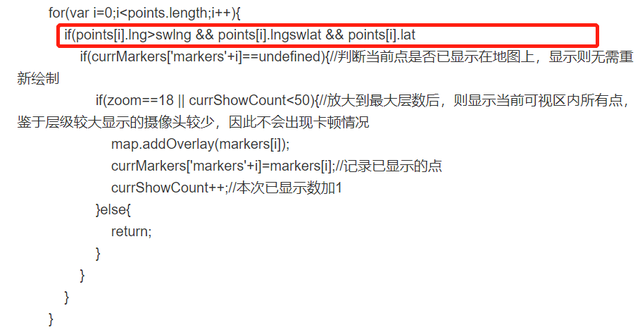
首先我是在react项目中结合echarts,和百度地图去实现一个带标注的热力地图。之前写过一篇博客,有兴趣可以直接在百度搜索 https://www.cnblogs.com/class1/p/13691867.html,下面的代码就是在上一次的基础上改动的。后来因为加的标注太多,改成首次加载200个标注。后续在地图发生变化的时候再加载出全部的标注。
先看热力地图 的代码:
// heatMap.js
import React, { Component } from 'react';
import echarts from 'echarts/lib/echarts';
// 引入热力图
import 'echarts/lib/chart/heatmap';
// 引入提示框和标题组件
import 'echarts/lib/component/tooltip';
import 'echarts/lib/component/title';
import 'echarts/extension/bmap/bmap';
import 'echarts/lib/component/visualMap';
class EchartsTest extends Component {
constructor(props) {
super(props);
this.state = {
data: props.data,
};
}
componentDidMount() {
this.getCharts();
}
// 保证再次请求数据时候,地图重新加载
// eslint-disable-next-line no-unused-vars
componentWillReceiveProps(nextProps, nextContext) {
this.setState({
data: nextProps.data,
});
setTimeout(() => {
if(!nextProps.data.length===0){
this.getCharts();
}
}, 500);
}
getCharts = () => {
const { data } = this.state;
const maxdata = data
.map(item => item[2])
.sort()
.reverse()[0];
const myChart = echarts.init(document.getElementById('container'));
const option = {
animation: false,
bmap: {
center: [data[0][0], data[0][1]],
zoom: this.getMapGrade(data),
roam: true,
},
visualMap: {
show: true,
bottom: 50,
left: 0,
min: 0,
max: maxdata,
seriesIndex: 0,
calculable: true,
inRange: {
color: ['blue', 'green', 'yellow', 'red'],
},
},
series: [
{
name: 'gid热力值',
type: 'heatmap',
coordinateSystem: 'bmap',
data,
pointSize: 8,
blurSize: 8,
},
],
};
myChart.setOption(option); // 设置的option是使用echarts的一些配置
// 添加百度地图插件
const bmap = myChart
.getModel()
.getComponent('bmap')
.getBMap();
bmap.addControl(new BMap.NavigationControl()); // 地图平移缩放控件
bmap.addControl(new BMap.ScaleControl()); // 地图比例尺控件
const points = [];
const markers = [];
const currMarkers = {};
const lengths = data.length;
for (let i = 0; i < lengths; i += 1) {
const point = new BMap.Point(data[i][0], data[i][1]);
points.push({ ...point, num: data[i][2] });
markers.push(new BMap.Marker(point));
if (i < 200) {
// 初始显示200个点(可自定义自己能容忍卡顿时间的极限点数)
bmap.addOverlay(markers[i]); // 绘制到地图上
const infoWindow = new BMap.InfoWindow(`
<div style="margin:0;line-height:20px;padding:2px;">
标题:热点详细信息
<br/>地理位置:${markers[i].point.lng}, ${markers[i].point.lat}
<br/>最近三个月热力值:${points[i].num}
</div>`);
markers[i].infoWindow = infoWindow; // 给当前标注新增一个属性以便保存窗口信息infoWindow
markers[i].addEventListener('click', function(e) {
this.openInfoWindow(e.target.infoWindow); // 点击标注时,打开改标注对打开改标注对应的回调信息
});
currMarkers[`markers${i}`] = markers[i]; // 添加到已显示的点内
}
}
// eslint-disable-next-line no-undef
bmap.addControl(
// eslint-disable-next-line no-undef
new BMap.MapTypeControl({
mapTypes: [
// eslint-disable-next-line no-undef
BMAP_NORMAL_MAP,
// BMAP_HYBRID_MAP
],
})
);
// 去掉上面的{mapTypes:[...]} 就会显示地图,卫星,三维三个图层
function queryInRect() {
const cp = bmap.getBounds(); // 返回map可视区域,以地理坐标表示
const swn = cp.getSouthWest(); // 返回矩形区域的西南角
const nen = cp.getNorthEast(); // 返回矩形区域的东北角
const zoom = bmap.getZoom(); // 当前缩放级别
const swlng = swn.lng;
const swlat = swn.lat;
const nelng = nen.lng;
const nelat = nen.lat;
let currShowCount = 0; // 本次拖动或缩放已显示的点数
const allLength = points.length;
for (let i = 0; i < allLength; i += 1) {
if (
points[i].lng > swlng &&
points[i].lng < nelng &&
points[i].lat > swlat &&
points[i].lat < nelat
) {
if (currMarkers[`markers${i}`] === undefined) {
// 判断当前点是否已显示在地图上,显示则无需重新绘制
if (zoom === 18 || currShowCount < 50) {
// 放大到最大层数后,则显示当前可视区内所有点,鉴于层级较大显示的摄像头较少,因此不会出现卡顿情况
bmap.addOverlay(markers[i]);
// console.log(allLength,i,markers[i].point)
// eslint-disable-next-line no-undef
const infoWindow = new BMap.InfoWindow(`
<div style="margin:0;line-height:20px;padding:2px;">
标题:热点详细信息
<br/>地理位置:${markers[i].point.lng}, ${markers[i].point.lat}
<br/>最近三个月热力值:${points[i].num}
</div>`);
markers[i].infoWindow = infoWindow; // 给当前标注新增一个属性以便保存窗口信息infoWindow
markers[i].addEventListener('click', function(e) {
this.openInfoWindow(e.target.infoWindow); // 点击标注时,打开改标注对打开改标注对应的回调信息
});
currMarkers[`markers${i}`] = markers[i]; // 记录已显示的点
// eslint-disable-next-line no-const-assign,no-plusplus
currShowCount += 1; // 本次已显示数加1
} else {
return;
}
}
}
}
}
bmap.addEventListener('moveend', queryInRect); // 地图在移动的时候,继续加载标注点
bmap.addEventListener('zoomend', queryInRect);// 地图在缩放的时候,继续加载标注点
};
// 计算经纬度距离(千米),四个参数分别是点A的纬度,经度,点B的纬度,经度(位置不要搞错了,我就弄错了,搞了好久)
getDistance =(lat1, lng1, lat2, lng2)=>{
const radLat1 = lat1*Math.PI / 180.0;
const radLat2 = lat2*Math.PI / 180.0;
const a = radLat1 - radLat2;
const b = lng1*Math.PI / 180.0 - lng2*Math.PI / 180.0;
// eslint-disable-next-line no-restricted-properties
let s = 2 * Math.asin(Math.sqrt(Math.pow(Math.sin(a/2),2) +
// eslint-disable-next-line no-restricted-properties
Math.cos(radLat1)*Math.cos(radLat2)*Math.pow(Math.sin(b/2),2)));
s *=6378.137 ;
s = Math.round(s * 10000) / 10000;
return s;
};
// 计算地图初始化所有点中最远的距离
getZooms = val => {
const arr = [];
if (val.length === 1) {
arr.push(1);
} else {
const xLeng = val.map(item => item[0]);
const yLeng = val.map(item => item[1]);
const xmin = Math.min(...xLeng);
const xmax = Math.max(...xLeng);
const ymin = Math.min(...yLeng);
const ymax = Math.max(...yLeng);
arr.push(this.getDistance(ymin, xmin, ymax, xmax));
}
return Math.max(...arr);
};
// 计算比例尺对应的百度地图等级
getMapGrade=(val)=>{
// console.log("数据 ",val);
const num=this.getZoom(val);
// console.log("最大距离",num);
let zoom=0;
if(num<=1){
zoom=15
}else if(num>1&&num<=50){
zoom=10
}else if(num>50&&num<=100){
zoom=9
}else if(num>100&&num<=500){
zoom=7
}else if(num>500&&num<=1000){
zoom=6
}else{
zoom=4
}
return zoom
};
render() {
return (
<div id="main" style={{ '100%', height: 600 }}></div>
);
}
}
export default EchartsTest;
虽说首次加载减缓了压力,后续加载页面依旧卡顿。研究了一下高德地图,非常的好用。下次重点说说如何使用高德地图的海量点标记。