参考 http://www.davidhill.co/2012/09/failed-to-connect-to-vmware-lookup-service/
Failed to connect to VMware lookup service
<UPDATE>This also resolves the issue with vCenter 5.5</UPDATE>
I have been re-building my lab yesterday with all the latest vCloud suite 5.1 GA bits, and received the error ” Failed to connect to VMware Lookup Service “.
Failed to connect to VMware lookup service
After deploying and configuring the vCenter Virtual Appliance, when I was trying to login to the vSphere web client, I kept receiving the error ” Failed to connect to VMware Lookup Service https://[hostname]:7444/lookupservice/sdk – SSL certificate verification failed. ” and could not login.
This issue occurs if you have changed the hostname or IP address of the vCenter Virtual Appliance. The certificate that was created on initial configuration is no longer valid. To resolve this issue, follow the steps below:
- Login into vCenter VA Configuration https://[hostname]:5480
- Select the Admin tab
- Click Toggle certificate setting, you will see Certificate regeneration enabled change to Yes.
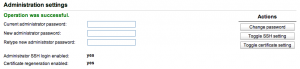
- Re-boot the Virtual Appliance
