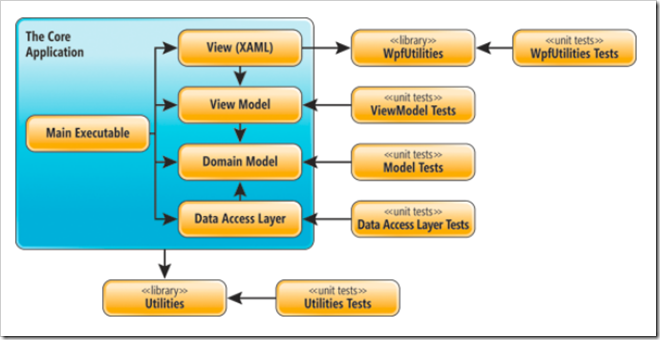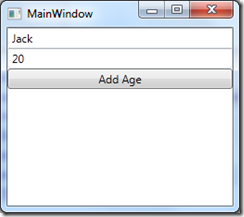MVVM主要是为了逻辑代码和视图的分离,使CodeBehind只包含对UI的操作。通过绑定和Command来实现
下面我们实现一个最简单的示例,点击按钮使年龄加1.
XAML代码
<Window x:Class="DeepXAML.MainWindow"
xmlns="http://schemas.microsoft.com/winfx/2006/xaml/presentation"
xmlns:x="http://schemas.microsoft.com/winfx/2006/xaml"
xmlns:local="clr-namespace:DeepXAML"
xmlns:sys="clr-namespace:System;assembly=mscorlib"
xmlns:cl="clr-namespace:System.Collections;assembly=mscorlib"
Title="MainWindow" Height="250" Width="450">
<StackPanel>
<TextBox Text="{Binding Path=Name}"></TextBox>
<TextBox Text="{Binding Path=Age}"></TextBox>
<Button Command="{Binding Path=AddAge}" >Add Age</Button>
</StackPanel>
</Window>
MainPageViewModel
public class MainPageViewModel : INotifyPropertyChanged
{
public event PropertyChangedEventHandler PropertyChanged;
private string name;
public string Name {
get { return name; }
set {
name = value;
if (this.PropertyChanged != null)
{
this.PropertyChanged.Invoke(this, new PropertyChangedEventArgs("Name"));
}
}
}
private int age;
public int Age {
get { return age; }
set
{
age = value;
if (this.PropertyChanged != null)
{
this.PropertyChanged.Invoke(this, new PropertyChangedEventArgs("Age"));
}
}
}
public ICommand AddAge
{
get { return new AddAgeCommand(this); }
}
}
public class AddAgeCommand : ICommand
{
private MainPageViewModel mMainPageViewModel;
public AddAgeCommand(MainPageViewModel model)
{
mMainPageViewModel = model;
}
public bool CanExecute(object parameter)
{
return true;
}
public event EventHandler CanExecuteChanged;
public void Execute(object parameter)
{
this.mMainPageViewModel.Age += 1;
}
}
我们可以看一下后台只有很少代码:
public partial class MainWindow : Window
{
public MainWindow()
{
InitializeComponent();
MainPageViewModel mainPageViewModel = new MainPageViewModel { Age = 20, Name = "Jack" };
this.DataContext = mainPageViewModel;
}
}