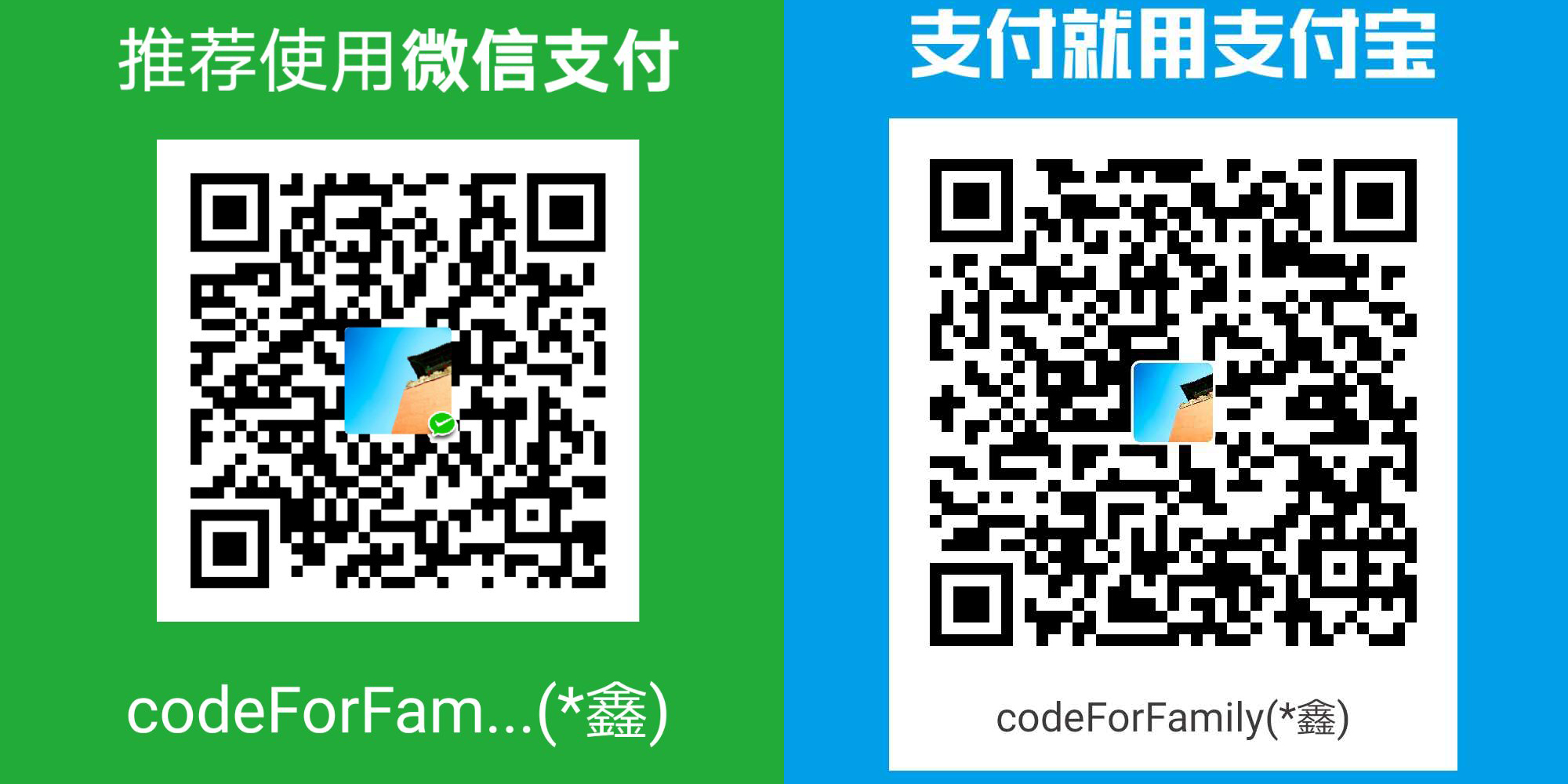组件脚本
对于每个组件,您可以指定一个脚本,来准备要由安装程序执行的操作。脚本格式必须与QJSEngine兼容。
构造
脚本必须包含安装程序在加载脚本时创建的Component对象。 因此,脚本必须至少包含Component()函数,该函数执行初始化,例如将页面放置在正确的位置或连接信号和槽。
以下代码片段将ErrorPage页面(这是从errorpage.ui加载的用户界面文件的类名),放置在准备安装页面的前面,并将其完整性设置为false。
function Component()
{
// Add a user interface file called ErrorPage, which should not be complete
installer.addWizardPage( component, "ErrorPage", QInstaller.ReadyForInstallation );
component.userInterface( "ErrorPage" ).complete = false;
}
有关更多信息,请参见installer::addWizardPage()和 component::userInterface()的文档。
安装钩子
您可以在脚本中添加以下钩子方法:
| 方法 | 描述 |
|---|---|
| Component.prototype.retranslateUi | 当安装程序的语言更改时调用。 |
| Component.prototype.createOperations | 见component::createOperations()。 |
| Component.prototype.createOperationsForArchive | 见component::createOperationsForArchive(). |
| Component.prototype.createOperationsForPath | 见component::createOperationsForPath(). |
全局变量
安装程序将以下符号放入脚本空间:
| 符号 | 描述 |
|---|---|
| installer | 引用组件的QInstaller |
| component | 引用组件的Component |
消息框
您可以使用以下静态成员函数从脚本中显示QMessageBox:
> QMessageBox::critical()
> QMessageBox::information()
> QMessageBox::question()
> QMessageBox::warning()
为了方便起见,可以通过QMessageBox.Ok,QMessageBox.Open等使QMessageBox::StandardButton可用。
向组件添加操作
例如,在拷贝文件或更新文件内容时,你可能需要在提取内容后添加自定义操作。您可以在脚本中使用component::addOperation(),来创建并添加更新操作到安装中。如果要运行要求管理员权限的操作,请改用component::addElevatedOperation()。
操作需要在实际安装步骤之前添加。覆盖component::createOperations(),以注册组件的自定义操作。
每个操作都有一个唯一的键,用于识别的,且最多可以包含五个参数。在参数值中,可以使用通过installer::setValue()设置的变量值。有关更多信息,请参见预定义变量章节。
有关所有可用操作的总结,请参见操作章节。
注册自定义操作
您可以在安装程序中注册自定义安装操作,通过派生KDUpdater::UpdateOperation类。 以下代码显示了必须实现的方法:
#include <UpdateOperation>
class CustomOperation : public KDUpdater::UpdateOperation
{
public:
CustomOperation()
{
setName( "CustomOperation" );
}
void backup()
{
// do whatever is needed to restore the state in undoOperation()
}
bool performOperation()
{
const QStringList args = arguments();
// do whatever is needed to do for the given arguments
bool success = ...;
return success;
}
void undoOperation()
{
// restore the previous state, as saved in backup()
}
bool testOperation()
{
// currently unused
return true;
}
CustomOperation* clone() const
{
return new CustomOperation;
}
QDomDocument toXml()
{
// automatically adds the operation's arguments and everything set via setValue
QDomDocument doc = KDUpdater::UpdateOperation::toXml();
// if you need any information to undo the operation you did,
// add them to the doc here
return doc;
}
bool fromXml( const QDomDocument& doc )
{
// automatically loads the operation's arguments and everything set via setValue
if( !KDUpdater::UpdateOperation::fromXml( doc ) )
return false;
// if you need any information to undo the operation you did,
// read them from the doc here
return true;
}
};
最后,您需要注册您的自定义操作类,如下所示:
#include <UpdateOperationFactory>
KDUpdater::UpdateOperationFactory::instance().registerUpdateOperation< CustomOperation >( "CustomOperation" );
现在,您可以在安装程序中使用您的操作了,方式和预定义操作相同。
预定义变量
您可以在脚本中使用以下预定义的变量来方便文件夹访问:
| 符号 | 描述 |
|---|---|
| ProductName | 要安装的产品的名称,如config.xml中所定义。 |
| ProductVersion | 要安装的产品的版本号,如config.xml中所定义。 |
| Title | 安装程序的标题,如config.xml中所定义。 |
| Publisher | 安装程序的发布者,如config.xml中所定义。 |
| Url | 产品网址,如config.xml中定义。 |
| StartMenuDir | 开始菜单组,如config.xml中所定义。 仅在Windows上可用。 |
| TargetDir | 用户选择的安装目标文件夹。 |
| DesktopDir | 包含用户桌面的文件夹名称。仅在Windows上可用。 |
| os | 当前平台:"x11", "win", or "mac"。变量已启用:请改用systemInfo。 |
| RootDir | 文件系统的根目录。 |
| HomeDir | 当前用户的主目录。 |
| ApplicationsDir | 应用程序文件夹。 例如,Windows上的C:Program Files,Linux上的/opt和macOS上的/Applications。 另请参阅表格,列出了Windows上应用程序目录示例。 |
| ApplicationsDirX86 | 32位程序的应用程序文件夹。 这在Windows上很有用,在其他平台上与ApplicationsDir相同。例如,Windows上的C:Program Files (x86)。 另请参阅表格,列出了Windows上应用程序目录示例。 |
| ApplicationsDirX64 | 64位程序的应用程序文件夹。 这在Windows上很有用,在其他平台上与ApplicationsDir相同。例如,Windows上的C:Program Files。 另请参阅表格,列出了Windows上应用程序目录示例。 |
| InstallerDirPath | 包含安装程序可执行文件的目录。 |
| InstallerFilePath | 安装程序可执行文件的文件路径。 |
| UserStartMenuProgramsPath | 包含当前用户开始菜单中各子项的文件夹的路径。例如,C:UsersUSERNAMEAppDataRoamingMicrosoftWindowsStart MenuPrograms,仅在Windows上可用。 |
| AllUsersStartMenuProgramsPath | 包含所有用户开始菜单中各子项的文件夹的路径。例如,C:ProgramDataMicrosoftWindowsStart MenuPrograms,仅在Windows上可用。 |
可以通过调用installer::value()来解析变量。 如果嵌入在“ @”中,它们也可以是作为的字符串的一部分,并作为参数传递给安装操作:
if (installer.value("os") === "win") {
component.addOperation("CreateShortcut", "@TargetDir@/MyApp.exe", "@StartMenuDir@/MyApp.lnk");
}
例如,Windows上的应用程序目录:
| 操作系统 (Windows) | Qt Installer Framework | 变量 | 示例路径 |
|---|---|---|---|
| 32bit | 32bit | ApplicationsDir | C:Program Files |
| ApplicationsDirX86 | C:Program Files | ||
| ApplicationsDirX64 | C:Program Files | ||
| 64bit | 32bit | ApplicationsDir | C:Program Files (x86) |
| ApplicationsDirX86 | C:Program Files (x86) | ||
| ApplicationsDirX64 | C:Program Files | ||
| 64bit | ApplicationsDir | C:Program Files | |
| ApplicationsDirX86 | C:Program Files (x86) | ||
| ApplicationsDirX64 | C:Program Files |
原创造福大家,共享改变世界
献出一片爱心,温暖作者心灵