今天研究了一下怎么用java代码发送邮件,用的是Apache的commons-email包。
据说这个包是对javamail进行了封装,简化了操作。 这里讲一下具体用法吧
一.首先你需要有邮箱账号和一个授权码。
需要进入到QQ邮箱或者是网易邮箱里面去获取。在邮箱的设置->账户里面,开启如下服务,就能得到一个授权码,这个授权码要好好保管。有了这两个东西就能够通过第三方客户端发送邮件了。
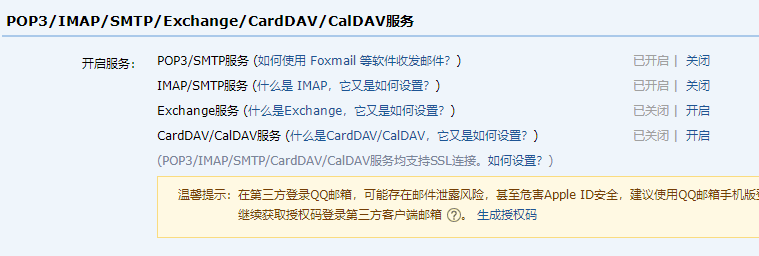
二.导入commons-email的maven依赖。
我用的是1.4,也可以去maven仓库网站(https://mvnrepository.com)上面找别的版本。
<dependency> <groupId>org.apache.commons</groupId> <artifactId>commons-email</artifactId> <version>1.4</version> </dependency>
三.然后就可以写发送邮件的代码了。
我在网上找了几个案例,如下。
1.发送简单文本邮件。这是最简单也是最常用的。
/** * @describe 发送内容为简单文本的邮件 * @throws EmailException */ public static void sendSimpleTextEmail() throws EmailException { Email email = new SimpleEmail(); //设置主机名,QQ邮箱是"smtp.qq.com",网易邮箱是"smtp.163.com" email.setHostName("smtp.163.com"); // 用户名和密码为邮箱的账号和授权码(不需要进行base64编码) email.setAuthenticator(new DefaultAuthenticator("myemailaddress@163.com", "myshouquanma")); //设置SSL连接,这样写就对了 email.setSSLOnConnect(true); //设置来源,就是发送方的邮箱地址 email.setFrom("myemailaddress@163.com"); //设置主题,可以不设置 email.setSubject("java发送邮件"); //设置信息,就是内容,这个必须要有 email.setMsg("这是测试邮件 ... :-)"); //接收人邮箱地址 email.addTo("receiveeraddress@qq.com"); email.send(); }
2.发送包含附件的邮件(附件为本地资源),这里用到了一个EmailAttachment对象,也就是附件的意思
/** * @describe 发送包含附件的邮件(附件为本地资源) * @throws EmailException */ public static void sendEmailsWithAttachments() throws EmailException { // 创建一个attachment(附件)对象 EmailAttachment attachment = new EmailAttachment(); //设置上传附件的地址 attachment.setPath("C:\Users\Administrator\Pictures\Saved Pictures\conti.png"); attachment.setDisposition(EmailAttachment.ATTACHMENT); //这个描述可以随便写 attachment.setDescription("Picture of conti"); //这个名称要注意和文件格式一致,这将是接收人下载下来的文件名称 attachment.setName("conti.png"); //因为要上传附件,所以用MultiPartEmail()方法创建一个email对象,固定步骤都是一样的 MultiPartEmail email = new MultiPartEmail(); email.setHostName("smtp.163.com"); email.setAuthenticator(new DefaultAuthenticator("myemailaddress@163.com", "myshouquanma")); email.setSSLOnConnect(true); email.addTo("receiveemail@qq.com", "Conti Zhang"); email.setFrom("myemailaddress@163.com", "Me"); email.setSubject("图片"); email.setMsg("这是发送给你的图片"); //将附件添加到邮件 email.attach(attachment); email.send(); }
3.发送包含附近的邮件(附件为在线资源),这个与上传本地附件稍有区别,注意一下就行
/** * @describe 发送包含附件的邮件(附件为在线资源) * @throws EmailException * @throws MalformedURLException */ public static void sendEmailsWithOnlineAttachments() throws EmailException, MalformedURLException { EmailAttachment attachment = new EmailAttachment(); //设置在线资源路径,和上传本地附件的唯一区别 attachment.setURL(new URL("http://www.apache.org/images/asf_logo_wide.gif")); attachment.setDisposition(EmailAttachment.ATTACHMENT); attachment.setDescription("Apache logo"); attachment.setName("Apache logo.gif"); MultiPartEmail email = new MultiPartEmail(); email.setHostName("smtp.163.com"); email.setAuthenticator(new DefaultAuthenticator("myemailaddress@163.com", "myshouquanma")); email.setSSLOnConnect(true); email.addTo("receiveemail@qq.com", "Conti Zhang"); email.setFrom("myemailaddress@163.com", "Me"); email.setSubject("The logo"); email.setMsg("Here is Apache's logo"); email.attach(attachment); email.send(); }
4.发送内容为HTML格式的邮件,有些邮件直接打开就是一个HTML页面。虽然不一定用到,可以了解一下
/** * @describe 发送内容为HTML格式的邮件 * @throws EmailException * @throws MalformedURLException */ public static void sendHTMLFormattedEmail() throws EmailException, MalformedURLException { // 这里需要使用HtmlEmail创建一个email对象 HtmlEmail email = new HtmlEmail(); email.setHostName("smtp.163.com"); email.setAuthenticator(new DefaultAuthenticator("myemailaddresss@163.com", "myshouquanma")); email.addTo("receiveemail@qq.com", "Conti Zhang"); email.setFrom("myemailaddress@163.com", "Me"); email.setSubject("Test email with inline image"); // 嵌入图像并获取内容id,虽然案例这样写,但我感觉直接在html内容里面写图片网络地址也可以 URL url = new URL("http://www.apache.org/images/asf_logo_wide.gif"); String cid = email.embed(url, "Apache logo"); // 设置html内容 email.setHtmlMsg("<html>The apache logo - <img src="cid:" + cid + ""></html>"); // 设置替代内容,如果不支持html email.setTextMsg("你的邮件客户端不支持html邮件"); email.send(); }
5.发送内容为HTML格式的邮件(嵌入图片更方便)
这里用到了DataSourceFileResolver对象,和DataSourceUrlResolver对象,前者可以解析本地文件路径,后者可以解析网络路径
具体用法如下
/** * @describe 发送内容为HTML格式的邮件(嵌入图片更方便) * @throws MalformedURLException * @throws EmailException */ public static void sendHTMLFormattedEmailWithEmbeddedImages() throws MalformedURLException, EmailException { //html邮件模板
String htmlEmailTemplate = "<img src="http://www.conti.com/images/1.jpg">"; DataSourceResolver[] dataSourceResolvers =new DataSourceResolver[]{new DataSourceFileResolver(),new DataSourceUrlResolver(new URL("http://"))}; email.setDataSourceResolver(new DataSourceCompositeResolver(dataSourceResolvers)); email.setHostName("smtp.qq.com"); email.setAuthenticator(new DefaultAuthenticator("myemailaddress@qq.com", "myshouquanma")); email.addTo("receiveemail@qq.com", "Conti Zhang"); email.setFrom("myemailaddress@qq.com", "Me"); email.setSubject("Test email with inline image"); email.setHtmlMsg(htmlEmailTemplate); email.setTextMsg("你的邮件客户端不支持html邮件"); email.send(); }
此种方式可能会报错,会被邮箱认为是有害邮件不接收而导致发送失败。解决方法就是,网易邮箱不行就换QQ邮箱,我就是这样做的
好了,就这么多,欢迎讨论!