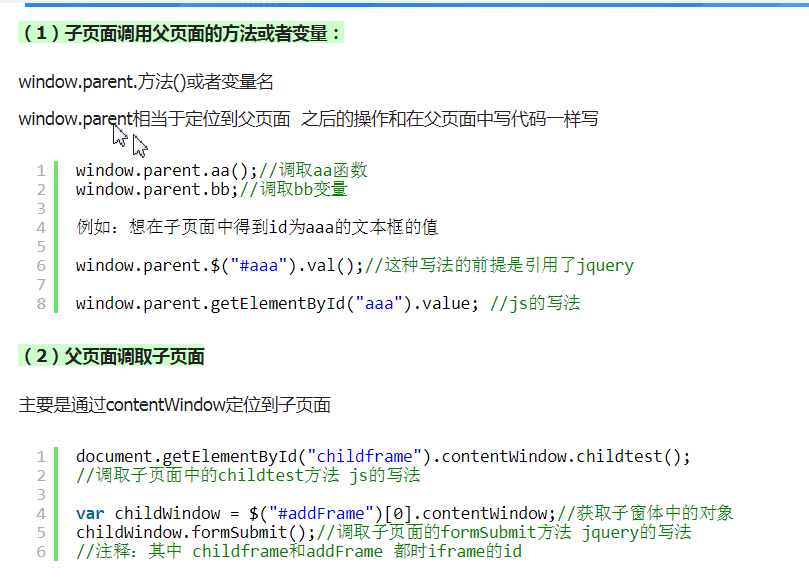一、子页面调用父页面参数与方法(iframe)

刷新父页面时,其中的iframe也会随之刷新;刷新iframe时,父页面不会刷新。 父页面 <!DOCTYPE html PUBLIC "-//W3C//DTD XHTML 1.0 Transitional//EN" "http://www.w3.org/TR/xhtml1/DTD/xhtml1-transitional.dtd"> <html xmlns=" http://www.w3.org/1999/xhtml"> <head> <title>parent</title> <script type="text/javascript"> function fill() { //alert(frame1.window.childPara); //显示frame1内的变量值 var str=document.getElementById('txt1').value; //获得文本框内输入的值 frame1.window.div1.innerHTML=str; //将值填入子页面的一个div中 } </script> </head> <body> <div style="background-color:yellow;300px;height:300px;"> 父页面 <iframe id="frame1" src="child.html" frameborder="0" scrolling="no" width="120px" height="120px"></iframe> <br/><br/><br/><br/> <input id="txt1" type="text"/> <button onclick="fill()">将文本框内值填充入子界面</button> </div> </body> </html> 子页面 <!DOCTYPE html PUBLIC "-//W3C//DTD XHTML 1.0 Transitional//EN" "http://www.w3.org/TR/xhtml1/DTD/xhtml1-transitional.dtd"> <html xmlns=" http://www.w3.org/1999/xhtml"> <head> <title>child</title> <script type="text/javascript"> function fun() { parent.fill(); } </script> </head> <body> <div style="background-color:lightblue;100px;height:100px;"> <b>子页面</b><br/> <a href="#" onclick="fun()">同父页面按钮</a> <div id="div1" style="color:red;"> </div> </div> </body> </html>
二、子页面调用父页面参数与方法(不同窗口)

在做一个父窗口开启子窗口并且在子窗口关闭的时候调用父窗口的方法,达到局部刷新的目的。 父页面 <!DOCTYPE html PUBLIC "-//W3C//DTD XHTML 1.0 Transitional//EN" "http://www.w3.org/TR/xhtml1/DTD/xhtml1-transitional.dtd"> <html xmlns=" http://www.w3.org/1999/xhtml"> <head> <title>parent</title> <script type="text/javascript"> var parentPara='parent'; function parentFunction() { alert(parentPara); } </script> </head> <body> <button onclick="parentFunction()">显示变量值</button> <button onclick="window.open('child.html')">打开新窗口</button> </body> </html> 子页面 <!DOCTYPE html PUBLIC "-//W3C//DTD XHTML 1.0 Transitional//EN" "http://www.w3.org/TR/xhtml1/DTD/xhtml1-transitional.dtd"> <html xmlns=" http://www.w3.org/1999/xhtml"> <head> <title>child</title> <script type="text/javascript"> function modify() { opener.parentPara='child'; } </script> </head> <body> <button onclick="opener.parentFunction()">调用父页面的方法</button> <button onclick="modify()">更改父页面中变量的值</button> </body> </html>
三、刷新父页面
window.opener.location.href=window.opener.location.href;