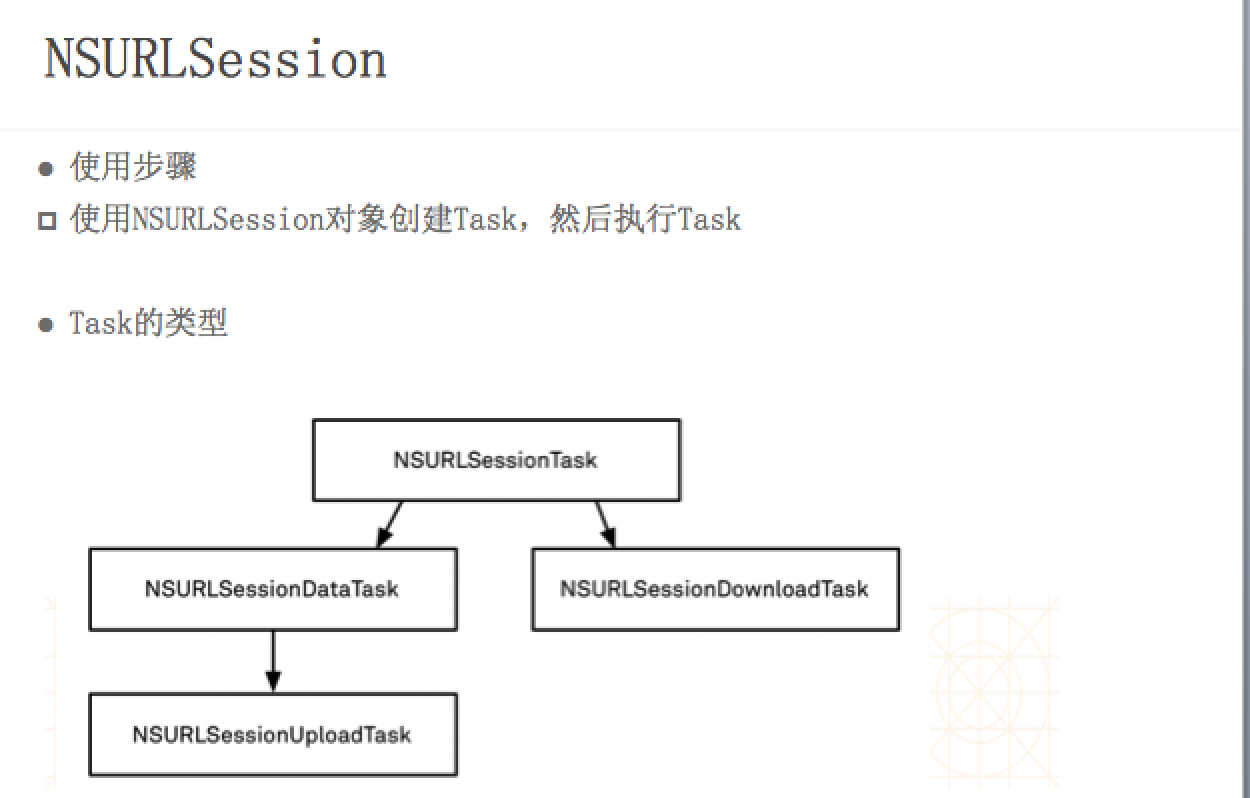
#import "ViewController.h" @interface ViewController () @end @implementation ViewController -(void)touchesBegan:(NSSet<UITouch *> *)touches withEvent:(UIEvent *)event { [self post]; } -(void)get { //1.确定URL NSURL *url = [NSURL URLWithString:@"http://120.25.226.186:32812/login?username=520it&pwd=520it&type=JSON"]; //2.创建请求对象 NSURLRequest *request =[NSURLRequest requestWithURL:url]; //3.创建会话对象 NSURLSession *session = [NSURLSession sharedSession]; //4.创建Task /* 第一个参数:请求对象 第二个参数:completionHandler 当请求完成之后调用 data:响应体信息 response:响应头信息 error:错误信息当请求失败的时候 error有值 */ NSURLSessionDataTask *dataTask = [session dataTaskWithRequest:request completionHandler:^(NSData * _Nullable data, NSURLResponse * _Nullable response, NSError * _Nullable error) { //6.解析数据 NSLog(@"%@",[[NSString alloc]initWithData:data encoding:NSUTF8StringEncoding]); }]; //5.执行Task [dataTask resume]; } -(void)get2 { //1.确定URL NSURL *url = [NSURL URLWithString:@"http://120.25.226.186:32812/login?username=520it&pwd=520it&type=JSON"]; //2.创建请求对象 //NSURLRequest *request =[NSURLRequest requestWithURL:url]; //3.创建会话对象 NSURLSession *session = [NSURLSession sharedSession]; //4.创建Task /* 第一个参数:请求路径 第二个参数:completionHandler 当请求完成之后调用 data:响应体信息 response:响应头信息 error:错误信息当请求失败的时候 error有值 注意:dataTaskWithURL 内部会自动的将请求路径作为参数创建一个请求对象(GET) */ NSURLSessionDataTask *dataTask = [session dataTaskWithURL:url completionHandler:^(NSData * _Nullable data, NSURLResponse * _Nullable response, NSError * _Nullable error) { //6.解析数据 NSLog(@"%@",[[NSString alloc]initWithData:data encoding:NSUTF8StringEncoding]); }]; //5.执行Task [dataTask resume]; } -(void)post { //1.确定URL NSURL *url = [NSURL URLWithString:@"http://120.25.226.186:32812/login"]; //2.创建请求对象 NSMutableURLRequest *request =[NSMutableURLRequest requestWithURL:url]; //2.1 设置请求方法为post request.HTTPMethod = @"POST"; //2.2 设置请求体 request.HTTPBody = [@"username=520it&pwd=520it&type=JSON" dataUsingEncoding:NSUTF8StringEncoding]; //3.创建会话对象 NSURLSession *session = [NSURLSession sharedSession]; //4.创建Task /* 第一个参数:请求对象 第二个参数:completionHandler 当请求完成之后调用 !!! 在子线程中调用 data:响应体信息 response:响应头信息 error:错误信息当请求失败的时候 error有值 */ NSURLSessionDataTask *dataTask = [session dataTaskWithRequest:request completionHandler:^(NSData * _Nullable data, NSURLResponse * _Nullable response, NSError * _Nullable error) { NSLog(@"%@",[NSThread currentThread]); //6.解析数据 NSLog(@"%@",[[NSString alloc]initWithData:data encoding:NSUTF8StringEncoding]); }]; //5.执行Task [dataTask resume]; } @end
#####2 NSURLSession的基本使用
(1)使用步骤
使用NSURLSession创建task,然后执行task
(2)关于task
a.NSURLSessionTask是一个抽象类,本身不能使用,只能使用它的子类
b.NSURLSessionDataTaskNSURLSessionUploadTaskNSURLSessionDownloadTask
(3)发送get请求
```objc
//1.创建NSURLSession对象(可以获取单例对象)
NSURLSession *session = [NSURLSession sharedSession];
//2.根据NSURLSession对象创建一个Task
NSURL *url = [NSURL URLWithString:@"http://120.25.226.186:32812/login?username=ss&pwd=ss&type=JSON"];
NSURLRequest *request = [NSURLRequest requestWithURL:url];
//方法参数说明
/*
注意:该block是在子线程中调用的,如果拿到数据之后要做一些UI刷新操作,那么需要回到主线程刷新
第一个参数:需要发送的请求对象
block:当请求结束拿到服务器响应的数据时调用block
block-NSData:该请求的响应体
block-NSURLResponse:存放本次请求的响应信息,响应头,真实类型为NSHTTPURLResponse
block-NSErroe:请求错误信息
*/
NSURLSessionDataTask * dataTask = [session dataTaskWithRequest:request completionHandler:^(NSData * __nullable data, NSURLResponse * __nullable response, NSError * __nullable error) {
//拿到响应头信息
NSHTTPURLResponse *res = (NSHTTPURLResponse *)response;
//4.解析拿到的响应数据
NSLog(@"%@ %@",[[NSString alloc]initWithData:data encoding:NSUTF8StringEncoding],res.allHeaderFields);
}];
//3.执行Task
//注意:刚创建出来的task默认是挂起状态的,需要调用该方法来启动任务(执行任务)
[dataTask resume];
```
(4)发送get请求的第二种方式
```objc
//注意:该方法内部默认会把URL对象包装成一个NSURLRequest对象(默认是GET请求)
//方法参数说明
/*
//第一个参数:发送请求的URL地址
//block:当请求结束拿到服务器响应的数据时调用block
//block-NSData:该请求的响应体
//block-NSURLResponse:存放本次请求的响应信息,响应头,真实类型为NSHTTPURLResponse
//block-NSErroe:请求错误信息
*/
- (nullable NSURLSessionDataTask *)dataTaskWithURL:(NSURL *)url completionHandler:(void (^)(NSData * __nullable data, NSURLResponse * __nullable response, NSError * __nullable error))completionHandler;
```
(5)发送POST请求
```objc
//1.创建NSURLSession对象(可以获取单例对象)
NSURLSession *session = [NSURLSession sharedSession];
//2.根据NSURLSession对象创建一个Task
NSURL *url = [NSURL URLWithString:@"http://120.25.226.186:32812/login"];
//创建一个请求对象,并这是请求方法为POST,把参数放在请求体中传递
NSMutableURLRequest *request = [NSMutableURLRequest requestWithURL:url];
request.HTTPMethod = @"POST";
request.HTTPBody = [@"username=520it&pwd=520it&type=JSON" dataUsingEncoding:NSUTF8StringEncoding];
NSURLSessionDataTask *dataTask = [session dataTaskWithRequest:request completionHandler:^(NSData * __nullable data, NSURLResponse * __nullable response, NSError * __nullable error) {
//拿到响应头信息
NSHTTPURLResponse *res = (NSHTTPURLResponse *)response;
//解析拿到的响应数据
NSLog(@"%@ %@",[[NSString alloc]initWithData:data encoding:NSUTF8StringEncoding],res.allHeaderFields);
}];
//3.执行Task
//注意:刚创建出来的task默认是挂起状态的,需要调用该方法来启动任务(执行任务)
[dataTask resume];
```
---