Feign受Retrofix、JAXRS-2.0和WebSocket影响,采用了声明式API接口的风格,将Java Http客户端绑定到他的内部。Feign的首要目标是将Java Http客户端调用过程变得简单。
源码地址:https://github.com/OpenFeign/feign
本章案例基于上一章,可参考:
spring boot 2.0.3+spring cloud (Finchley)1、搭建Eureka 以及构建高可用Eureka Server集群
spring boot 2.0.3+spring cloud (Finchley)2、搭建负载均衡Ribbon (Eureka+Ribbon+RestTemplate)
新建module工程eureka-feign-client。pom文件引入相关依赖,包括主maven工程的pom文件,eureka client起步依赖,feign的起步依赖,web的起步依赖(已在主maven工程pom中配置)
<?xml version="1.0" encoding="UTF-8"?> <project xmlns="http://maven.apache.org/POM/4.0.0" xmlns:xsi="http://www.w3.org/2001/XMLSchema-instance" xsi:schemaLocation="http://maven.apache.org/POM/4.0.0 http://maven.apache.org/xsd/maven-4.0.0.xsd"> <modelVersion>4.0.0</modelVersion> <groupId>com.cralor</groupId> <artifactId>eureka-feign-client</artifactId> <version>0.0.1-SNAPSHOT</version> <packaging>jar</packaging> <name>eureka-feign-client</name> <description>Demo project for Spring Boot</description> <parent> <groupId>com.cralor</groupId> <artifactId>chap7-feign</artifactId> <version>0.0.1-SNAPSHOT</version> <relativePath/> <!-- lookup parent from repository --> </parent> <properties> <project.build.sourceEncoding>UTF-8</project.build.sourceEncoding> <project.reporting.outputEncoding>UTF-8</project.reporting.outputEncoding> <java.version>1.8</java.version> </properties> <dependencies> <dependency> <groupId>org.springframework.cloud</groupId> <artifactId>spring-cloud-starter-netflix-eureka-client</artifactId> </dependency> <dependency> <groupId>org.springframework.cloud</groupId> <artifactId>spring-cloud-starter-openfeign</artifactId> </dependency> <dependency> <groupId>org.springframework.boot</groupId> <artifactId>spring-boot-starter-test</artifactId> <scope>test</scope> </dependency> </dependencies> <build> <plugins> <plugin> <groupId>org.springframework.boot</groupId> <artifactId>spring-boot-maven-plugin</artifactId> </plugin> </plugins> </build> </project>
配置文件做相关配置
server: port: 8765 spring: application: name: eureka-feign-client eureka: client: serviceUrl: defaultZone: http://localhost:8761/eureka/
在程序的启动类加上注解@EnableFeignClients开启Feign Client功能
@EnableFeignClients @SpringBootApplication public class EurekaFeignClientApplication { public static void main(String[] args) { SpringApplication.run(EurekaFeignClientApplication.class, args); } }
通过以上步骤,该程序已经具备了Feign的功能,现在来实现一个简单的feign client。新建一个EurekaClientFeign的接口,在接口上加@FeignClient注解来声明一个Feign Client。value为远程调用其他服务的服务名,FeignConfig.class为配置类,在EurekaClientFeign内部有一个sayHiFromClientEureka()的方法,该方法通过Feign来调用eureka-client服务的“/hi”的aipi接口。
@Component @FeignClient(value = "eureka-client",configuration = FeignConfig.class) public interface EurekaClientFeign { @GetMapping(value = "/hi") String sayHiFromClientEureka(@RequestParam(value = "name")String name); }
在FeignConfig类上加上@Configuration注解,表明这是一个配置类,并注入一个BeanName为feignRetryer的Retryer的Bean。可使feign在远程调用失败后会进行重试。
@Configuration public class FeignConfig { @Bean public Retryer feignRetryer(){ return new Retryer.Default(100,TimeUnit.SECONDS.toMillis(1),5); } }
service层HiService类注入EurekaClient的Bean
@Service public class HiService { @Autowired EurekaClientFeign eurekaClientFeign; public String sayHi(String name){ return eurekaClientFeign.sayHiFromClientEureka(name); } }
新建HiController类,调用HiService的sayHi()方法,HiService通过EurekaClientFeign远程调用eureka-client服务的API接口“/hi”。
@RestController public class HiController { @Autowired HiService hiService; @GetMapping("/hi") public String sayHi(@RequestParam(defaultValue = "cralor",required = false)String name){ return hiService.sayHi(name); } }
启动eureka-server工程,端口号8761,启动两个eureka-client工程的实例,端口号8762、8763,启动eureka-feign-client工程,端口号8765。在浏览器多次访问http://localhost:8765/hi,浏览器会轮流显示
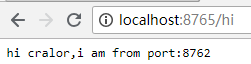
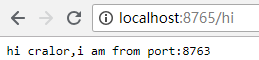
可见Feign Client远程调用了eureka-client的服务(存在端口号为8762和8763的两个实例)的“/hi”API接口,feign client有负载均衡的能力。
总结:feign源码实现过程如下
1.首先通过@EnableFeignClients注解开启FeignClient功能。只有这个注解的存在,程序启动时才会开启对@FeignConfig注解的包的扫描,
2.根据Feig的规则实现接口,并在接口上面加上@FeignClient注解。
3.程序启动后会进行包扫描,扫描所有@FeignClient注解的类,并将这些信息注入IOC容器中。
4.当接口的方法被调用时,通过JDK的代理来生成具体的RequestTemplate模板对象。
5.根据RequestTemplate再生成Http请求的Request对象。
6.Request对象交给Client去处理,其中Client的网络请求框架可以是HttpURLConnection、HttpClient和OkHttp。
7.最后Client被封装到LoadBalanceClient类,这个类结合类Ribbon做到了负载均衡。
参考:https://windmt.com/2018/04/15/spring-cloud-3-service-producer-and-consumer/#Spring-Cloud-Feign
案例代码地址:https://github.com/cralor7/springcloud
