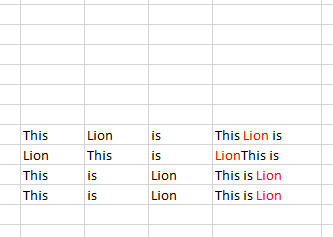有时候有这样一种场景,excel的公式/函数结果都是没有样式的,一般情况下只能整体的改变单元格的样式,不能只修改单元格内部分文本的样式。由于excel本身的限制,改需求并不能通过公式或VBA函数直接实现。
如下提供一个替代方案:
1. 将公式写在自定义的单元格内,计算期望的结果
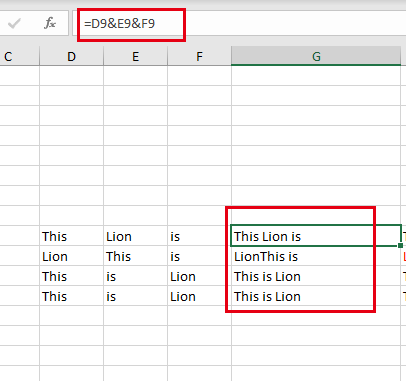
2. 将该列隐藏起来
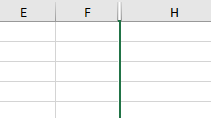
3. 在VBA中写入如下代码,将其值格式化后写在后一列内
Private Sub Worksheet_Change(ByVal Target As Range) Dim i&, m& Application.EnableEvents = False Set targetcolumn = Me.UsedRange For Each t In targetcolumn If t.Column = 7 Then If t.Value <> "" Then m = Len(t.Value) For i = 1 To m If Mid(t.Value, i, 4) = "Lion" Then Set nextcol = Cells(t.Row, t.Column + 1) nextcol.Value = t.Value With nextcol.Characters(1, i - 1).Font .ColorIndex = 0 End With With nextcol.Characters(i, 4).Font .ColorIndex = 3 End With With nextcol.Characters(i + 4, m - i).Font .ColorIndex = 0 End With Exit For End If Next End If End If Next t Application.EnableEvents = True End Sub
该代码写在worksheet里。
4. 最终效果: