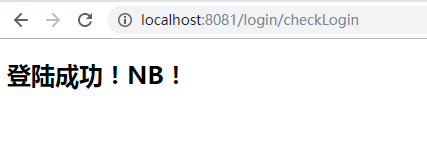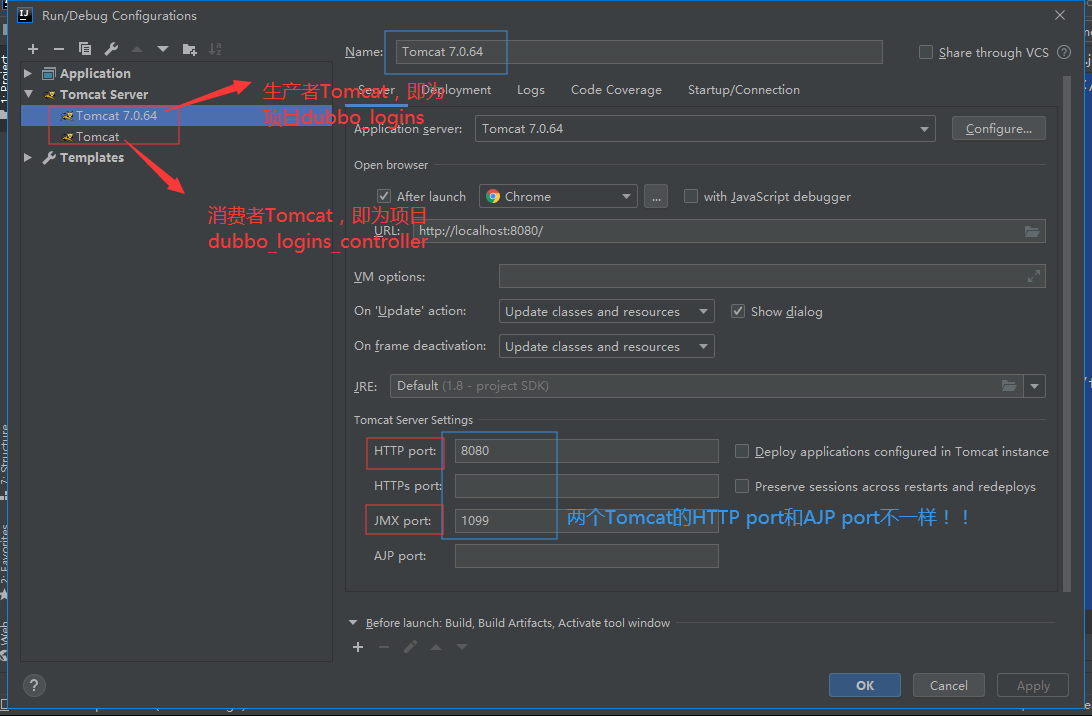一、目录展示
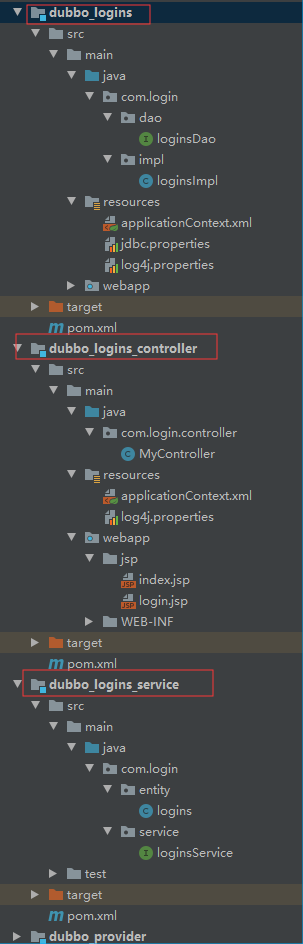
二、dubbo_logins_service
2.1 实体类和service层
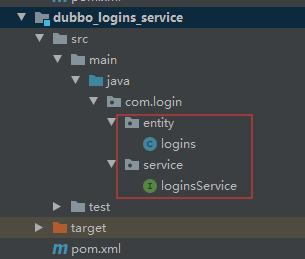
2.2 logins实体类

package com.login.entity; import java.io.Serializable; public class logins implements Serializable { private Integer id; private String devcode; private String devname; private String devpassword; public Integer getId() { return id; } public void setId(Integer id) { this.id = id; } public String getDevcode() { return devcode; } public void setDevcode(String devcode) { this.devcode = devcode; } public String getDevname() { return devname; } public void setDevname(String devname) { this.devname = devname; } public String getDevpassword() { return devpassword; } public void setDevpassword(String devpassword) { this.devpassword = devpassword; } public logins(Integer id, String devcode, String devname, String devpassword) { this.id = id; this.devcode = devcode; this.devname = devname; this.devpassword = devpassword; } public logins() { } }
2.3 loginsService层

package com.login.service;
import com.login.entity.logins;
public interface loginsService {
logins checkLogin(logins login);
}
三、dubbo_logins
3.1 dao层、serviceImpl实现类、resource配置文件
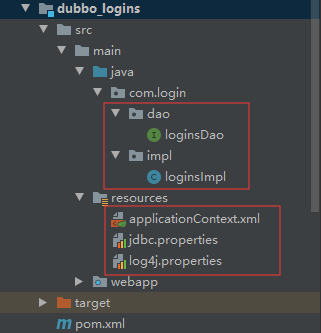
3.2 loginsDao(SQL在内)

package com.login.dao; import com.login.entity.logins; import org.apache.ibatis.annotations.Select; import org.springframework.stereotype.Repository; @Repository public interface loginsDao { //登陆的方法 @Select("select * from dev_user where devcode=#{devcode} and devpassword=#{devpassword}") logins checkLogin(logins login); }
3.3 loginsImpl

package com.login.impl; import com.login.dao.loginsDao; import com.login.entity.logins; import com.login.service.loginsService; import org.springframework.stereotype.Service; import javax.annotation.Resource; @Service("loginsService") public class loginsImpl implements loginsService { @Resource loginsDao loginsdao; @Override public logins checkLogin(logins login) { logins logins = loginsdao.checkLogin(login); if (logins!=null){ if (logins.getDevpassword().equals(logins.getDevpassword())){ return logins; } } return null; } }
3.4 applicationContext.xml

<?xml version="1.0" encoding="UTF-8"?> <beans xmlns="http://www.springframework.org/schema/beans" xmlns:xsi="http://www.w3.org/2001/XMLSchema-instance" xmlns:dubbo="http://code.alibabatech.com/schema/dubbo" xmlns:mvc="http://www.springframework.org/schema/mvc" xmlns:context="http://www.springframework.org/schema/context" xsi:schemaLocation="http://www.springframework.org/schema/beans http://www.springframework.org/schema/beans/spring-beans.xsd http://code.alibabatech.com/schema/dubbo http://code.alibabatech.com/schema/dubbo/dubbo.xsd http://www.springframework.org/schema/mvc http://www.springframework.org/schema/mvc/spring-mvc.xsd http://www.springframework.org/schema/context http://www.springframework.org/schema/context/spring-context.xsd"> <!-- 导入数据库连接文件--> <bean class="org.springframework.beans.factory.config.PropertyPlaceholderConfigurer"> <property name="ignoreUnresolvablePlaceholders" value="true" /> <property name="location" value="classpath:jdbc.properties"/> </bean> <!--配置数据源--> <bean id="dataSource" class="org.springframework.jdbc.datasource.DriverManagerDataSource"> <property name="driverClassName" value="${jdbc.driver}"/> <property name="url" value="${jdbc.url}"/> <property name="password" value="${jdbc.password}"/> <property name="username" value="${jdbc.username}"/> </bean> <!--配置MyBatis的核心对象SqlSessionFactoryBean--> <bean id="SessionFactory" class="org.mybatis.spring.SqlSessionFactoryBean"> <property name="dataSource" ref="dataSource"/> </bean> <!--创建包扫描器(借助dao接口实现动态代理)--> <bean class="org.mybatis.spring.mapper.MapperScannerConfigurer "> <property name="basePackage" value="com.login.dao"/> </bean> <context:component-scan base-package="com.login"/> <context:annotation-config/> <mvc:annotation-driven/> <!-- 提供方应用信息,用于计算依赖关系 --> <dubbo:application name="app-provider"/> <!-- 使用zookeeper注册中心暴露服务地址 --> <dubbo:registry address="127.0.0.1:2181" protocol="zookeeper" /> <!-- 用dubbo协议在20880端口暴露服务 --> <dubbo:protocol name="dubbo" port="20880" /> <!-- 声明需要暴露的服务接口 --> <dubbo:service interface="com.login.service.loginsService" ref="loginsService" /> </beans>
3.5 jdbc.properties连接数据库

3.6 log4j.properties日志文件
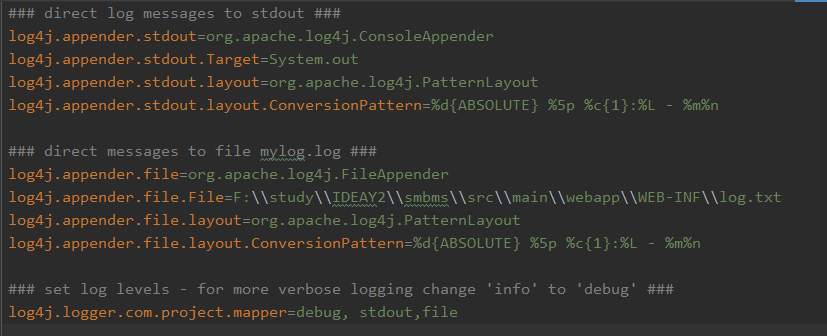
3.7 web.xml 配置文件

<?xml version="1.0" encoding="UTF-8"?> <web-app xmlns="http://xmlns.jcp.org/xml/ns/javaee" xmlns:xsi="http://www.w3.org/2001/XMLSchema-instance" xsi:schemaLocation="http://xmlns.jcp.org/xml/ns/javaee http://xmlns.jcp.org/xml/ns/javaee/web-app_3_1.xsd" version="3.1"> <!--Spring和MyBatis整合的核心配置--> <context-param> <param-name>contextConfigLocation</param-name> <param-value>classpath:applicationContext.xml</param-value> </context-param> <!--配置SpringMVC的核心控制器DispatcherServlet--> <servlet> <servlet-name>SpringMVC</servlet-name> <servlet-class>org.springframework.web.servlet.DispatcherServlet</servlet-class> <init-param> <param-name>contextConfigLocation</param-name> <param-value>classpath*:applicationContext.xml</param-value> </init-param> </servlet> <listener> <listener-class>org.springframework.web.context.ContextLoaderListener</listener-class> </listener> <servlet-mapping> <servlet-name>SpringMVC</servlet-name> <!--设置映射路径,/代表所有的请求都会被核心控制器映射到对应的Controller中--> <url-pattern>/</url-pattern> </servlet-mapping> <!--编码过滤器--> <filter> <filter-name>characterEncodingFilter</filter-name> <filter-class>org.springframework.web.filter.CharacterEncodingFilter</filter-class> <!--初始化参数--> <init-param> <param-name>encoding</param-name> <param-value>UTF-8</param-value> </init-param> </filter> <filter-mapping> <filter-name>characterEncodingFilter</filter-name> <url-pattern>/*</url-pattern> </filter-mapping> </web-app>
四、dubbo_logins_controller
4.1 controller层、resource配置文件、jsp页面

4.2 MyController

package com.login.controller; import com.login.entity.logins; import com.login.service.loginsService; import org.springframework.stereotype.Controller; import org.springframework.web.bind.annotation.RequestMapping; import javax.annotation.Resource; import javax.servlet.http.HttpServletResponse; @Controller @RequestMapping("/login") public class MyController { @Resource private loginsService loginsService; @RequestMapping("/checkLogin") public String checkLogin(logins logins, HttpServletResponse response){ response.setCharacterEncoding("UTF-8"); logins logins1 = loginsService.checkLogin(logins); if (logins1==null) { return "login"; } return "index"; } }
4.3 applicationContext.xml

<?xml version="1.0" encoding="UTF-8"?> <beans xmlns="http://www.springframework.org/schema/beans" xmlns:xsi="http://www.w3.org/2001/XMLSchema-instance" xmlns:dubbo="http://code.alibabatech.com/schema/dubbo" xmlns:mvc="http://www.springframework.org/schema/mvc" xmlns:context="http://www.springframework.org/schema/context" xsi:schemaLocation="http://www.springframework.org/schema/beans http://www.springframework.org/schema/beans/spring-beans.xsd http://code.alibabatech.com/schema/dubbo http://code.alibabatech.com/schema/dubbo/dubbo.xsd http://www.springframework.org/schema/mvc http://www.springframework.org/schema/mvc/spring-mvc.xsd http://www.springframework.org/schema/context http://www.springframework.org/schema/context/spring-context.xsd"> <context:component-scan base-package="com.login"/> <mvc:annotation-driven/> <context:annotation-config/> <!-- 配置视图解析器,设置前缀和后缀,自动拼接 --> <bean class="org.springframework.web.servlet.view.InternalResourceViewResolver"> <!-- 前缀 --> <property name="prefix" value="/jsp/" /> <!-- 后缀 --> <property name="suffix" value=".jsp" /> </bean> <mvc:default-servlet-handler/> <!-- 提供方应用信息,用于计算依赖关系 --> <dubbo:application name="consumer"/> <!-- 使用zookeeper注册中心暴露服务地址 --> <dubbo:registry address="127.0.0.1:2181" protocol="zookeeper" /> <!-- 用dubbo协议在20880端口暴露服务 --> <dubbo:protocol name="dubbo" port="20880" /> <!-- 生成远程服务代理,可以和本地bean一样使用demoService --> <dubbo:reference id="loginsService" interface="com.login.service.loginsService" /> </beans>
4.4 log4j.properties日志文件
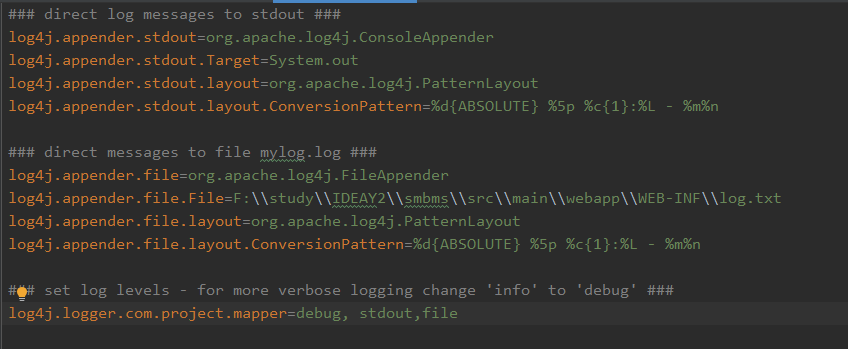
4.5 login.jsp登陆页面
4.6 index.jsp登陆成功页面
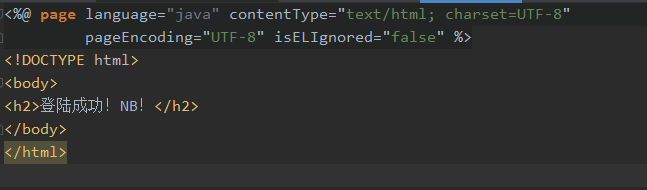
4.7 web.xml配置文件

<?xml version="1.0" encoding="UTF-8"?> <web-app xmlns="http://xmlns.jcp.org/xml/ns/javaee" xmlns:xsi="http://www.w3.org/2001/XMLSchema-instance" xsi:schemaLocation="http://xmlns.jcp.org/xml/ns/javaee http://xmlns.jcp.org/xml/ns/javaee/web-app_3_1.xsd" version="3.1"> <!--Spring和MyBatis整合的核心配置--> <context-param> <param-name>contextConfigLocation</param-name> <param-value>classpath:applicationContext.xml</param-value> </context-param> <!--配置SpringMVC的核心控制器DispatcherServlet--> <servlet> <servlet-name>SpringMVC</servlet-name> <servlet-class>org.springframework.web.servlet.DispatcherServlet</servlet-class> <init-param> <param-name>contextConfigLocation</param-name> <param-value>classpath*:applicationContext.xml</param-value> </init-param> </servlet> <listener> <listener-class>org.springframework.web.context.ContextLoaderListener</listener-class> </listener> <servlet-mapping> <servlet-name>SpringMVC</servlet-name> <!--设置映射路径,/代表所有的请求都会被核心控制器映射到对应的Controller中--> <url-pattern>/</url-pattern> </servlet-mapping> <!--编码过滤器--> <filter> <filter-name>characterEncodingFilter</filter-name> <filter-class>org.springframework.web.filter.CharacterEncodingFilter</filter-class> <!--初始化参数--> <init-param> <param-name>encoding</param-name> <param-value>UTF-8</param-value> </init-param> </filter> <filter-mapping> <filter-name>characterEncodingFilter</filter-name> <url-pattern>/*</url-pattern> </filter-mapping> </web-app>
五、Tomcat配置
六、效果展示