1.对称加密算法
加密和解密使用同一个密钥,例如WinRAR。
- WinRAR在对文件进行打包的时候,可以设置一个密码,在解压的时候需要使用同样的密码才能正确的解压。
- 加密:encrypt(key,message) -> s
- 解密:decrypt(key,s) -> message

| 算法 | 密钥长度(决定加密的强度) | 工作模式(参数) | 填充模式(格式的选择) |
|---|---|---|---|
| DES | 56/64 | ECB, CBC, PCBC, CTR... | NoPadding, PKCS5Padding |
| AES | 128/192/256 | ECB,CBC,PCBC,CTR... | NoPadding,PKCS5Padding, PKCS7Padding |
| IDEA | 128 | ECB | PKCS5Padding, PKCS7Padding |
JDK提供的算法并没有包括所有的工作模式和填充模式,但我们通常只需要挑选常用的模式使用就可以了。
DES因为密钥过短,可以在短时间内被暴力破解,所以并不安全。
2.AES/ECB
package com.testList;
import javax.crypto.Cipher;
import javax.crypto.spec.SecretKeySpec;
import java.nio.charset.StandardCharsets;
import java.security.GeneralSecurityException;
import java.util.Base64;
public class SplitString {
//指定算法为AES,工作模式为ECB,填充模式为PKCS5Padding
static final String CIPHER_NAME = "AES/ECB/PKCS5Padding";
//加密
public static byte[] encrypt(byte[] key,byte[] input) throws GeneralSecurityException{
//传入算法、工作模式、填充模式,创建Cipher示例
Cipher cipher = Cipher.getInstance(CIPHER_NAME);
//将一个byte数组,转化为一个AES的key
SecretKeySpec secretKeySpec = new SecretKeySpec(key,"AES");
//初始化:采用加密模式,并传入key
cipher.init(Cipher.ENCRYPT_MODE,secretKeySpec);
//通过doFinal传入input数组获取加密后的byte数组
return cipher.doFinal(input);
}
//解密
public static byte[] decrypt(byte[] key,byte[] input) throws GeneralSecurityException{
//传入算法、工作模式、填充模式,创建Cipher示例
Cipher cipher = Cipher.getInstance(CIPHER_NAME);
//将byte数组,转化为一个AES的key
SecretKeySpec secretKeySpec = new SecretKeySpec(key,"AES");
//初始化:采用解密模式,并传入key
cipher.init(Cipher.DECRYPT_MODE,secretKeySpec);
//通过doFinal传入input数组获取加密后的byte数组
return cipher.doFinal(input);
}
public static void main(String[] args) throws Exception{
String message = "Hello,world!encrypted using AES!";
System.out.println(message);
//密钥为128位,需要传入128/8=16个byte的字符串
byte[] key = "1234567890abcdef".getBytes("utf-8");
byte[] input = message.getBytes(StandardCharsets.UTF_8);
byte[] encrypted = encrypt(key,input);
//把秘闻转化为61位编码打印
System.out.println("Encrypted data:"+Base64.getEncoder().encodeToString(encrypted));
byte[] decrypted = decrypt(key,encrypted);
//将解密后的数组还原为字符串
System.out.println("Decrypted data:"+new String(decrypted,"utf-8"));
}
}
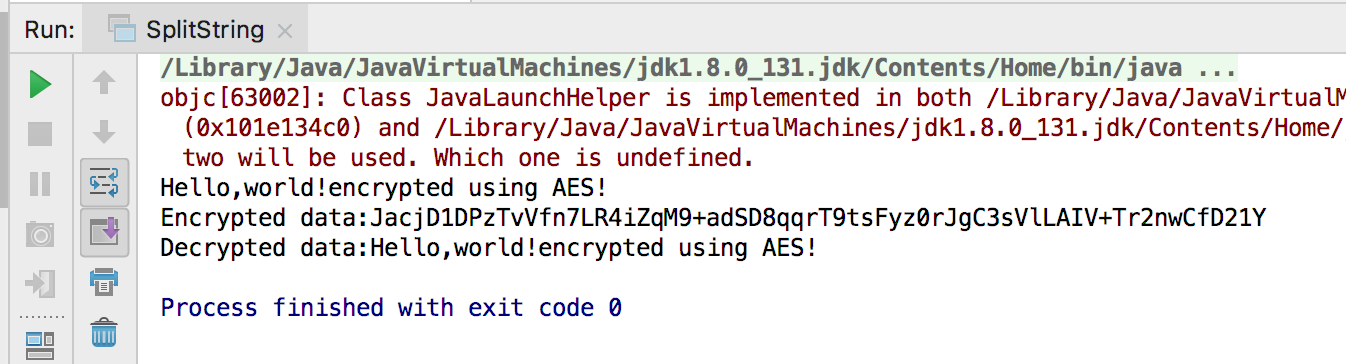
3.AES/CBC
package com.testList;
import javax.crypto.Cipher;
import javax.crypto.spec.IvParameterSpec;
import javax.crypto.spec.SecretKeySpec;
import java.nio.charset.StandardCharsets;
import java.security.GeneralSecurityException;
import java.security.SecureRandom;
import java.util.Base64;
public class AES_CBC {
//指定算法为为AES,工作模式为CBC,填充模式为PKCS5Padding
static final String CIPHER_NAME = "AES/CBC/PKCS5Padding";
//加密
public static byte[] encrypt(byte[] key,byte[] input) throws GeneralSecurityException{
//传入算法、工作模式、填充模式,创建Cipher实例
Cipher cipher = Cipher.getInstance(CIPHER_NAME);
//传入key数组,获取SecretKeySpec的实例
SecretKeySpec keySpec = new SecretKeySpec(key,"AES");
//创建SecureRandom实例,用于获取随机数
SecureRandom sr = SecureRandom.getInstanceStrong();
//获取一个16位字节的数组
byte[] iv = sr.generateSeed(16);
//传入随机数组,获取IVParameterSpec实例
IvParameterSpec ivps = new IvParameterSpec(iv);
//初始化:指定加密模式,并传入SecretKeySpec实例keySpec、IvParameterSpec实例ivps
cipher.init(Cipher.ENCRYPT_MODE,keySpec,ivps);
//通过doFinal传入input数组,获取加密后的byte数组
byte[] data = cipher.doFinal(input);
//将iv,data一并返回
return join(iv,data);
}
public static byte[] join(byte[] bs1,byte[] bs2){
byte[] r = new byte[bs1.length+bs2.length];
System.arraycopy(bs1,0,r,0,bs1.length);
System.arraycopy(bs2,0,r,bs1.length,bs2.length);
return r;
}
public static byte[] decrypt(byte[] key,byte[] input) throws GeneralSecurityException{
//将input数组拆分为iv,data
byte[] iv = new byte[16];
byte[] data = new byte[input.length-16];
System.arraycopy(input,0,iv,0,16);
System.arraycopy(input,16,data,0,data.length);
//传入算法、工作模式、填充模式,创建Cipher实例
Cipher cipher = Cipher.getInstance(CIPHER_NAME);
//传入key数组,获取AES加密后的SecretKeySpec类型实例
SecretKeySpec keySpec = new SecretKeySpec(key,"AES");
//获取IvParameter实例ivps
IvParameterSpec ivps = new IvParameterSpec(iv);
//初始化:指定解密模式,并传入SecretKeySpec实例,IvParameterSpec实例
cipher.init(Cipher.DECRYPT_MODE,keySpec,ivps);
//返回解密后的数组
return cipher.doFinal(data);
}
public static void main(String[] args) throws Exception {
String message = "Hello,world!encryptd using AES!";
System.out.println("Message:"+message);
byte[] key = "1234567890abcefg".getBytes("utf-8");
byte[] data = message.getBytes(StandardCharsets.UTF_8);
byte[] encrypted = encrypt(key,data);
System.out.println("Encrypt data:"+Base64.getEncoder().encodeToString(encrypted));
byte[] decryptd = decrypt(key,encrypted);
System.out.println("Decrypted data:"+new String(decryptd,"utf-8"));
}
}
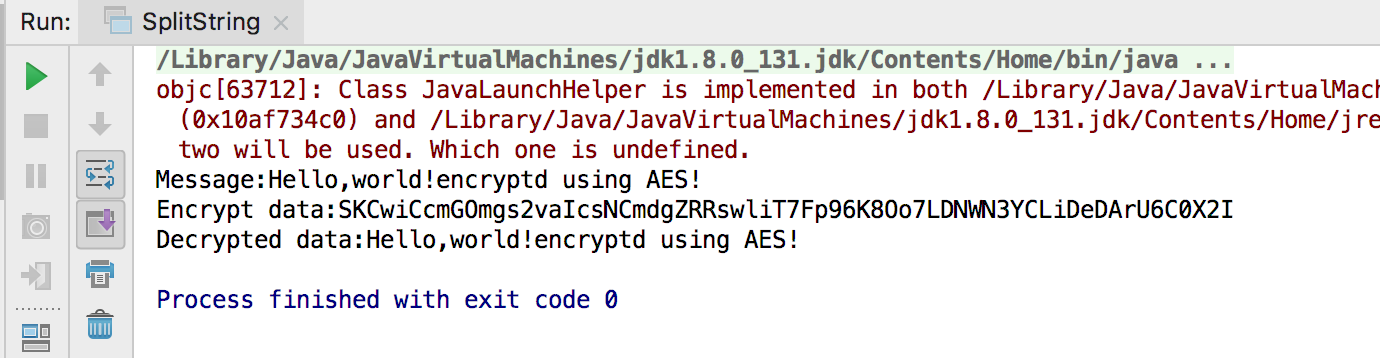
4.AES/ECB使用256位加密
import jdk.nashorn.internal.runtime.ECMAException;
import javax.crypto.Cipher;
import javax.crypto.spec.SecretKeySpec;
import java.nio.charset.StandardCharsets;
import java.security.GeneralSecurityException;
import java.util.Base64;
public class AES256_ECB {
static final String CIPHER_NAME = "AES/ECB/PKCS5Padding";
public static byte[] encrypt(byte[] key,byte[] input) throws GeneralSecurityException {
Cipher cipher = Cipher.getInstance(CIPHER_NAME);
SecretKeySpec keySpec = new SecretKeySpec(key,"AES");
cipher.init(Cipher.ENCRYPT_MODE,keySpec);
return cipher.doFinal(input);
}
public static byte[] decrypt(byte[] key,byte[] input) throws GeneralSecurityException{
Cipher cipher = Cipher.getInstance(CIPHER_NAME);
SecretKeySpec keySpec = new SecretKeySpec(key,"AES");
cipher.init(Cipher.ENCRYPT_MODE,keySpec);
return cipher.doFinal(input);
}
public static void main(String[] args) throws Exception {
String message = "Hello world!encrypted using AES!";
System.out.println(message);
byte[] key = "1234567890abcdef1234567890abcdef".getBytes("utf-8");
byte[] data = message.getBytes(StandardCharsets.UTF_8);
byte[] encrypted = encrypt(key,data);
System.out.println(Base64.getEncoder().encodeToString(encrypted));
byte[] decrypted = decrypt(key,encrypted);
System.out.println(new String(decrypted,"utf-8"));
}
}
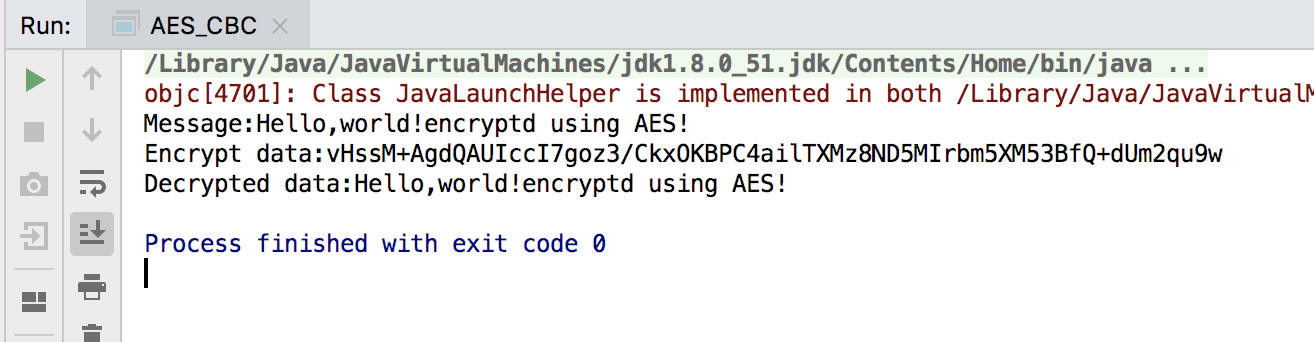 问题:256位加密执行失败
问题:256位加密执行失败
 搜索jdk jce policy,[下载jar包](https://www.oracle.com/technetwork/java/javase/downloads/jce8-download-2133166.html),
window:将下载的jar包复制到jdk/jre/lib/security和jdk/lib/security目录下。
Mac:
```#shell
#查看Java目录
which java
#寻找jre/lib/security目录
find . -name lcoal_policy.jar
```
如我的目录是:/Library/Java/JavaVirtualMachines/jdk1.8.0_131.jdk/Contents/Home/jre/lib/security。将下载的jar包复制到该文件。
再次运行,不再报错
搜索jdk jce policy,[下载jar包](https://www.oracle.com/technetwork/java/javase/downloads/jce8-download-2133166.html),
window:将下载的jar包复制到jdk/jre/lib/security和jdk/lib/security目录下。
Mac:
```#shell
#查看Java目录
which java
#寻找jre/lib/security目录
find . -name lcoal_policy.jar
```
如我的目录是:/Library/Java/JavaVirtualMachines/jdk1.8.0_131.jdk/Contents/Home/jre/lib/security。将下载的jar包复制到该文件。
再次运行,不再报错
5.总结:
- 对称加密算法使用同一个密钥进行加密和解密
- 常用算法:DES/AES/IDEA等
- 密钥长度由算法设计决定给,AES的密钥长度是128/192/256
- 使用256位加密需要修改JDK的policy文件
- 使用对称加密算法需要指定:算法名称/工作模式/填充模式