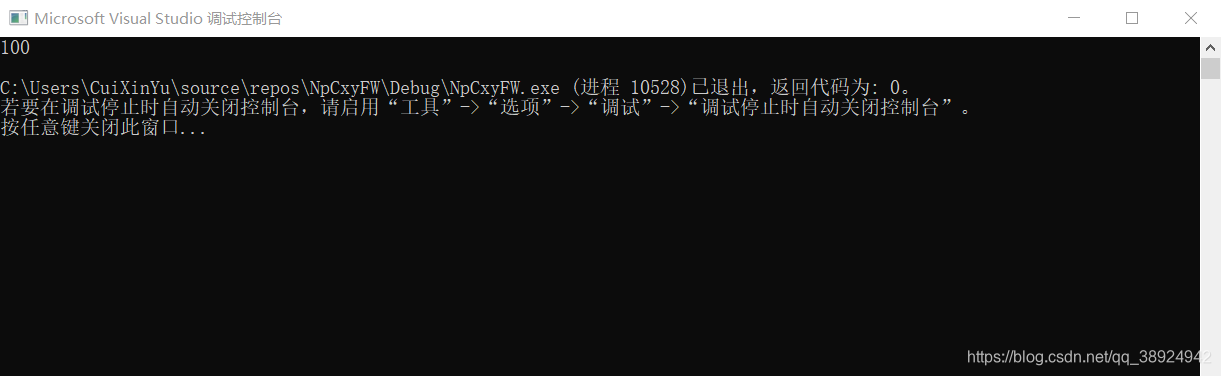0x01 GetLastError() 函数用于获取上一个操作的错误代码
#include <Windows.h>
#include <iostream>
using namespace std;
int main(int argc, char *argv[])
{
HANDLE nFile = CreateFile(TEXT("D:\noknow.txt"), 0, 0, NULL, OPEN_EXISTING, 0, NULL);
DWORD error = GetLastError();
cout << "错误代码: " << error << endl;
return 0;
}
输出结果为
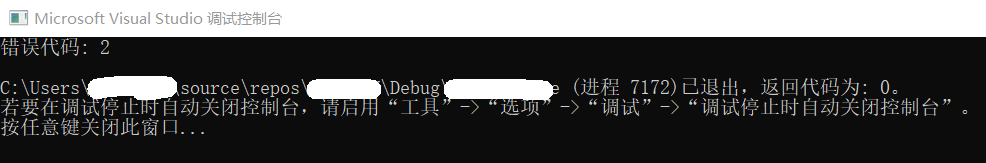
0x02 利用 VS 小工具查看
- 利用 errlook.exe 工具查询错误代码 2 的含义

0x03 错误代码转换为相应的文本描述
#include <Windows.h>
#include <iostream>
#include <strsafe.h>
using namespace std;
void ErrorExit(LPTSTR lpszFunction);
int main(int argc, char *argv[])
{
WCHAR var_1[] = L"错误代码";
ErrorExit(var_1);
return 0;
}
void ErrorExit(LPTSTR lpszFunction)
{
// 检索最后错误码的系统错误消息
LPVOID lpMsgBuf;
LPVOID lpDisplayBuf;
DWORD dw = 123; // 模拟错误代码定义为 123
FormatMessage(
FORMAT_MESSAGE_ALLOCATE_BUFFER | // 函数自动使用 LocalAlloc 函数,来为 lpBuffer 分配内存
FORMAT_MESSAGE_FROM_SYSTEM | // 定义可以使用 GetLastError 的返回值赋给 dw
FORMAT_MESSAGE_IGNORE_INSERTS, // 这个标志表示 Arguments 参数将被忽略
NULL, // 消息所在位置,这个参数类型,根据dwFlags标志来设定
dw, // 消息索引,如果 lpSource 是一个字符串,那么这个参数被忽略
MAKELANGID(LANG_NEUTRAL, SUBLANG_DEFAULT), // 设置为本地默认语言
(LPTSTR)&lpMsgBuf, // 接受消息字符串的内存块
0, // 内存大小
NULL); // 消息中的参数
// 显示错误消息并退出进程
lpDisplayBuf = (LPVOID)LocalAlloc(LMEM_ZEROINIT, // 将内存初始化为 0
(lstrlen((LPCTSTR)lpMsgBuf) + lstrlen((LPCTSTR)lpszFunction) + 40) * sizeof(TCHAR)); // 为字符串指针区域申请足够大小的内存
StringCchPrintf((LPTSTR)lpDisplayBuf, LocalSize(lpDisplayBuf), // 目标缓冲区和目标缓冲区的大小
TEXT("%s %d 的含义是: %s"), // 格式字符串
lpszFunction, // 参数1
dw, // 参数2
lpMsgBuf); // 参数3
MessageBox(NULL, (LPCTSTR)lpDisplayBuf, TEXT("Error"), MB_OK);
LocalFree(lpMsgBuf); // 释放空间
LocalFree(lpDisplayBuf);
ExitProcess(dw); // 关闭进程
}
输出的结果为,相当于 errlook.exe 小工具
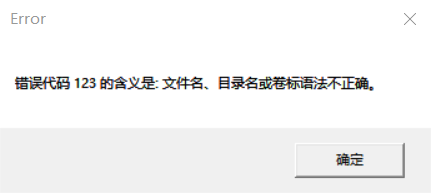
设置自己的错误代码
#include <Windows.h>
#include <iostream>
using namespace std;
#define MY_ERROR 100L
void SetError(INT a);
int main(int argc, char *argv[])
{
SetError(0);
cout << GetLastError() << endl;
return 0;
}
void SetError(INT a)
{
if (a == 0) SetLastError(MY_ERROR);
}
输出结果为 100