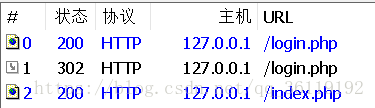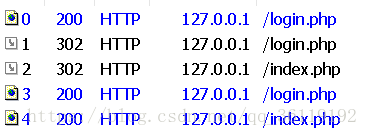目录
环境:python3.7 windows
requests模拟登陆
我们登陆DVWA的时候,看似只有一步:访问网站,输入用户名和密码,登陆成功则跳转到新页面。
其实这中间分了三步。
1、访问网站的瞬间,浏览器会先向网站的登录页面发送GET请求,然后服务器会返回带有 token 和 cookies 的信息给浏览器
2、浏览器收到服务器返回的信息后,从中提取token和cookie。
当我们输入用户名和密码登录页面的时候,这次请求信息包含了我们输入的用户名和密码还有之前提取到的cookie和token信息。
如果输入的用户名和密码正确的话,服务器回复302重定向,将浏览器重定向到index.php页面。
如果输入的用户名和密码错误的话,服务器回复302重定向,将浏览器重定向到login.php登录页面
3、如果用户名和密码正常,浏览器发送GET请求,请求index.php页面
如果用户名和密码错误,浏览器发送GET请求,请求login.php页面
所以,我们用python模拟登录DVWA的时候,先模拟向服务器发送登录请求,然后提取出服务器返回的 token 和 cookie。再利用获得到的cookie和token结合我们的用户名和密码进行登录。
代码实现:
# -*- coding: utf-8 -*-
"""
Created on Sat Oct 6 17:01:15 2018
@author: 小谢
"""
import urllib
import requests
from bs4 import BeautifulSoup
##第一步,先访问 http://127.0.0.1/login.php页面,获得服务器返回的cookie和token
def get_cookie_token():
headers={'Host':'127.0.0.1',
'User-Agent':'Mozilla/5.0 (Windows NT 10.0; WOW64; rv:55.0) Gecko/20100101 Firefox/55.0',
'Accept':'text/html,application/xhtml+xml,application/xml;q=0.9,*/*;q=0.8',
'Accept-Lanuage':'zh-CN,zh;q=0.8,en-US;q=0.5,en;q=0.3',
'Connection':'keep-alive',
'Upgrade-Insecure-Requests':'1'}
res=requests.get("http://127.0.0.1/login.php",headers=headers)
cookies=res.cookies
a=[(';'.join(['='.join(item)for item in cookies.items()]))] ## a为列表,存储cookie和token
html=res.text
soup=BeautifulSoup(html,"html.parser")
token=soup.form.contents[3]['value']
a.append(token)
return a
a=get_cookie_token() ##a列表中存储了服务器返回的cookie和toke
##第二步模拟登陆
def Two():
headers={'Host':'127.0.0.1',
'User-Agent':'Mozilla/5.0 (Windows NT 10.0; WOW64; rv:55.0) Gecko/20100101 Firefox/55.0',
'Accept':'text/html,application/xhtml+xml,application/xml;q=0.9,*/*;q=0.8',
'Accept-Lanuage':'zh-CN,zh;q=0.8,en-US;q=0.5,en;q=0.3',
'Connection':'keep-alive',
'Content-Length':'88',
'Content-Type':'application/x-www-form-urlencoded',
'Upgrade-Insecure-Requests':'1',
'Cookie':a[0],
'Referer':'http://127.0.0.1/login.php'}
values={'username':'admin',
'password':'password',
'Login':'Login',
'user_token':a[1]
}
data=urllib.parse.urlencode(values)
resp=requests.post("http://127.0.0.1/login.php",data=data,headers=headers)
return
Two()
#重定向到index.php
headers={'Host':'127.0.0.1',
'User-Agent':'Mozilla/5.0 (Windows NT 10.0; WOW64; rv:55.0) Gecko/20100101 Firefox/55.0',
'Accept':'text/html,application/xhtml+xml,application/xml;q=0.9,*/*;q=0.8',
'Accept-Lanuage':'zh-CN,zh;q=0.8,en-US;q=0.5,en;q=0.3',
'Connection':'keep-alive',
'Upgrade-Insecure-Requests':'1',
'Cookie':a[0],
'Referer':'http://127.0.0.1/login.php'}
response=requests.get("http://127.0.0.1/index.php",headers=headers)
print(response.text)实际用python模拟的话,他会多发两个包,具体为什么多发包我也不是很清楚,但是最后效果是达到了。成功用python模拟登录了DVWA。
Selenium自动化测试登陆
代码实现:
# -*- coding: utf-8 -*-
"""
Created on Sun Oct 7 16:35:22 2018
@author: 小谢
"""
from selenium import webdriver
import time
driver=webdriver.Chrome("G:Anaconda3-5.3.0chromedriver.exe")
print("Login DVWA GO!")
driver.get("http://127.0.0.1/login.php")
print("get web in ")
time.sleep(3)
driver.find_element_by_name("username").send_keys("admin") ##找到输入用户名的input框,并且输入用户名
driver.find_element_by_name("password").send_keys("password") ##找到输入密码的input框,并且输入密码
driver.find_element_by_name("Login").click()
print("登录成功...")
time.sleep(10) ##登录成功后延时十秒退出
driver.close()